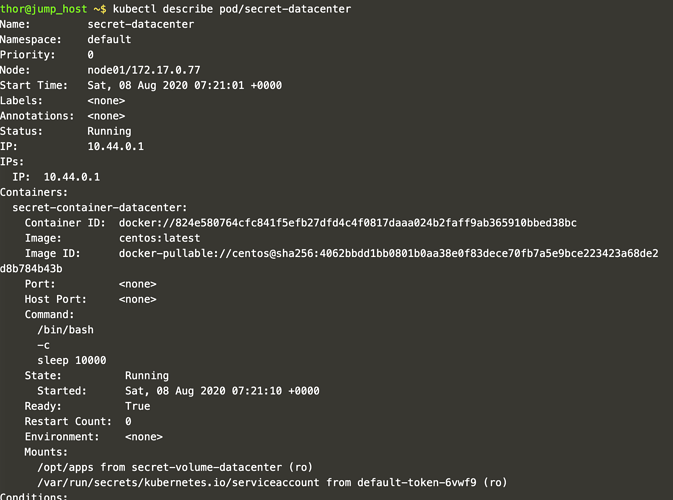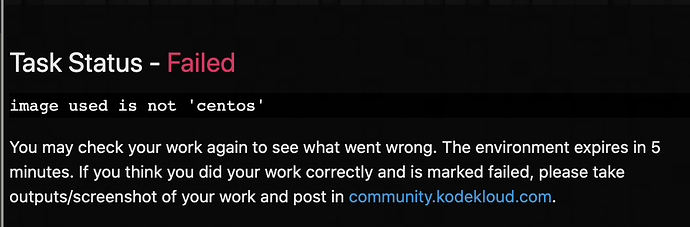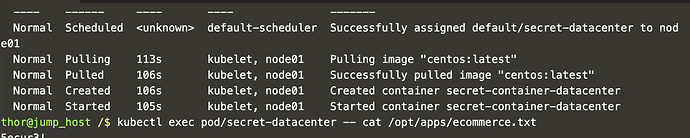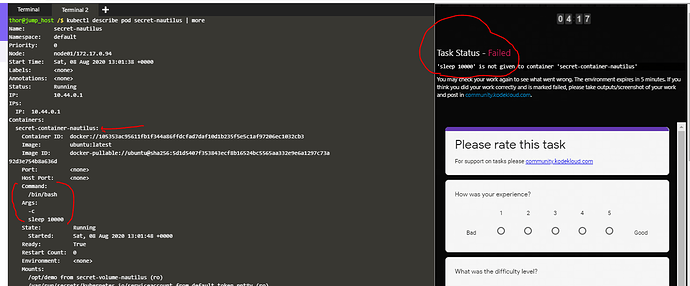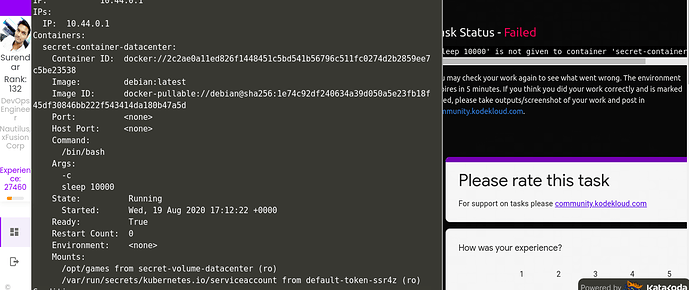@mmumshad @Ayman @Inderpreet please someone should really take a look at this. This is the second Kubernetes task I’m failing. Again I followed instructions and used centos:latest image and yet task was failed siting that i did not use centos image. Below are my screenshots
@mmumshad @Inderpreet @Ayman It seems like we are not getting support anymore, at least myself. I have posted issues that I have encountered several times but no one seems to respond, this is very discouraging as I take my time and effort to complete task here.
If the image required in the the task is centos without any tag, then that is the reason for failing!! since you used image with tag.
It does says preferrably with the tag latest. At least if they are going to mark it fail, why give instruction saying latest tag is preferred.
Hello, neroxxpips
Sorry for the inconvenience. We appreciate your efforts to complete the tasks.
Hi @Inderpreet,
Please check for me as well, the validation is saying “sleep 10000” is not given to the container. why is that?
@Salim sorry for the inconvenience. This is marked Success for you. We were having issues with command validation so this happened for some newly added labs, this should be fixed now.
Hi Inderpreet,
I have done the task correctly, but it says “sleep 10000’ is not given to container 'secret-container-datacenter”.Please find the screenshot.
Kindly check and let me know
hi @Surendar, was this task assigned to you today or its old one? If its old one did you already have today’s task in your bucket ?
No, I’m getting this task as a new one by today.
Hello, Surendar
rahul456 is there to help you.
Thank you Rahul, It’s showing success now.
Pod created using secrets and running fine but still task failed. Kindly check on it.
Task Status - Failed
You may check your work again to see what went wrong. The environment expires in 5 minutes. If you think you did your work correctly and is marked failed, please take outputs/screenshot of your work and post in community.kodekloud.com.
hor@jump_host /$ kubectl get pods
NAME READY STATUS RESTARTS AGE
secret-nautilus 1/1 Running 0 53s
thor@jump_host /$ kubectl exec secret-nautilus -it sh
kubectl exec [POD] [COMMAND] is DEPRECATED and will be removed in a future version. Use kubectl kubectl exec[POD] – [COMMAND] instead.
cd /opt/games
ls -l
total 0
lrwxrwxrwx 1 root root 15 Aug 25 17:09 password → …data/password
pwd
/opt/games
cd …data
ls -l
total 4
-rw-r–r-- 1 root root 7 Aug 25 17:09 password
Can anyone please check and update on my task .
Manage Secrets in Kubernetes