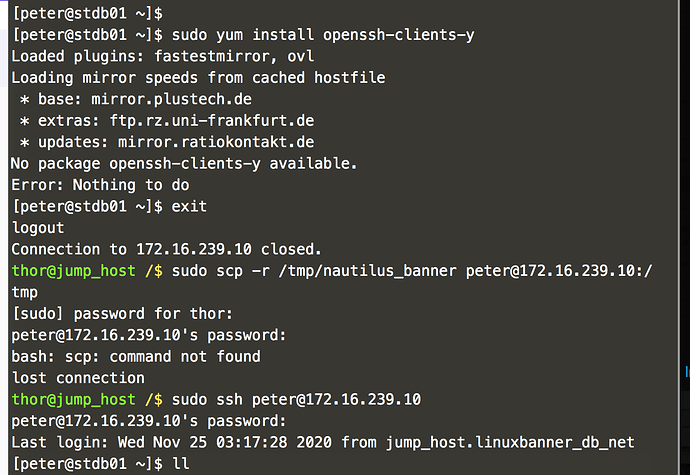@Inderpreet
While attempting the above mentioned task, I am facing issues while doing scp to DB server from the jump_start server. I have attached the screenshoot for your reference.
Could you please check and advise.
I have performed the following steps.
sudo scp -r /root/nautilus_banner [email protected]]:/tmp
sudo scp -r /root/nautilus_banner [email protected](:/tmp
sudo scp -r /tmp/nautilus_banner [email protected]:/tmp
sudo scp -r /tmp/nautilus_banner [email protected]:/tmp
Hello, @bhusan.binay
Please give some space between openssh-clients and -y.
$ sudo yum install openssh-clients -y
If you already know the password and user identity. You don’t require to use “sudo” beginning of the ssh command.
$ ssh [email protected]
$ scp -r /tmp/nautilus_banner [email protected]:/tmp
Both should be work without use of sudo.
We use sudo, only for internal core services which normal user cannot access.
Thanks @Tej-Singh-Rana (Tej) for pointing the mistake. I was able to complete the task now.