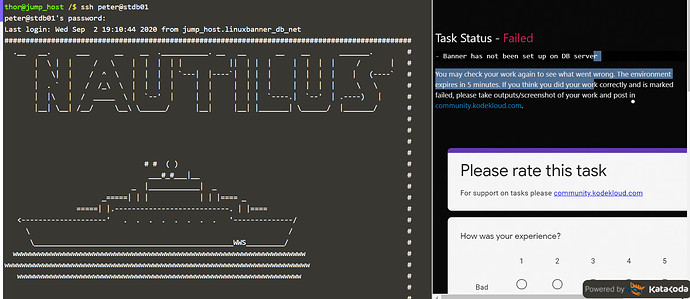ghani
September 2, 2020, 7:24pm
#1
I set in all user and db server but failed
sudo scp -r /root/nautilus_banner tony@stapp01: /home/tony
ssh peter@stdb01
ssh peter@stdb01
I think this task should be assigned to you again as I don’t see anything done wrong . Any thoughts on this @Tej-Singh-Rana ?
Yeah, should be mark success.
But make sure you haven’t forget to add banner in the app server3. Because of multiple servers.
can’t we directly use this command to copy the content in modt file
Hello, @Vikrant
2 Likes