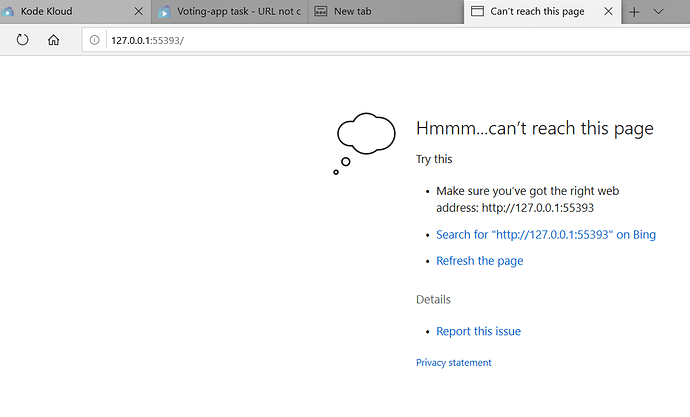Hi Team
I am using Docker, not Virtual box . have kubectl at windows
PS C:\D Drive\Kuber files\services\voting-app> docker --version
Docker version 19.03.13, build 4484c46d9d
PS C:\D Drive\Kuber files\services\voting-app>
Problem statement : I am at course " Kubernetes for absolute begineers." AT section , Microservices architecture, at Demo lab, below you can see all pods and services are up and running.
But application page url is not opening as it should be -
++++++++++ Logs +++++++++++++
PS C:\D Drive\Kuber files\services\voting-app>
PS C:\D Drive\Kuber files\services\voting-app> kubectl get pods
NAME READY STATUS RESTARTS AGE
postgres-pod 1/1 Running 0 21m
redis-pod 1/1 Running 0 33m
result-app-pod 1/1 Running 0 34m
voting-app-pod 1/1 Running 0 37m
worker-app-pod 1/1 Running 0 3m33s
PS C:\D Drive\Kuber files\services\voting-app> kubectl get services
NAME TYPE CLUSTER-IP EXTERNAL-IP PORT(S) AGE
back-end ClusterIP 10.101.138.92 80/TCP 47h
db ClusterIP 10.106.17.79 5432/TCP 29m
kubernetes ClusterIP 10.96.0.1 443/TCP 7d9h
redis ClusterIP 10.102.225.194 6379/TCP 30m
result-service NodePort 10.105.202.250 80:30005/TCP 24m
voting-service NodePort 10.97.111.113 80:30004/TCP 14m
PS C:\D Drive\Kuber files\services\voting-app>
PS C:\D Drive\Kuber files\services\voting-app> minikube service voting-service --url
![]() Starting tunnel for service voting-service.
Starting tunnel for service voting-service.
|-----------|----------------|-------------|------------------------|
| NAMESPACE | NAME | TARGET PORT | URL |
|---|---|---|---|
| default | voting-service | http://127.0.0.1:55312 | |
| ----------- | ---------------- | ------------- | ------------------------ |
| http://127.0.0.1:55312 | |||
|
|
|||
|
|
![]() Exiting due to SVC_TUNNEL_STOP: stopping ssh tunnel: TerminateProcess: Access is denied.
Exiting due to SVC_TUNNEL_STOP: stopping ssh tunnel: TerminateProcess: Access is denied.
![]() If the above advice does not help, please let us know:
If the above advice does not help, please let us know:
![]() Sign in to GitHub · GitHub
Sign in to GitHub · GitHub
PS C:\D Drive\Kuber files\services\voting-app>
For example, I have enclosed a snapshot white trying to launch url for result-service …
PS C:\D Drive\Kuber files\services\voting-app> minikube service result-service --url
![]() Starting tunnel for service result-service.
Starting tunnel for service result-service.
|-----------|----------------|-------------|------------------------|
| NAMESPACE | NAME | TARGET PORT | URL |
|---|---|---|---|
| default | result-service | http://127.0.0.1:55393 | |
| ----------- | ---------------- | ------------- | ------------------------ |
| http://127.0.0.1:55393 | |||
|
|
|||
|
|
![]() Exiting due to SVC_TUNNEL_STOP: stopping ssh tunnel: invalid argument
Exiting due to SVC_TUNNEL_STOP: stopping ssh tunnel: invalid argument
![]() If the above advice does not help, please let us know:
If the above advice does not help, please let us know:
![]() Sign in to GitHub · GitHub
Sign in to GitHub · GitHub
PS C:\D Drive\Kuber files\services\voting-app>
+++++++++++++++++++++
Kindly help out as I might be missing something. All pods & services Up. Its picking 127.0.0.1:xxxxx >> other random ports ( not specified by yaml files )