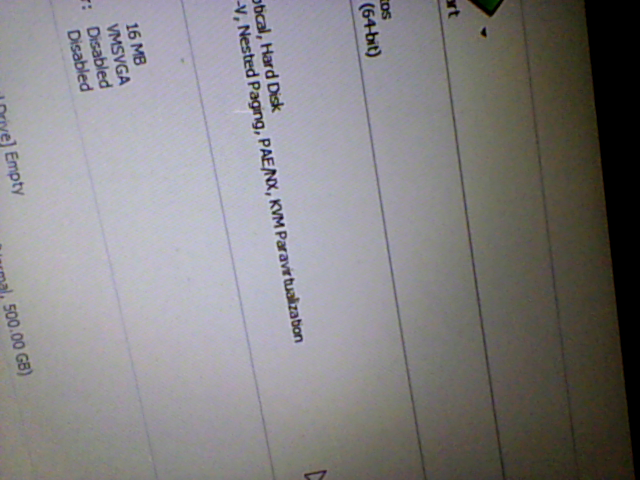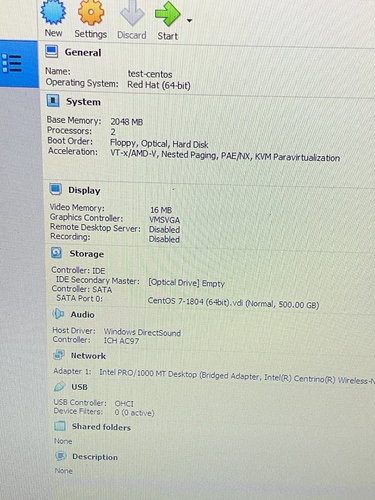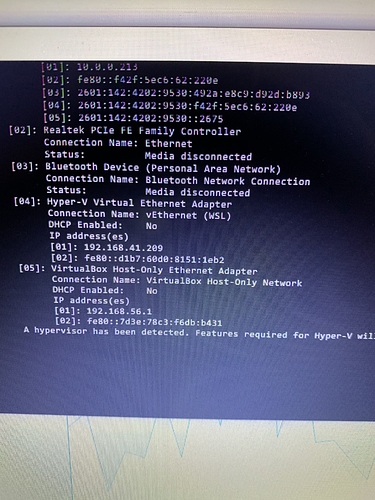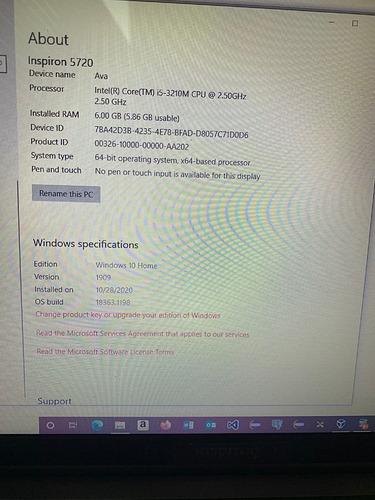I’m getting the following
0:00:06.352363 VirtualBox VM 6.1.16 r140961 win.amd64 (Oct 16 2020 16:33:17) release log
00:00:06.352369 Log opened 2020-12-01T00:18:28.524979500Z
00:00:06.352370 Build Type: release
00:00:06.352374 OS Product: Windows 10
00:00:06.352376 OS Release: 10.0.18363
00:00:06.352377 OS Service Pack:
00:00:06.661534 DMI Product Name: Inspiron 5720
00:00:06.667883 DMI Product Version:
00:00:06.667901 Firmware type: UEFI
00:00:06.668629 Secure Boot: VERR_PRIVILEGE_NOT_HELD
00:00:06.668652 Host RAM: 6001MB (5.8GB) total, 1128MB available
00:00:06.668655 Executable: C:\Program Files\Oracle\VirtualBox\VirtualBoxVM.exe
00:00:06.668656 Process ID: 15088
00:00:06.668657 Package type: WINDOWS_64BITS_GENERIC
00:00:06.670239 Installed Extension Packs:
00:00:06.670524 None installed!
00:00:06.671506 Console: Machine state changed to ‘Starting’
00:00:06.671806 Qt version: 5.6.2
00:00:06.675695 GUI: UIMediumEnumerator: Medium-enumeration finished!
00:00:06.928861 SUP: Opened VMMR0.r0 (C:\Program Files\Oracle\VirtualBox\VMMR0.r0) at 0xXXXXXXXXXXXXXXXX loaded by the native ring-0 loader.
00:00:06.928900 SUP: windbg> .reload /f C:\Program Files\Oracle\VirtualBox\VMMR0.r0=0xXXXXXXXXXXXXXXXX
00:00:06.930560 Guest OS type: ‘RedHat_64’
00:00:06.931750 fHMForced=true - No raw-mode support in this build!
00:00:06.938075 File system of ‘C:\Users\Corrie\VirtualBox VMs\corrie-template\Snapshots’ (snapshots) is unknown
00:00:06.938100 File system of ‘C:\Users\Corrie\Downloads\CentOS-7.9-2009_VB-64bit\64bit\CentOS 7.9-2009 (64bit).vdi’ is ntfs
00:00:07.350196 Shared Clipboard: Service loaded
00:00:07.350217 Shared Clipboard: Mode: Off
00:00:07.350324 Shared Clipboard: Service running in normal mode
00:00:07.367447 Drag and drop service loaded
00:00:07.367468 Drag and drop mode: Off
00:00:07.369847 ************************* CFGM dump *************************
00:00:07.369850 [/] (level 0)
00:00:07.369853 CpuExecutionCap = 0x0000000000000064 (100)
00:00:07.369855 EnablePAE = 0x0000000000000001 (1)
00:00:07.369857 HMEnabled = 0x0000000000000001 (1)
00:00:07.369859 MemBalloonSize = 0x0000000000000000 (0)
00:00:07.369860 Name = “corrie-template” (cb=16)
00:00:07.369862 NumCPUs = 0x0000000000000001 (1)
00:00:07.369864 PageFusionAllowed = 0x0000000000000000 (0)
00:00:07.369865 RamHoleSize = 0x0000000020000000 (536 870 912, 512 MB)
00:00:07.369867 RamSize = 0x0000000080000000 (2 147 483 648, 2 048 MB)
00:00:07.369870 TimerMillies = 0x000000000000000a (10)
00:00:07.369872 UUID = “92 41 07 3c 5b 0f 0f 49 b5 f9 ce c7 c1 a7 67 14” (cb=16)
00:00:07.369882
00:00:07.369882 [/CPUM/] (level 1)
00:00:07.369884 GuestCpuName = “host” (cb=5)
00:00:07.369885 NestedHWVirt = 0x0000000000000000 (0)
00:00:07.369887 PortableCpuIdLevel = 0x0000000000000000 (0)
00:00:07.369888 SpecCtrl = 0x0000000000000000 (0)
00:00:07.369890
00:00:07.369890 [/CPUM/IsaExts/] (level 2)
00:00:07.369892
00:00:07.369893 [/DBGC/] (level 1)
00:00:07.369894 GlobalInitScript = “C:\Users\Corrie.VirtualBox/dbgc-init” (cb=38)
00:00:07.369895 HistoryFile = “C:\Users\Corrie.VirtualBox/dbgc-history” (cb=41)
00:00:07.369897 LocalInitScript = “C:\Users\Corrie\VirtualBox VMs\corrie-template/dbgc-init” (cb=57)
00:00:07.369898
00:00:07.369898 [/DBGF/] (level 1)
00:00:07.369900 Path = "C:\Users\Corrie\VirtualBox VMs\corrie-template/debug/;C:\Users\Corrie\VirtualBox VMs\corrie-template/;cache*C:\Users\Corrie\VirtualBox VMs\corrie-template/dbgcache/;C:\Users\Corrie" (cb=182)
00:00:07.369901
00:00:07.369902 [/Devices/] (level 1)
00:00:07.369903
00:00:07.369904 [/Devices/8237A/] (level 2)
00:00:07.369905
00:00:07.369905 [/Devices/8237A/0/] (level 3)
00:00:07.369907 Trusted = 0x0000000000000001 (1)
00:00:07.369908
00:00:07.369909 [/Devices/GIMDev/] (level 2)
00:00:07.369910
00:00:07.369911 [/Devices/GIMDev/0/] (level 3)
00:00:07.369912 Trusted = 0x0000000000000001 (1)
00:00:07.369913
00:00:07.369914 [/Devices/VMMDev/] (level 2)
00:00:07.369916
00:00:07.369916 [/Devices/VMMDev/0/] (level 3)
00:00:07.369918 PCIBusNo = 0x0000000000000000 (0)
00:00:07.369919 PCIDeviceNo = 0x0000000000000004 (4)
00:00:07.369920 PCIFunctionNo = 0x0000000000000000 (0)
00:00:07.369922 Trusted = 0x0000000000000001 (1)
00:00:07.369923
00:00:07.369923 [/Devices/VMMDev/0/Config/] (level 4)
00:00:07.369925 GuestCoreDumpDir = “C:\Users\Corrie\VirtualBox VMs\corrie-template\Snapshots” (cb=57)
00:00:07.369927
00:00:07.369927 [/Devices/VMMDev/0/LUN#0/] (level 4)
00:00:07.369929 Driver = “HGCM” (cb=5)
00:00:07.369930
00:00:07.369931 [/Devices/VMMDev/0/LUN#0/Config/] (level 5)
00:00:07.369933 Object = 0x00000000057b72c0 (91 976 384)
00:00:07.369935
00:00:07.369935 [/Devices/VMMDev/0/LUN#999/] (level 4)
00:00:07.369937 Driver = “MainStatus” (cb=11)
00:00:07.369938
00:00:07.369938 [/Devices/VMMDev/0/LUN#999/Config/] (level 5)
00:00:07.369941 First = 0x0000000000000000 (0)
00:00:07.369942 Last = 0x0000000000000000 (0)
00:00:07.369944 papLeds = 0x00000000025346b0 (39 012 016)
00:00:07.369945
00:00:07.369946 [/Devices/acpi/] (level 2)
00:00:07.369947
00:00:07.369947 [/Devices/acpi/0/] (level 3)
00:00:07.369949 PCIBusNo = 0x0000000000000000 (0)
00:00:07.369951 PCIDeviceNo = 0x0000000000000007 (7)
00:00:07.369952 PCIFunctionNo = 0x0000000000000000 (0)
00:00:07.369953 Trusted = 0x0000000000000001 (1)
00:00:07.369954
00:00:07.369955 [/Devices/acpi/0/Config/] (level 4)
00:00:07.369957 CpuHotPlug = 0x0000000000000000 (0)
00:00:07.369959 FdcEnabled = 0x0000000000000000 (0)
00:00:07.369960 HostBusPciAddress = 0x0000000000000000 (0)
00:00:07.369961 HpetEnabled = 0x0000000000000000 (0)
00:00:07.369963 IOAPIC = 0x0000000000000001 (1)
00:00:07.369965 IocPciAddress = 0x0000000000010000 (65 536)
00:00:07.369966 NumCPUs = 0x0000000000000001 (1)
00:00:07.369968 Parallel0IoPortBase = 0x0000000000000000 (0)
00:00:07.369969 Parallel0Irq = 0x0000000000000000 (0)
00:00:07.369971 Parallel1IoPortBase = 0x0000000000000000 (0)
00:00:07.369972 Parallel1Irq = 0x0000000000000000 (0)
00:00:07.369973 Serial0IoPortBase = 0x0000000000000000 (0)
00:00:07.369975 Serial0Irq = 0x0000000000000000 (0)
00:00:07.369976 Serial1IoPortBase = 0x0000000000000000 (0)
00:00:07.369977 Serial1Irq = 0x0000000000000000 (0)
00:00:07.369979 ShowCpu = 0x0000000000000001 (1)
00:00:07.369980 ShowRtc = 0x0000000000000000 (0)
00:00:07.369982 SmcEnabled = 0x0000000000000000 (0)
00:00:07.369983
00:00:07.369984 [/Devices/acpi/0/LUN#0/] (level 4)
00:00:07.369986 Driver = “ACPIHost” (cb=9)
00:00:07.369987
00:00:07.369987 [/Devices/acpi/0/LUN#0/Config/] (level 5)
00:00:07.369989
00:00:07.369989 [/Devices/ahci/] (level 2)
00:00:07.369991
00:00:07.369991 [/Devices/ahci/0/] (level 3)
00:00:07.369993 PCIBusNo = 0x0000000000000000 (0)
00:00:07.369995 PCIDeviceNo = 0x000000000000000d (13)
00:00:07.369996 PCIFunctionNo = 0x0000000000000000 (0)
00:00:07.369997 Trusted = 0x0000000000000001 (1)
00:00:07.369999
00:00:07.369999 [/Devices/ahci/0/Config/] (level 4)
00:00:07.370001 Bootable = 0x0000000000000001 (1)
00:00:07.370002 PortCount = 0x0000000000000001 (1)
00:00:07.370003
00:00:07.370004 [/Devices/ahci/0/Config/Port0/] (level 5)
00:00:07.370006 Hotpluggable = 0x0000000000000000 (0)
00:00:07.370007
00:00:07.370008 [/Devices/ahci/0/LUN#0/] (level 4)
00:00:07.370009 Driver = “VD” (cb=3)
00:00:07.370010
00:00:07.370011 [/Devices/ahci/0/LUN#0/Config/] (level 5)
00:00:07.370013 BlockCache = 0x0000000000000001 (1)
00:00:07.370014 Format = “VDI” (cb=4)
00:00:07.370015 Mountable = 0x0000000000000000 (0)
00:00:07.370017 Path = “C:\Users\Corrie\Downloads\CentOS-7.9-2009_VB-64bit\64bit\CentOS 7.9-2009 (64bit).vdi” (cb=85)
00:00:07.370018 Type = “HardDisk” (cb=9)
00:00:07.370019 UseNewIo = 0x0000000000000001 (1)
00:00:07.370021
00:00:07.370021 [/Devices/ahci/0/LUN#0/Config/VDConfig/] (level 6)
00:00:07.370024 AllocationBlockSize = “1048576” (cb=8)
00:00:07.370025
00:00:07.370025 [/Devices/ahci/0/LUN#999/] (level 4)
00:00:07.370027 Driver = “MainStatus” (cb=11)
00:00:07.370028
00:00:07.370029 [/Devices/ahci/0/LUN#999/Config/] (level 5)
00:00:07.370031 DeviceInstance = “ahci/0” (cb=7)
00:00:07.370032 First = 0x0000000000000000 (0)
00:00:07.370034 Last = 0x0000000000000000 (0)
00:00:07.370036 pConsole = 0x0000000002533df0 (39 009 776)
00:00:07.370038 papLeds = 0x0000000002534230 (39 010 864)
00:00:07.370040 pmapMediumAttachments = 0x00000000025346d0 (39 012 048)
00:00:07.370042
00:00:07.370042 [/Devices/apic/] (level 2)
00:00:07.370043
00:00:07.370044 [/Devices/apic/0/] (level 3)
00:00:07.370046 Trusted = 0x0000000000000001 (1)
00:00:07.370047
00:00:07.370047 [/Devices/apic/0/Config/] (level 4)
00:00:07.370049 IOAPIC = 0x0000000000000001 (1)
00:00:07.370050 Mode = 0x0000000000000003 (3)
00:00:07.370052 NumCPUs = 0x0000000000000001 (1)
00:00:07.370053
00:00:07.370053 [/Devices/e1000/] (level 2)
00:00:07.370055
00:00:07.370055 [/Devices/e1000/0/] (level 3)
00:00:07.370057 PCIBusNo = 0x0000000000000000 (0)
00:00:07.370058 PCIDeviceNo = 0x0000000000000003 (3)
00:00:07.370059 PCIFunctionNo = 0x0000000000000000 (0)
00:00:07.370061 Trusted = 0x0000000000000001 (1)
00:00:07.370062
00:00:07.370062 [/Devices/e1000/0/Config/] (level 4)
00:00:07.370064 AdapterType = 0x0000000000000000 (0)
00:00:07.370066 CableConnected = 0x0000000000000001 (1)
00:00:07.370067 LineSpeed = 0x0000000000000000 (0)
00:00:07.370068 MAC = “08 00 27 f6 47 2c” (cb=6)
00:00:07.370071
00:00:07.370071 [/Devices/e1000/0/LUN#0/] (level 4)
00:00:07.370073 Driver = “IntNet” (cb=7)
00:00:07.370074
00:00:07.370074 [/Devices/e1000/0/LUN#0/Config/] (level 5)
00:00:07.370077 IfPolicyPromisc = “deny” (cb=5)
00:00:07.370078 IgnoreConnectFailure = 0x0000000000000000 (0)
00:00:07.370079 Network = “HostInterfaceNetworking-Intel(R) Centrino(R) Wireless-N 2230” (cb=61)
00:00:07.370081 SharedMacOnWire = 0x0000000000000001 (1)
00:00:07.370082 Trunk = “\DEVICE{77F2E631-CBA8-46B0-AEFE-30F6DD47703B}” (cb=47)
00:00:07.370084 TrunkType = 0x0000000000000003 (3)
00:00:07.370086
00:00:07.370086 [/Devices/e1000/0/LUN#999/] (level 4)
00:00:07.370088 Driver = “MainStatus” (cb=11)
00:00:07.370089
00:00:07.370089 [/Devices/e1000/0/LUN#999/Config/] (level 5)
00:00:07.370091 First = 0x0000000000000000 (0)
00:00:07.370092 Last = 0x0000000000000000 (0)
00:00:07.370094 papLeds = 0x0000000002534590 (39 011 728)
00:00:07.370095
00:00:07.370096 [/Devices/i8254/] (level 2)
00:00:07.370097
00:00:07.370097 [/Devices/i8254/0/] (level 3)
00:00:07.370099
00:00:07.370100 [/Devices/i8254/0/Config/] (level 4)
00:00:07.370101
00:00:07.370102 [/Devices/i8259/] (level 2)
00:00:07.370103
00:00:07.370104 [/Devices/i8259/0/] (level 3)
00:00:07.370105 Trusted = 0x0000000000000001 (1)
00:00:07.370107
00:00:07.370107 [/Devices/i8259/0/Config/] (level 4)
00:00:07.370109
00:00:07.370109 [/Devices/ichac97/] (level 2)
00:00:07.370111
00:00:07.370111 [/Devices/ichac97/0/] (level 3)
00:00:07.370113 PCIBusNo = 0x0000000000000000 (0)
00:00:07.370114 PCIDeviceNo = 0x0000000000000005 (5)
00:00:07.370115 PCIFunctionNo = 0x0000000000000000 (0)
00:00:07.370116 Trusted = 0x0000000000000001 (1)
00:00:07.370118
00:00:07.370118 [/Devices/ichac97/0/AudioConfig/] (level 4)
00:00:07.370120
00:00:07.370121 [/Devices/ichac97/0/Config/] (level 4)
00:00:07.370122 Codec = “AD1980” (cb=7)
00:00:07.370123 DebugEnabled = 0x0000000000000000 (0)
00:00:07.370125
00:00:07.370125 [/Devices/ichac97/0/LUN#0/] (level 4)
00:00:07.370127 Driver = “AUDIO” (cb=6)
00:00:07.370128
00:00:07.370128 [/Devices/ichac97/0/LUN#0/AttachedDriver/] (level 5)
00:00:07.370130 Driver = “DSoundAudio” (cb=12)
00:00:07.370132
00:00:07.370132 [/Devices/ichac97/0/LUN#0/AttachedDriver/Config/] (level 6)
00:00:07.370134 StreamName = “corrie-template” (cb=16)
00:00:07.370135
00:00:07.370136 [/Devices/ichac97/0/LUN#0/Config/] (level 5)
00:00:07.370138 BufferSizeMs = 0x0000000000000000 (0)
00:00:07.370139 DriverName = “DSoundAudio” (cb=12)
00:00:07.370141 InputEnabled = 0x0000000000000000 (0)
00:00:07.370142 OutputEnabled = 0x0000000000000001 (1)
00:00:07.370143 PeriodSizeMs = 0x0000000000000000 (0)
00:00:07.370145 PreBufferSizeMs = 0x00000000ffffffff (4 294 967 295)
00:00:07.370146
00:00:07.370147 [/Devices/ichac97/0/LUN#1/] (level 4)
00:00:07.370148 Driver = “AUDIO” (cb=6)
00:00:07.370149
00:00:07.370150 [/Devices/ichac97/0/LUN#2/] (level 4)
00:00:07.370152 Driver = “AUDIO” (cb=6)
00:00:07.370153
00:00:07.370153 [/Devices/ioapic/] (level 2)
00:00:07.370154
00:00:07.370155 [/Devices/ioapic/0/] (level 3)
00:00:07.370156 Trusted = 0x0000000000000001 (1)
00:00:07.370158
00:00:07.370158 [/Devices/ioapic/0/Config/] (level 4)
00:00:07.370160 NumCPUs = 0x0000000000000001 (1)
00:00:07.370161
00:00:07.370162 [/Devices/mc146818/] (level 2)
00:00:07.370163
00:00:07.370163 [/Devices/mc146818/0/] (level 3)
00:00:07.370165
00:00:07.370166 [/Devices/mc146818/0/Config/] (level 4)
00:00:07.370167 UseUTC = 0x0000000000000001 (1)
00:00:07.370169
00:00:07.370169 [/Devices/parallel/] (level 2)
00:00:07.370170
00:00:07.370171 [/Devices/pcarch/] (level 2)
00:00:07.370172
00:00:07.370173 [/Devices/pcarch/0/] (level 3)
00:00:07.370174 Trusted = 0x0000000000000001 (1)
00:00:07.370175
00:00:07.370176 [/Devices/pcarch/0/Config/] (level 4)
00:00:07.370178
00:00:07.370178 [/Devices/pcbios/] (level 2)
00:00:07.370180
00:00:07.370180 [/Devices/pcbios/0/] (level 3)
00:00:07.370182 Trusted = 0x0000000000000001 (1)
00:00:07.370183
00:00:07.370183 [/Devices/pcbios/0/Config/] (level 4)
00:00:07.370185 APIC = 0x0000000000000001 (1)
00:00:07.370187 BootDevice0 = “FLOPPY” (cb=7)
00:00:07.370188 BootDevice1 = “DVD” (cb=4)
00:00:07.370189 BootDevice2 = “IDE” (cb=4)
00:00:07.370191 BootDevice3 = “NONE” (cb=5)
00:00:07.370192 FloppyDevice = “i82078” (cb=7)
00:00:07.370193 HardDiskDevice = “piix3ide” (cb=9)
00:00:07.370194 IOAPIC = 0x0000000000000001 (1)
00:00:07.370196 McfgBase = 0x0000000000000000 (0)
00:00:07.370197 McfgLength = 0x0000000000000000 (0)
00:00:07.370199 NumCPUs = 0x0000000000000001 (1)
00:00:07.370200 PXEDebug = 0x0000000000000000 (0)
00:00:07.370202 SataHardDiskDevice = “ahci” (cb=5)
00:00:07.370203 SataLUN1 = 0x0000000000000000 (0)
00:00:07.370204 UUID = “92 41 07 3c 5b 0f 0f 49 b5 f9 ce c7 c1 a7 67 14” (cb=16)
00:00:07.370208 UuidLe = 0x0000000000000001 (1)
00:00:07.370210
00:00:07.370210 [/Devices/pcbios/0/Config/NetBoot/] (level 5)
00:00:07.370212
00:00:07.370213 [/Devices/pcbios/0/Config/NetBoot/0/] (level 6)
00:00:07.370215 NIC = 0x0000000000000000 (0)
00:00:07.370216 PCIBusNo = 0x0000000000000000 (0)
00:00:07.370218 PCIDeviceNo = 0x0000000000000003 (3)
00:00:07.370219 PCIFunctionNo = 0x0000000000000000 (0)
00:00:07.370220
00:00:07.370221 [/Devices/pci/] (level 2)
00:00:07.370222
00:00:07.370222 [/Devices/pci/0/] (level 3)
00:00:07.370224 Trusted = 0x0000000000000001 (1)
00:00:07.370225
00:00:07.370226 [/Devices/pci/0/Config/] (level 4)
00:00:07.370227 IOAPIC = 0x0000000000000001 (1)
00:00:07.370229
00:00:07.370229 [/Devices/pcibridge/] (level 2)
00:00:07.370230
00:00:07.370231 [/Devices/pckbd/] (level 2)
00:00:07.370232
00:00:07.370233 [/Devices/pckbd/0/] (level 3)
00:00:07.370234 Trusted = 0x0000000000000001 (1)
00:00:07.370235
00:00:07.370236 [/Devices/pckbd/0/Config/] (level 4)
00:00:07.370238
00:00:07.370238 [/Devices/pckbd/0/LUN#0/] (level 4)
00:00:07.370240 Driver = “KeyboardQueue” (cb=14)
00:00:07.370241
00:00:07.370241 [/Devices/pckbd/0/LUN#0/AttachedDriver/] (level 5)
00:00:07.370243 Driver = “MainKeyboard” (cb=13)
00:00:07.370245
00:00:07.370245 [/Devices/pckbd/0/LUN#0/AttachedDriver/Config/] (level 6)
00:00:07.370247 Object = 0x0000000002490380 (38 339 456)
00:00:07.370249
00:00:07.370249 [/Devices/pckbd/0/LUN#0/Config/] (level 5)
00:00:07.370252 QueueSize = 0x0000000000000040 (64)
00:00:07.370253
00:00:07.370253 [/Devices/pckbd/0/LUN#1/] (level 4)
00:00:07.370255 Driver = “MouseQueue” (cb=11)
00:00:07.370256
00:00:07.370257 [/Devices/pckbd/0/LUN#1/AttachedDriver/] (level 5)
00:00:07.370259 Driver = “MainMouse” (cb=10)
00:00:07.370260
00:00:07.370260 [/Devices/pckbd/0/LUN#1/AttachedDriver/Config/] (level 6)
00:00:07.370262 Object = 0x000000000253c570 (39 044 464)
00:00:07.370264
00:00:07.370264 [/Devices/pckbd/0/LUN#1/Config/] (level 5)
00:00:07.370266 QueueSize = 0x0000000000000080 (128)
00:00:07.370268
00:00:07.370268 [/Devices/pcnet/] (level 2)
00:00:07.370270
00:00:07.370270 [/Devices/piix3ide/] (level 2)
00:00:07.370272
00:00:07.370272 [/Devices/piix3ide/0/] (level 3)
00:00:07.370274 PCIBusNo = 0x0000000000000000 (0)
00:00:07.370275 PCIDeviceNo = 0x0000000000000001 (1)
00:00:07.370276 PCIFunctionNo = 0x0000000000000001 (1)
00:00:07.370278 Trusted = 0x0000000000000001 (1)
00:00:07.370279
00:00:07.370279 [/Devices/piix3ide/0/Config/] (level 4)
00:00:07.370281 Type = “PIIX4” (cb=6)
00:00:07.370282
00:00:07.370283 [/Devices/piix3ide/0/LUN#2/] (level 4)
00:00:07.370285 Driver = “VD” (cb=3)
00:00:07.370286
00:00:07.370286 [/Devices/piix3ide/0/LUN#2/Config/] (level 5)
00:00:07.370288 EmptyDrive = 0x0000000000000001 (1)
00:00:07.370289 Mountable = 0x0000000000000001 (1)
00:00:07.370291 Type = “DVD” (cb=4)
00:00:07.370292
00:00:07.370292 [/Devices/piix3ide/0/LUN#999/] (level 4)
00:00:07.370294 Driver = “MainStatus” (cb=11)
00:00:07.370295
00:00:07.370295 [/Devices/piix3ide/0/LUN#999/Config/] (level 5)
00:00:07.370298 DeviceInstance = “piix3ide/0” (cb=11)
00:00:07.370299 First = 0x0000000000000000 (0)
00:00:07.370301 Last = 0x0000000000000003 (3)
00:00:07.370303 pConsole = 0x0000000002533df0 (39 009 776)
00:00:07.370305 papLeds = 0x0000000002534210 (39 010 832)
00:00:07.370306 pmapMediumAttachments = 0x00000000025346d0 (39 012 048)
00:00:07.370308
00:00:07.370308 [/Devices/serial/] (level 2)
00:00:07.370310
00:00:07.370310 [/Devices/usb-ohci/] (level 2)
00:00:07.370312
00:00:07.370312 [/Devices/usb-ohci/0/] (level 3)
00:00:07.370314 PCIBusNo = 0x0000000000000000 (0)
00:00:07.370315 PCIDeviceNo = 0x0000000000000006 (6)
00:00:07.370316 PCIFunctionNo = 0x0000000000000000 (0)
00:00:07.370318 Trusted = 0x0000000000000001 (1)
00:00:07.370319
00:00:07.370319 [/Devices/usb-ohci/0/Config/] (level 4)
00:00:07.370321
00:00:07.370322 [/Devices/usb-ohci/0/LUN#0/] (level 4)
00:00:07.370323 Driver = “VUSBRootHub” (cb=12)
00:00:07.370325
00:00:07.370325 [/Devices/usb-ohci/0/LUN#0/Config/] (level 5)
00:00:07.370327
00:00:07.370327 [/Devices/usb-ohci/0/LUN#999/] (level 4)
00:00:07.370329 Driver = “MainStatus” (cb=11)
00:00:07.370330
00:00:07.370331 [/Devices/usb-ohci/0/LUN#999/Config/] (level 5)
00:00:07.370333 First = 0x0000000000000000 (0)
00:00:07.370334 Last = 0x0000000000000000 (0)
00:00:07.370335 papLeds = 0x00000000025346b8 (39 012 024)
00:00:07.370337
00:00:07.370337 [/Devices/vga/] (level 2)
00:00:07.370339
00:00:07.370339 [/Devices/vga/0/] (level 3)
00:00:07.370341 PCIBusNo = 0x0000000000000000 (0)
00:00:07.370342 PCIDeviceNo = 0x0000000000000002 (2)
00:00:07.370344 PCIFunctionNo = 0x0000000000000000 (0)
00:00:07.370345 Trusted = 0x0000000000000001 (1)
00:00:07.370346
00:00:07.370347 [/Devices/vga/0/Config/] (level 4)
00:00:07.370349 3DEnabled = 0x0000000000000000 (0)
00:00:07.370350 CustomVideoModes = 0x0000000000000000 (0)
00:00:07.370351 FadeIn = 0x0000000000000001 (1)
00:00:07.370353 FadeOut = 0x0000000000000001 (1)
00:00:07.370354 HeightReduction = 0x0000000000000000 (0)
00:00:07.370356 LogoFile = “” (cb=1)
00:00:07.370357 LogoTime = 0x0000000000000000 (0)
00:00:07.370358 MonitorCount = 0x0000000000000001 (1)
00:00:07.370360 ShowBootMenu = 0x0000000000000002 (2)
00:00:07.370361 VMSVGA3dEnabled = 0x0000000000000000 (0)
00:00:07.370362 VMSVGAEnabled = 0x0000000000000001 (1)
00:00:07.370364 VMSVGAPciBarLayout = 0x0000000000000001 (1)
00:00:07.370365 VMSVGAPciId = 0x0000000000000001 (1)
00:00:07.370366 VRamSize = 0x0000000001000000 (16 777 216, 16 MB)
00:00:07.370369
00:00:07.370369 [/Devices/vga/0/LUN#0/] (level 4)
00:00:07.370371 Driver = “MainDisplay” (cb=12)
00:00:07.370372
00:00:07.370372 [/Devices/vga/0/LUN#0/Config/] (level 5)
00:00:07.370374 Object = 0x00000000025a4600 (39 470 592)
00:00:07.370376
00:00:07.370376 [/Devices/vga/0/LUN#999/] (level 4)
00:00:07.370378 Driver = “MainStatus” (cb=11)
00:00:07.370379
00:00:07.370380 [/Devices/vga/0/LUN#999/Config/] (level 5)
00:00:07.370382 First = 0x0000000000000000 (0)
00:00:07.370383 Last = 0x0000000000000000 (0)
00:00:07.370384 papLeds = 0x00000000025346c8 (39 012 040)
00:00:07.370385
00:00:07.370386 [/Devices/virtio-net/] (level 2)
00:00:07.370387
00:00:07.370388 [/EM/] (level 1)
00:00:07.370389 TripleFaultReset = 0x0000000000000000 (0)
00:00:07.370390
00:00:07.370391 [/GIM/] (level 1)
00:00:07.370392 Provider = “KVM” (cb=4)
00:00:07.370393
00:00:07.370393 [/HM/] (level 1)
00:00:07.370395 64bitEnabled = 0x0000000000000001 (1)
00:00:07.370397 EnableLargePages = 0x0000000000000001 (1)
00:00:07.370398 EnableNestedPaging = 0x0000000000000001 (1)
00:00:07.370399 EnableUX = 0x0000000000000001 (1)
00:00:07.370401 EnableVPID = 0x0000000000000001 (1)
00:00:07.370403 Exclusive = 0x0000000000000000 (0)
00:00:07.370404 HMForced = 0x0000000000000001 (1)
00:00:07.370406 IBPBOnVMEntry = 0x0000000000000000 (0)
00:00:07.370407 IBPBOnVMExit = 0x0000000000000000 (0)
00:00:07.370409 L1DFlushOnSched = 0x0000000000000001 (1)
00:00:07.370410 L1DFlushOnVMEntry = 0x0000000000000000 (0)
00:00:07.370412 LovelyMesaDrvWorkaround = 0x0000000000000001 (1)
00:00:07.370413 MDSClearOnSched = 0x0000000000000001 (1)
00:00:07.370415 MDSClearOnVMEntry = 0x0000000000000000 (0)
00:00:07.370416 SpecCtrlByHost = 0x0000000000000000 (0)
00:00:07.370417 UseNEMInstead = 0x0000000000000000 (0)
00:00:07.370419
00:00:07.370419 [/MM/] (level 1)
00:00:07.370420 CanUseLargerHeap = 0x0000000000000000 (0)
00:00:07.370422
00:00:07.370422 [/NEM/] (level 1)
00:00:07.370423 Allow64BitGuests = 0x0000000000000001 (1)
00:00:07.370425 LovelyMesaDrvWorkaround = 0x0000000000000001 (1)
00:00:07.370426
00:00:07.370427 [/PDM/] (level 1)
00:00:07.370428
00:00:07.370428 [/PDM/AsyncCompletion/] (level 2)
00:00:07.370430
00:00:07.370430 [/PDM/AsyncCompletion/File/] (level 3)
00:00:07.370432
00:00:07.370432 [/PDM/AsyncCompletion/File/BwGroups/] (level 4)
00:00:07.370434
00:00:07.370435 [/PDM/BlkCache/] (level 2)
00:00:07.370436 CacheSize = 0x0000000000500000 (5 242 880, 5 MB)
00:00:07.370438
00:00:07.370439 [/PDM/Devices/] (level 2)
00:00:07.370440
00:00:07.370441 [/PDM/Drivers/] (level 2)
00:00:07.370442
00:00:07.370442 [/PDM/Drivers/VBoxC/] (level 3)
00:00:07.370444 Path = “VBoxC” (cb=6)
00:00:07.370445
00:00:07.370445 [/PDM/NetworkShaper/] (level 2)
00:00:07.370447
00:00:07.370447 [/PDM/NetworkShaper/BwGroups/] (level 3)
00:00:07.370449
00:00:07.370449 [/TM/] (level 1)
00:00:07.370450 UTCOffset = 0x0000000000000000 (0)
00:00:07.370452
00:00:07.370452 [/USB/] (level 1)
00:00:07.370453
00:00:07.370454 [/USB/USBProxy/] (level 2)
00:00:07.370455
00:00:07.370455 [/USB/USBProxy/GlobalConfig/] (level 3)
00:00:07.370457
00:00:07.370458 ********************* End of CFGM dump **********************