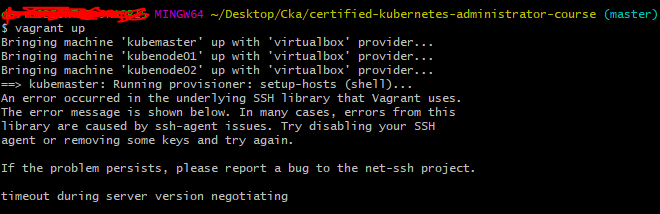at the appendix setup after cloning from git the GitHub - kodekloudhub/certified-kubernetes-administrator-course: Certified Kubernetes Administrator - CKA Course file seeing the setting in the .vagrantfile like in the tutorial that the settings is OK.
while using the vagrant up command it fail after 1 machine (the master is created successfully, but not the 2 extra nodes)
“SSH auth method: private key” is where it fails,
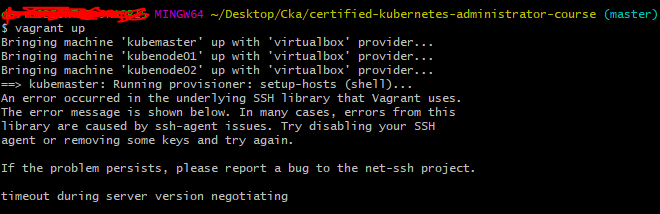
Hello, @davidszlaf
Can you please follow solutions from this link?
Try to shutdown the VM and try again with same command vagrant up --provision.
vagrant halt --> To gracefully shutdown
vagrant up --provision --> Will provision from old
If vagrant halt will not work then try to shutdown from the VirtualBox, then again run vagrant up --provision.
Hope your system have enough RAM for VM.
Hi there and thank you.
I managed to finish the installation after reboot as you say- but now facing another Issue.
my master node can not communicate outside to the internet not even ping to 1.1.1.1/8.8.8.8
therefore when running the command: " kubeadm init --pod-network-cidr 10.244.0.0/16 --apiserver-advertise-address=192.168.56.2" I get error- can not fetch from the source.
another thing is that it didn’t get an IP on the setup for the pods network- the 192.168.56.0 network and I had to set it manually.
feeling a little frustrated because the set-up seems so easy and straight forward (when everything is working)
and don’t worry @Tej-Singh-Rana resources are not issue 
This one because you’re running command from vagrant user, not from root. Try to add sudo starting of the command then run.
Can you please share that VB network settings and ifconfig output?