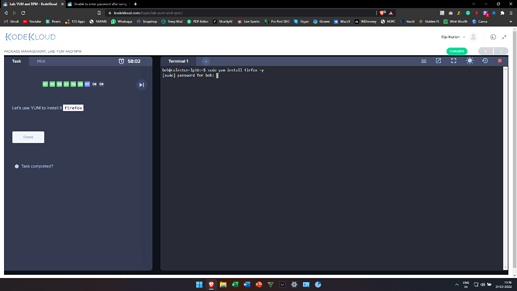I am unable to enter the password caleston123 after using the sudo command, whenever the password section appears the terminal becomes unresponsive and it does not accept any input, everything else works - even when I click enter it says enter password again - but I am just not able to enter the password into the terminal - please assist. TY!
Hello @sijo.kurian ,
When you are typing in the password field as I can see in the attached screenshot, actually it’s taking your input but it’s not visible to you just because of security. So type password correctly and press Enter.
Regards,
KodeKloud Support
1 Like
I see you are getting different fonts in Brave Browser. So try to access our labs in the latest Chrome browser.
1 Like
Thank you so much, yes it was not visible but yes it was registering the password. TY!
Hello ,
According to your screen, i can see that you are typing wrong the name of package of the browser that you are willing to install, for that you can correct it by using:
yum install firefox
Greetings