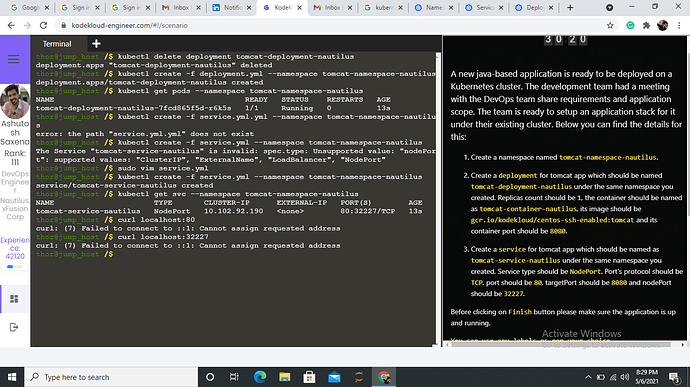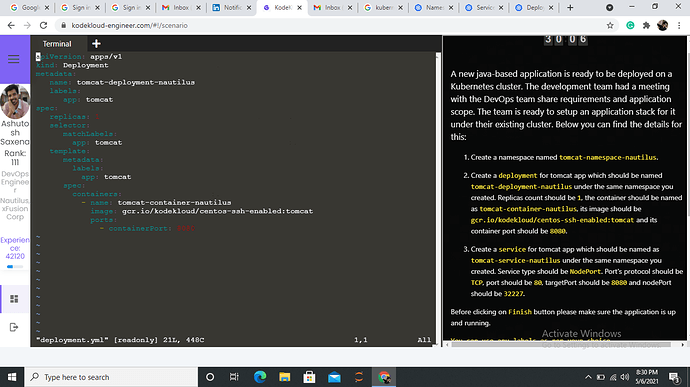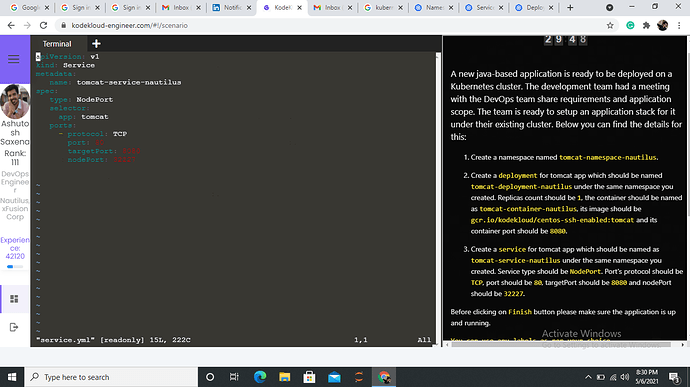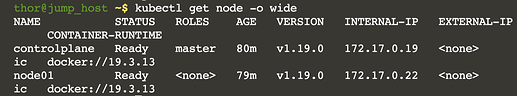Hi @royki @akshayyw @juliettet
I’ve got a task to deploy Tomcat on a Kubernetes cluster but when I use curl command to check the result, it returns some weird output!
Please check the below screenshots
Hi @Ashu27 , not sure regarding this error , but all yaml files seem fine . Did you try once via select a port to view option which is available next to the terminal window, instead of just curl ?
NO. I thought it will work with curl too.
Yea it should definitely work with curl , i just suggested a workaround .
In question, they haven’t specified that you need to open a tab and click on display port something like that. Otherwise, they explicitly instruct to check like this.
1 Like
Will let you know if I get the cause of the issue
1 Like
Hi @Ashu27
As suggested @juliettet and @rahul456 you should use curl with Internal IP of node on port 32227.
kubectl get no -o wide
NAME STATUS ROLES AGE VERSION INTERNAL-IP EXTERNAL-IP OS-IMAGE KERNEL-VERSION CONTAINER RUNTIME:
controlplane Ready master 13h v1.16.4 172.17.0.8 <none> Ubuntu 18.04.4 LTS 4.15.0-109-generic docker://19.3.6
node01 Ready <none> 13h v1.16.0 172.17.0.11 <none> Ubuntu 18.04.4 LTS 4.15.0-109-generic docker://19.3.6
check tomcat on nodeport '32227' thru internal ip 172.17.0.8:
------------------------------------------------------------- -----------------
curl 172.17.0.8:32227
<!DOCTYPE html>
<!--
To change this license header, choose License Headers in Project Properties.
To change this template file, choose Tools | Templates
and open the template in the editor.
-->
<html>
<head>
<title>SampleWebApp</title>
<meta charset="UTF-8">
<meta name="viewport" content="width=device-width, initial-scale=1.0">
</head>
<body>
<h2>Welcome to xFusionCorp Industries!</h2>
<br>
</body>
</html>
Good Luck !
2 Likes
Woo hoo!! I’m glad that we were all able to help out:-)