Dear @Inderpreet @kodekloud-support3,
Why I am getting this error (on screenshot) while I have the index.html file under the ecommerce directory and opened TCP 8080 for web traffics as instructed? please check.
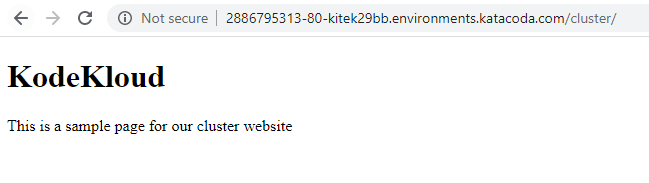
Cheers,
Salim
Dear @Inderpreet @kodekloud-support3,
Why I am getting this error (on screenshot) while I have the index.html file under the ecommerce directory and opened TCP 8080 for web traffics as instructed? please check.
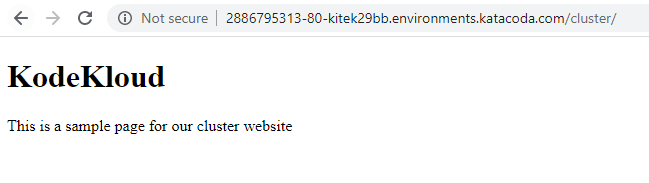
Cheers,
Salim
I am facing same issue. Please help!!!
Everything just works.
I even validated from Jump server using below commands:
curl http://172.16.238.10:8080/blog/
curl http://172.16.238.11:8080/blog/
curl http://172.16.238.12:8080/blog/
curl http://172.16.238.10:8080/games/
curl http://172.16.238.11:8080/games/
curl http://172.16.238.12:8080/games/
Everything worked. Even i tried using public IP URL. It just worked. Yet it says task failed.
Please note that I had already cleared this type of task in past and now it is saying task failed.
Dear support team,
Any update please?can someone please check this? it has been 3 days now, no response! @Inderpreet @Ayman @kodekloud-support3 @mmumshad.
I appreciate the hard work. Thanks
Cheers,
Salim
Thank you again.
Unfortunately task check is still having issue? I verified before commit but same issue.
Task Status - Failed
- ‘news’ webpage is not working on App Server 1
My verification step:
thor@jump_host /$ curl http://172.16.238.10:8080/news/
This is a sample page for our news website
@Inderpreet. I am getting the same error as @salilpune1 though the news folder is placed under /var/www/html/news on stapp01.
Below are my configs and I verified it to be working fine.
Validation:
Thanks.
Cheers,
Salim
oops apologies for that, please try again.
Thank you…!!
It worked.
Hi Salim, @salilpune1
I am assigned this task.
As per 3rd question.
c. There are two website’s backups /home/thor/news and /home/thor/games on jump_host . Set them up on Apache in a way that news should work on link http://<<lb-url>>/news/ and games should work on link http://<<lb-url>>/games . (do not worry about load balancer configuration, as its already configured).
These are the two files in the jump server. should I copy them under application servers individually? or should I copy them under the storage server data folder?
When I verify httpd.conf file, the virtual host section itself is not present.
Awaiting your valuable inputs.
Thanks
Swaroop
@swaroopcs88 if these apps are using NFS share for /var/www/html then you can copy data to any server in this location and that should reflect for all.
Hi @Inderpreet
I have copied demo and ecommerce - index.html files to /data/demo/ and /data/ecommerce/ folder of storage server. when I am trying to verify them, it is not loading.
Hello, swaroopcs88
Actually you are directly accessing katacoda.com/ecommerce something. That’s not a correct way. You have to do ssh into the LB server and then do above things. I guess there is a pre-setup on port 80. Yeah i saw you used virtualhost that’s fine.
Hi Tej,
Sorry I am unable to follow you.
when you say accessing directly? can you please give an example of what it means?
I have done all the changes by SSH to application servers. I am unable to follow your inputs. Thanks for your time.
Swaroop
In the above image, you wrote directly
“2886979532-80-kitek29x.environments.katacoda.com/demo/”. Which is not correct if you are in the any of the appserver. You have to do ssh into LB server and perform this steps in there or do with curl command in the app server with exact configured port. Like: –
Hi All,
I was following the same steps with my initial attempts.
Not sure, why it did not work earlier. I was able to complete the task within the deadline.
Thanks for your valuable inputs @Tej-Singh-Rana Tej.
Thanks
Swaroop