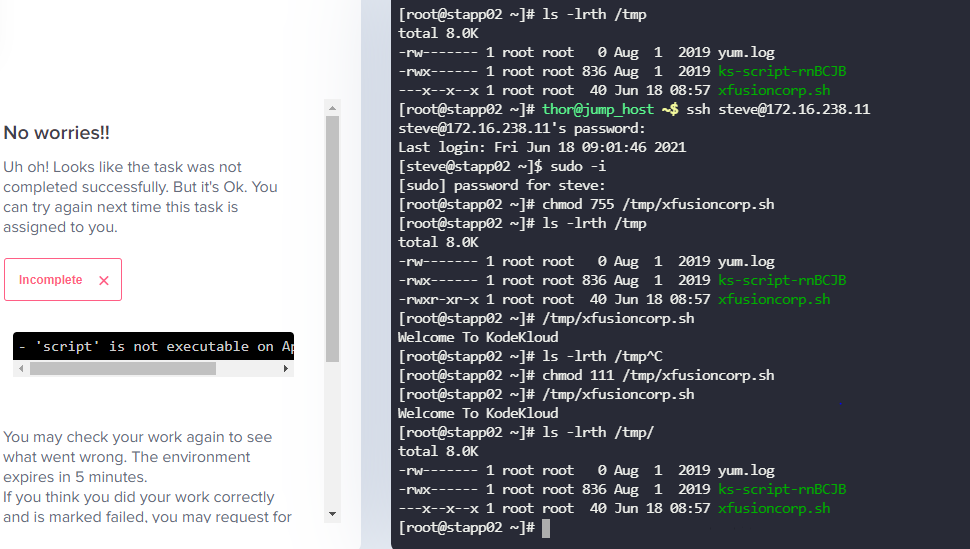I have set the permission using chmod +x but the user are getting permission denied ante the task status is failed
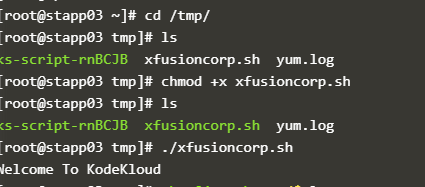
Same result bro
Hello,
Thank you all for reporting this. Since its a bash script not a normal file so it is asked to give it executable permission so that server users can run the script later whenever needed.
Please note that in case of bash script bash is the interpreter that is actually going to execute the script and the interpreter needs to read the script so even if you have given it only executable permission the interpreter i.e bash will not be able to execute it so you had to give it read permission as well along with execute permission.
But we can see how its bit confusing since there is no mention about the users who should be able to execute it, so we have modified the question a little, We hope it is more clear now.
It is clear as mud. Running sudo allows it to execute.
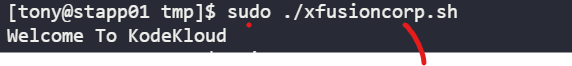
Question asks you to make sure every user is able to execute the script, not only the super user or sudo users.
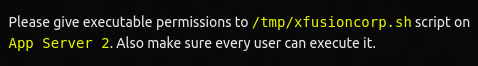
Guys, few of you might get froze in this task, follow the below steps
currently you will be jumpserver
step1; ssh [email protected] #pressenter
comments :(username) (ip address)
step2 : sudo su -
step 3 : chmod +rx filename.sh