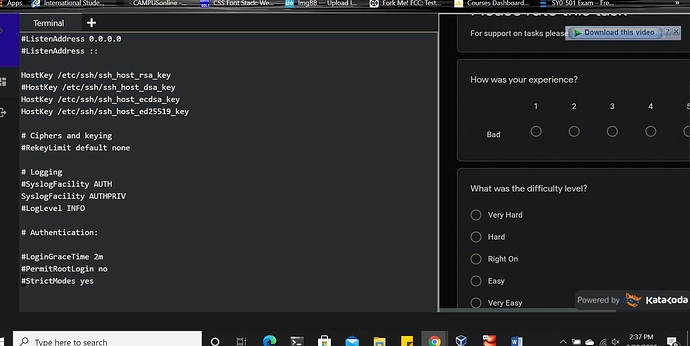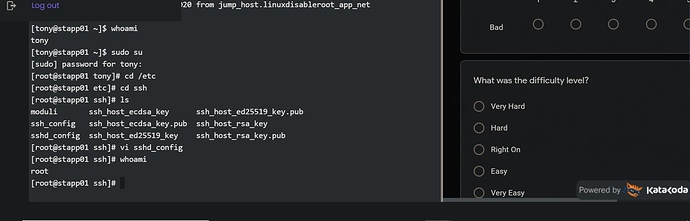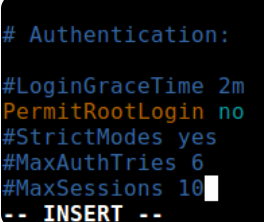Hi, I disabled the root login as requested in the task, yet I failed when I submitted it which was strange to. Below are the steps i used;
- tony@stapp01 ~: sudo su
- root@stapp01 tony]: whomai
root
- root@stapp01 tony]: cd /etc
- root@stapp01 etc] : cd ssh
- root@stapp01 ssh] :vi sshd.config
- then set PermitRootLogin to (no)
- saved changes with esc+:wq
- root@stapp01 ssh] systemctl restart sshd
I did the same for the other 2 app servers (i.e. Steve and Banner)
I will like to know why i failed this task please. Attached are my screen!
1 Like
You have to remove hash(#) symbol before PermitRootLogin and restart sshd service.
PermitRootLogin no
Open Three Terminal and ssh on all App server
on Terminal one
ssh tony@stapp01
on Terminal Two
ssh steve@stapp02
on Terminal three
ssh banner@stapp03
Run the below command on each app server and Search for #PermitRootLogin yes
sudo vi /etc/ssh/sshd_config
Remove the “#” and change “yes” to “no” according to image
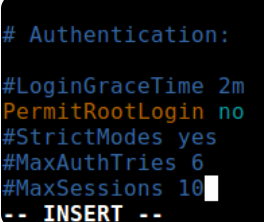
sudo systemctl restart sshd
Open Three Terminal and ssh on all App server
on Terminal one
ssh tony@stapp01
on Terminal Two
ssh steve@stapp02
on Terminal three
ssh banner@stapp03
Run the below command on each app server and Search for #PermitRootLogin yes
sudo vi /etc/ssh/sshd_config
Remove the “#” and change “yes” to “no” according to image
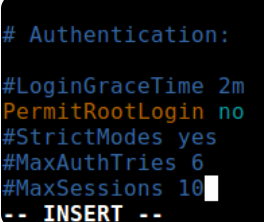
sudo systemctl restart sshd