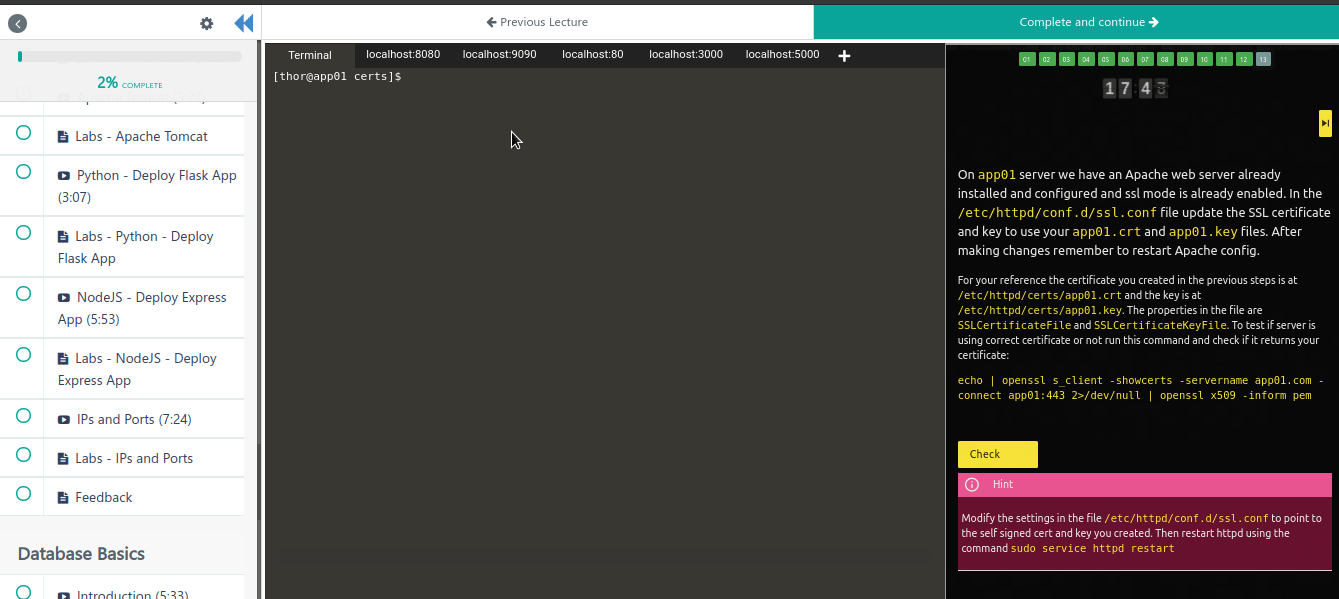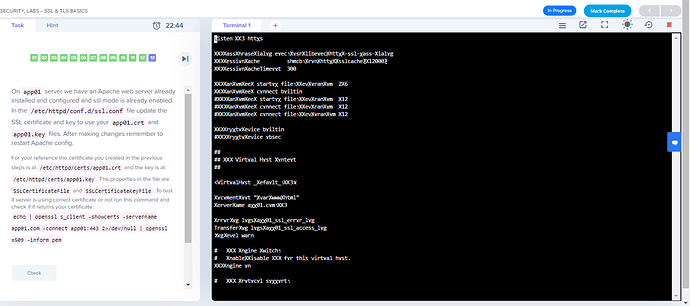for below question , i have Modify the settings in the file /etc/httpd/conf.d/ssl.conf to point to the self signed cert and key you created. Then try to restart httpd using the command sudo service httpd restart getting error Apache is not configured to use self signed crtificate and key which you created on app01
On app01 server we have an Apache web server already installed and configured and ssl mode is already enabled. In the /etc/httpd/conf.d/ssl.conf file update the SSL certificate and key to use your app01.crt and app01.key files. After making changes remember to restart Apache config.
For your reference the certificate you created in the previous steps is at /etc/httpd/certs/app01.crt and the key is at /etc/httpd/certs/app01.key . The properties in the file are SSLCertificateFile and SSLCertificateKeyFile . To test if server is using correct certificate or not run this command and check if it returns your certificate:
echo | openssl s_client -showcerts -servername app01.com -connect app01:443 2>/dev/null | openssl x509 -inform pem