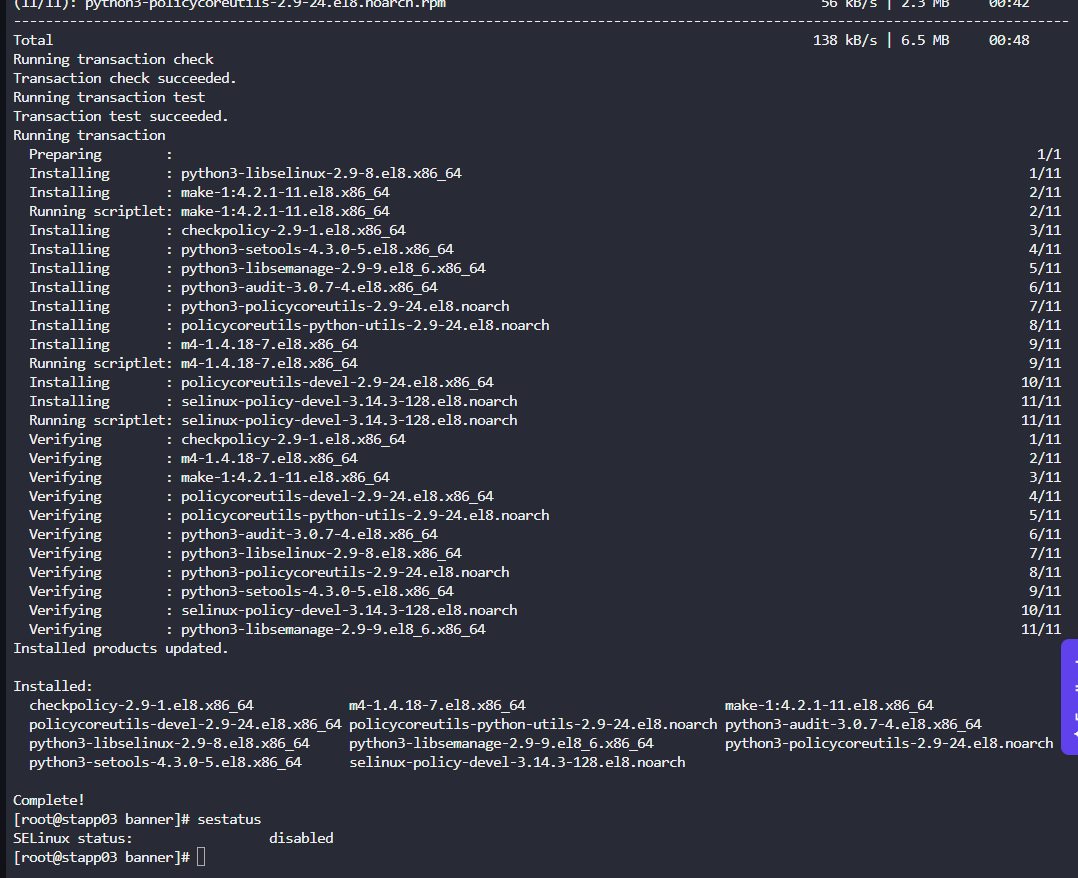hey By mistake I installed and configure the SElinux on App server 1 instead of server 3 please give a grade as if I did the configuration on App Server 3
yum install selinux-policy-targeted
vi /etc/selinux/config
SELINUX=disabled
SELINUXTYPE=targeted
getenforce
done
Please submit it for review, you should be able to re-attempt this task.
already have submit it to review
1 Like
Hello,
Where can I find the dependencies list for SElinux installation? I saw in other topic that it was :
policycoreutils
policycoreutils-python
selinux-policy
selinux-policy-targeted
libselinux-utils
setroubleshoot-server
setools
setools-console
mcstrans
but I don’t understand how find this list?
Hey,
bhard
August 31, 2023, 8:07pm
#6
As I remember from my task, selinux must be disabled even after reboot.
sudo yum install selinux-policy-targeted
sudo setenforce 0
sudo vi /etc/selinux/config
SELINUX=disabled
3 Likes
Thank you! This did the trick