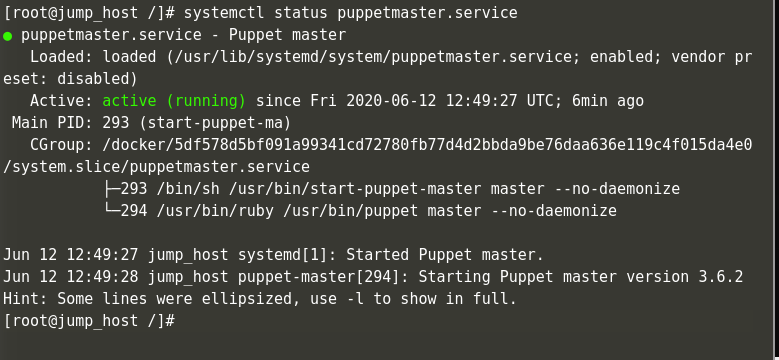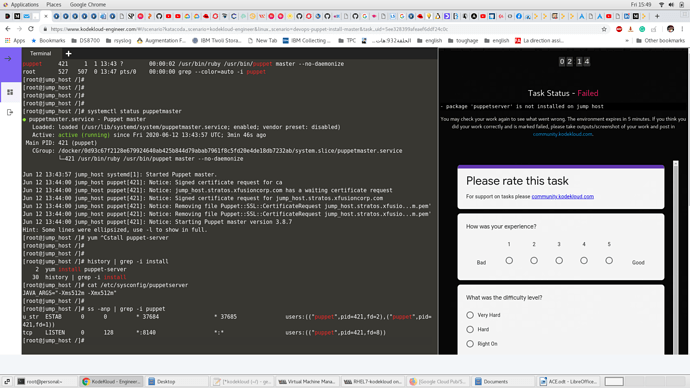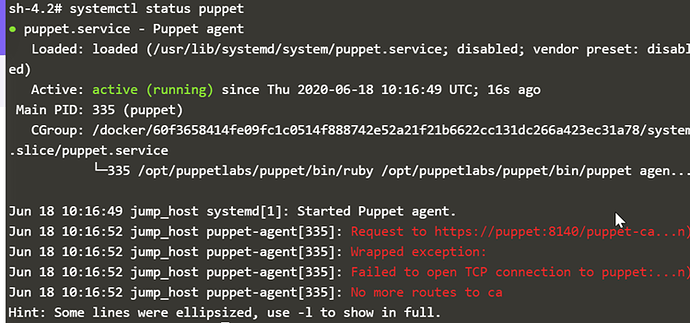Hi I installed the server and enabled the service. I also did the memory allocation and yet the task result was failed and claimed that the puppet server was not installed on the jump box but this was done.
I have heard about puppetserver but what is puppetmaster?
Thanks for reporting this, we are checking this from our end and will update soon
my session doesn’t have the /etc/sysconfig/puppetserver form memory allocation? should i create one instead of?
We have updated this task description a little to make it more clear, whoever failed this task earlier they might has it as Pending again.
Hi, I am facing this same issue for the puppetserver installation task. I am not able to find the /etc/sysconfig/puppetserver for memory Allocation at all. How did you manage to resolve this issue?
this link should help : Installing Puppet Server
pay particular attention to the first paragraph:
-
Enable the Puppet package repositories, if you haven’t already done so.
and this: - …
There is no-in the package name.
@faisalbasha1982 the question is a little tricky. It said only install puppetserver, which means not puppet-server, so i checked the repos for puppetserver on my session, didn’t have it. so i check if there puppet repo enabled. reference this site for installing just puppetserver.
then you will see /etc/sysconfig/puupetserver file
@Inderpreet kindly check why the task is failed for me ?
Puppet service is running on jump host ,here it’s showing puppet agent . Is that might be the reason for failure of task ???
The service you are seeing in the screenshot is for puppet agent but seems like you missed to start puppetserver service so task failed for you.