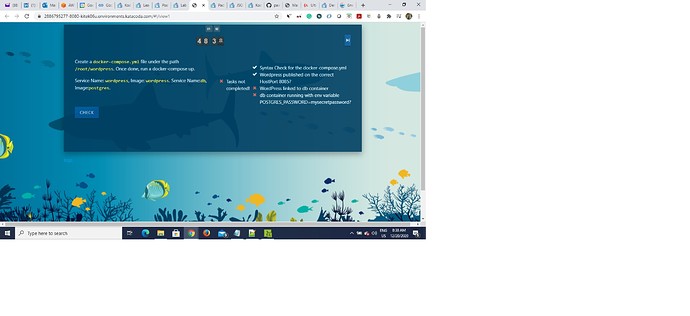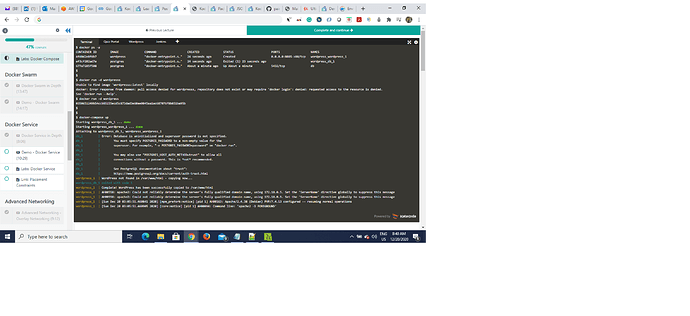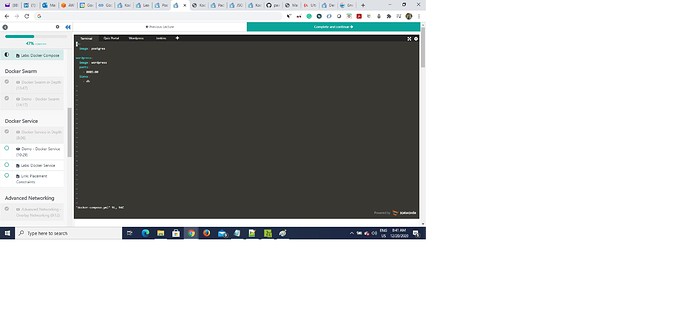Docker compose lab:-
‘’
Create a docker-compose.yml file under the path /root/wordpress . Once done, run a docker-compose up.
Service Name: wordpress , Image: wordpress . Service Name: db , Image: postgres .
db container running with env variable POSTGRES_PASSWORD=mysecretpassword?
‘’
After writing docker-compose.yml - I am running this command to make postgres up . Kindly suggest if it is correct. Do I have to use different password.
I am struggling with this lab - kindly help. I have attached 3 screen shots.
db container running with env variable POSTGRES_PASSWORD=mysecretpassword?