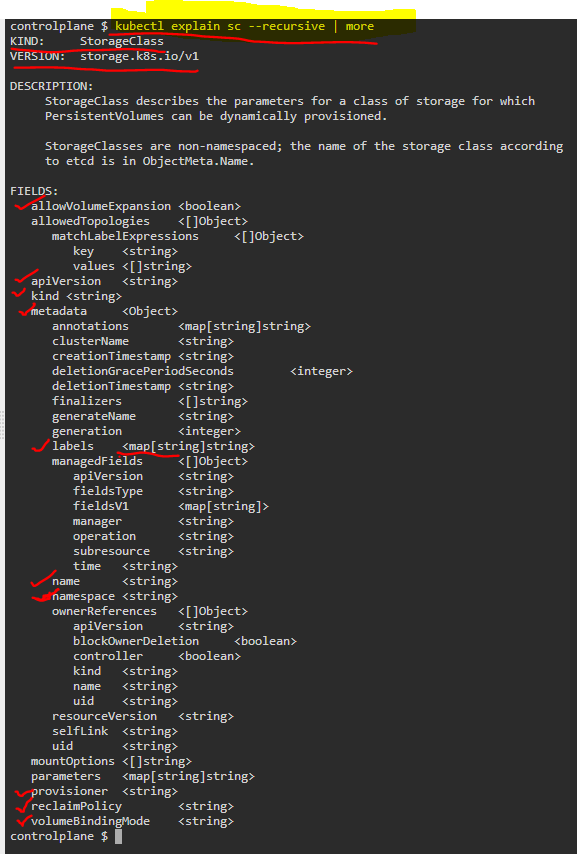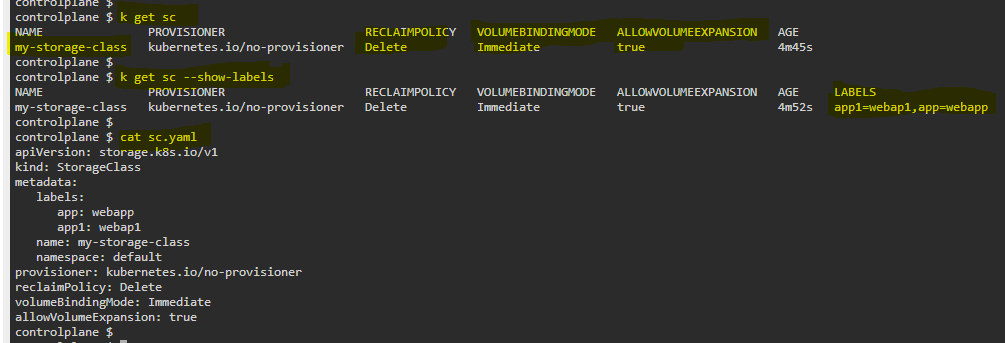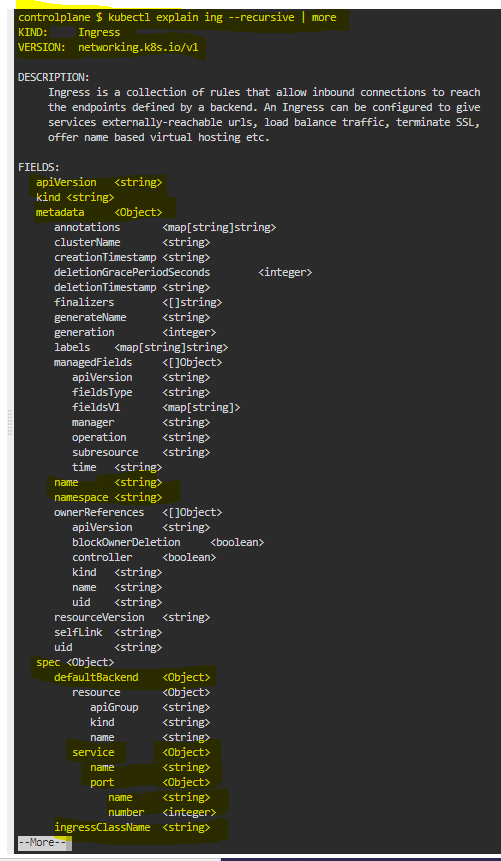Soji Oyetayo:
pls if anyone can refer me to a site/video that will help me get used to switching from terminal to web browser documentation with ease…i would be very grateful…
unnivkn:
Hi @Soji Oyetayo try to avoid using k8s doc as much as you can.
i) learn imperative commands: https://kubernetes.io/docs/reference/generated/kubectl/kubectl-commands#create
ii) master in using k explain for the k8s objects like pv, pvc, sc, netpol etc
fyr:
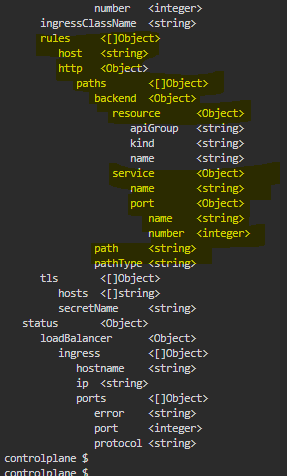
dexterous neo:
@Soji Oyetayo Suggest
- Use big monitor (assuming you have small laptop, close the lid)
- Use external key board & mouse
- Once you connect to desktop, Open terminal with two tabs (Tab 1 can be used to connect to specific cluster to do tasks, Tab 2 to copy&paste outcomes) and Open browser with two tabs (one for cheat sheet and another to look specifics)
- Edit Terminal preference, disable paste pop up message (remember COPY: Shift + Ctrl + C, PASTE: Shift + Ctrl + V but to copy from browser it is Ctrl + C only).
- Use Bar on top to toggle between Browser and Terminal
- Use a wired WebCam and don’t use Laptop built in cam, so that you will place it somewhere where in Proctor can constantly see you and won’t disturb you.
- Ensure to use a small UPS for the external Monitor/docking etc
- This time I used CAT6 cable attached from LAN port from my router to my Laptop Docking station, I had a gliding dedicated speed around 350+ MBPS available during exam, I faced no slowness.
- Ensure power back ups (This time I even ensured diesel in the DG before going into exam, often we can random power cuts).
Have faith in your skills, you will be fine.
Soji Oyetayo:
@dexterous neo this is very good advice…thanks so much
dexterous neo:
Tell me the good news soon ![]()