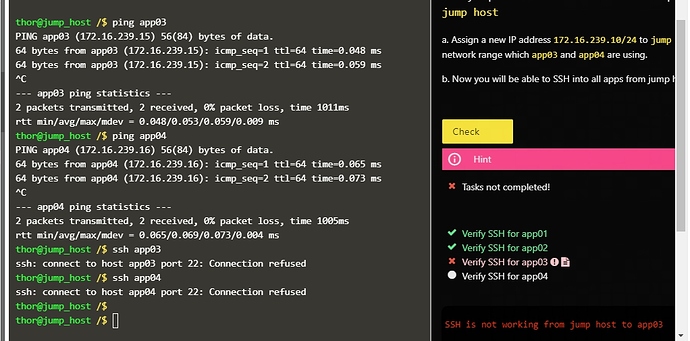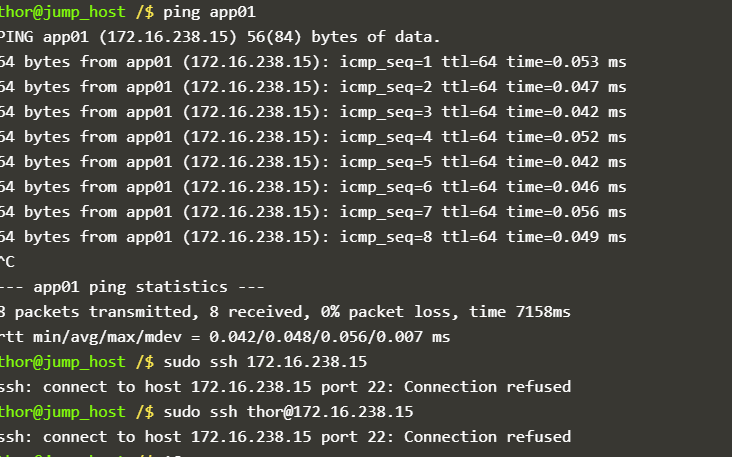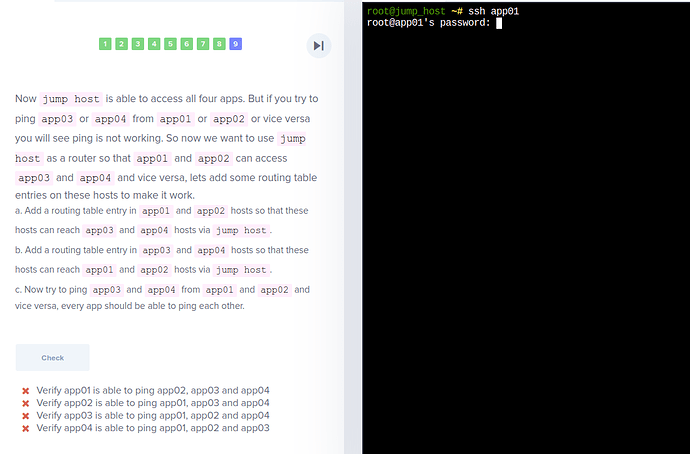I am doing the Switching and routing lab, and I am stuck as I am not able to ssh app03 and app04 though I am able to ping it.
I have seen the hint as well, and I used the exact same command to run it.
After running the command that is in hint can you please run route command on jump host and share the results ?
I am trying to create a user with a non-interactive shell in app03.
I have done ssh to app03 but getting permission issue while trying to create the user with the following command
useradd -s /sbin/nologin James
Error: /usr/sbin/useradd: Permission denied
I am not able to change the permissions as well.
How did you switch into app02? I get the same “port 22: connection refused” error after I try to ssh into app02 from app01 or ssh into jump_host from app01.
@Vikash try with sudo
@agrinshpon
To SSH into any host, SSH from jump host itself, that is what its used for.
Why are you trying with sudo ssh? You have to follow this documentation to login in particular server.
Thank you player001…I was not following the documentation. Was able to complete the lab after following the documentation