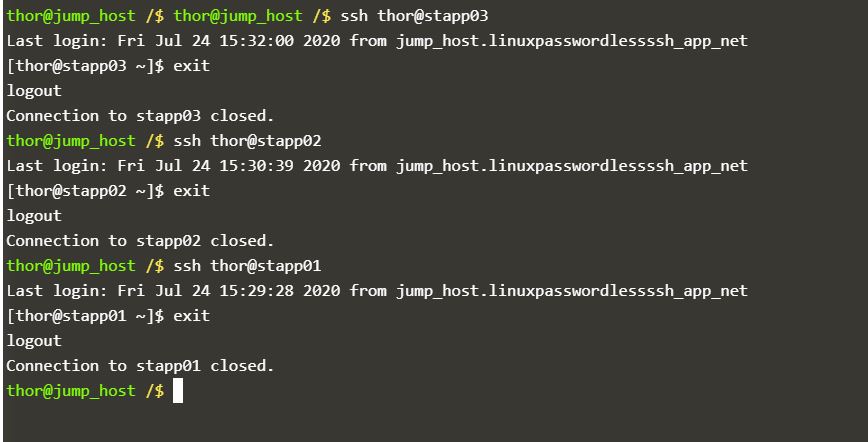The task was executed but the validation failed. can you check and correct.
@balakrish do you have the task description? I don’t think the task asked to login as thor on remote machines, but the respective sudo user, like tony for app server 1 for example. So you should be able to login to tony@stapp01 without password
Hi Francilio,
the question mention to use sudo access [like users tony, steve…] to set this up. like copying etc.
But mentioned as the password less should be setup for thor.
Thus it was setup for thor account.
If the passwordless is for the accounts: tony, steve and banner, the steps should have been even simpler as we did not have to copy the authorized keys back to thor .ssh directory.
Hello, Balakrish
Task is about setup passwordless login for respective sudo user of their server. Like thor for jump_host, tony for app server1 … I am not sure thor is a sudo user of app server1.
So is it mandatory to disable “PasswordAuthentication” ? Although i completed the tasks correctly it still failed me ![]()
Here’s the simple shell script to ease the copy/paste of thor public keys to all 3 app servers.
#!/bin/bash
cd /home/thor/
mkdir /home/thor/.ssh
touch /home/thor/.ssh/authorized_keys
KEY="PASTE PUBLIC KEY OF THOR HERE"
echo $KEY > /home/thor/.ssh/authorized_keys
chown thor:thor /home/thor/.ssh -R
I understand thor is not the sudo user but the description says to setup for thor account using the sudo app accounts…if you get the description right for your case, then just ignore this.
Simple non-script way is to generate a key with ‘ssh-key-gen -t rsa’ and then copy these to each server
‘ssh-copy-id [email protected]’
‘ssh-copy-id [email protected]’
‘ssh-copy-id [email protected]’
ssh into each app server and see if the key took, and you’re done.