Santosh Kaluskar:
On cluster backup practice test:
I’ve applied:
ETCDCTL_API=3 etcdctl \
snapshot restore /opt/snapshot-pre-boot.db \
--data-dir=/var/lib/etcd-from-backup
Then changed the path in yaml:
But I am not getting any resources
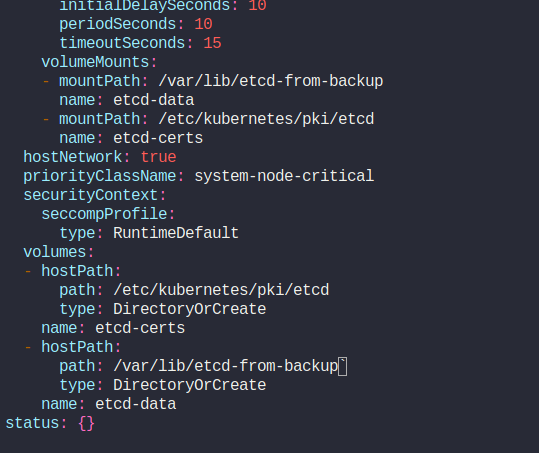
Santosh Kaluskar:
On cluster backup practice test:
I’ve applied:
ETCDCTL_API=3 etcdctl \
snapshot restore /opt/snapshot-pre-boot.db \
--data-dir=/var/lib/etcd-from-backup
Then changed the path in yaml:
But I am not getting any resources
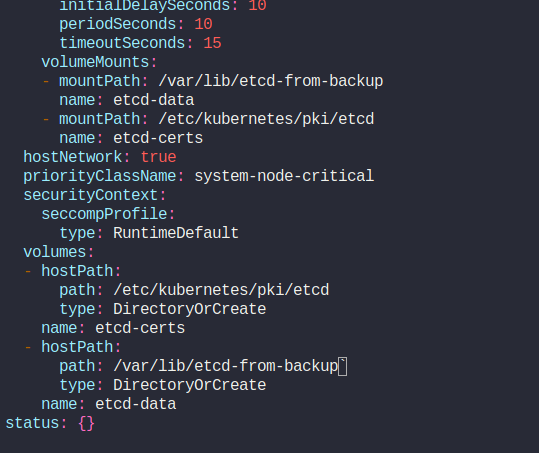
Santosh Kaluskar:
Do I need to change the path in as well?
Command:
etcd
--data-dir=/var/lib/etcd
Santosh Kaluskar:
Can someone please explain what are these commands:
--initial-cluster=master=<https://127.0.0.1:2380> \
--initial-cluster-token=etcd-cluster-1 \
--initial-advertise-peer-urls=<https://127.0.0.1:2380> \
I got these from this <https://discuss.kubernetes.io/t/etcd-backup-and-restore-management/11019/10|discuss link>
Alistair Mackay:
No, you only change the volume host path.
If the etcd server doesn’t restart you can do
systemctl restart kubelet
If it still doesn’t come up, you may have made a mistake, so reset the lab and try again
Santosh Kaluskar:
Thanks, I’ll try again. Before restore do I need to stop the kube-apiserver as explained by Mumshad in the video?
Alistair Mackay:
You can. Its not always necessary though. Resetting everything is certainly a strategy for trying to restart a non functioning system ![]()