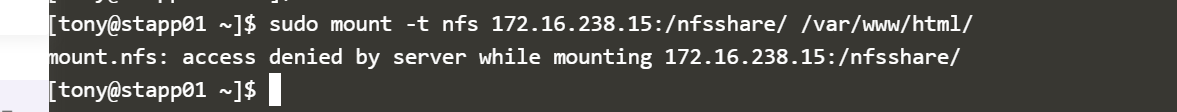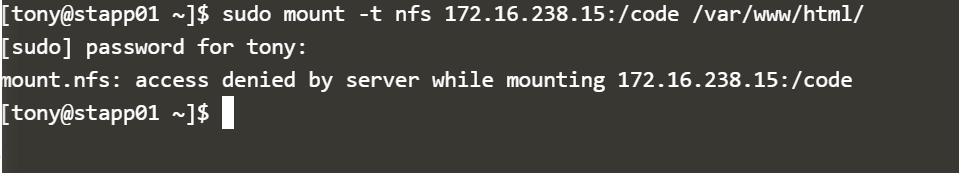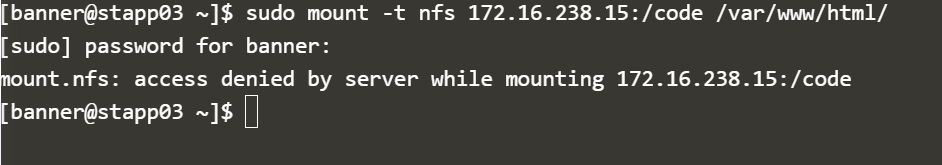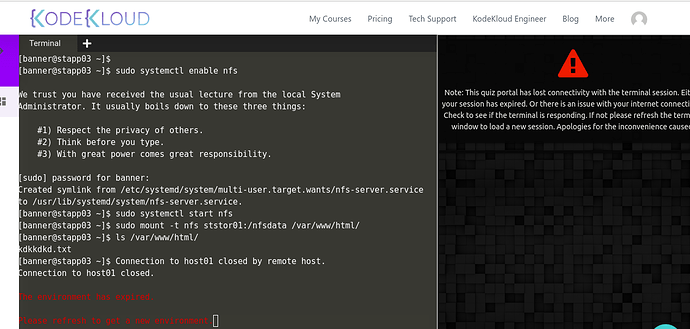hello all friends
i have a problem when using
sudo mount -t nfs 172.16.238.15:/nfsdata /var/www/html
after waiting for some time i got error "mount.nfs: connection refused "
can anyone please tell what is the problem
i think this command is perfect and should work
the file /etc/fstab is also not present in servers kindly reply if anyone know the problem
thanks in advance
Hello,
Thanks for reporting this. Before running the mount command you need to make sure nfs server is correctly configured and running. Further since it is not asked in the question to mount the shares permanently so don’t worry about the fstab entries.
Thanks
Inderpreet
i install the nfs server but it is installed before
i saw the /etc/export file in storage server and make appropriate changes there
then come on app server to mount data is any thing i more have to do?
i try showmount -e but got answer that RPC:program not register
and got the error there too what else to do
kindly reply
Hi @ghori83
After making changes in exports you need to make sure nfs service is running, after that you should go with mount commands.
Hi @Inderpreet
What are the changes expected with /ect/exports file on storage server?
running below command on app1, I get an error message.
Hi @swaroopcs88
Please take help from How to Install NFS Server and Client on RHEL Distributions to identify what changes need to be done in exports file. Please read the details carefully that are mentioned in the question.
I am following the same steps as mentioned in the article.
sudo mount -t nfs 172.16.238.15:/code /var/www/html/
I am getting access denied while trying to mount.
let me know where I am going wrong.
Hello Swaroopcs88
please check the user account tony/banner have sudo access? check the account has the right permission.
Hi Team,
I tired 4 times to complete the NFS Troubleshooting task at end of session it saying internet connectivity issue on every attempt, meanwhile i was check the connectivity, it was stable…
Seriously I don’t why I’m getting this error…
Please find the error screenshot…
@Surendar can you please help me with steps or doucment. I am new to this nfs part
Thansk in advance
@Inderpreet
I did the trouble shooting, nfs server was down, started the nfs server up first, then fixed the config issues in exports, checked the mount point on the client all looks good, but still got it failed:
vi /etc/exports
/nfsdata 172.16.238.10 (rw,sync,no_subtree_check,no_root_squash)
/nfsdata 172.16.238.11 (rw,sync,no_subtree_check,no_root_squash)
/nfsdata 172.16.238.12 (rw,sync,no_subtree_check,no_root_squash)
on the app server checked:
showmount -e 172.16.238.15
Export list for 172.16.238.15:
/nfsdata (everyone)
Can you please check why this has failed?
there should be two option failer
you dont you restart nfs service on server after all changing
did you install nfs on all app server and restart nfs in end?
@nashwan After troubleshooting on NFS server did you mount the share on all app servers ? Which command you used to do so and how you verified the same ?
@Inderpreet
I mounted using the following commands:
sudo mount -t nfs 172.16.238.15:/nfsdata /var/www/html
@Inderpreet
To verify the mount, type the below command :
mount | grep nfs
Provided below is the link of the article which may help you to setup NFS :
How to install and configure NFS Server and NFS Client
SERVER
systemctl start nfs-server
vi /etc/exports
CLIENT
rpm -qa | grep nfs-utils (to validate nfs-utils is installed)
showmount -e ststor01 (to check the export permissions for the NFS file system )
mount -t nfs ststor01:/opt /var/www/html (mount the remote folder to your local)
df -kh (validate the mount is on the list)
Thank you, It works.
I Don´t know anything about filesystem and this was useful!
replying on other thread due to limit.
i tried exportfs -a as outlined below
succeed to reflect the new entries but unable to get rid of old entry
/data 172.16.238.13
looks like restart mandatory to fix this