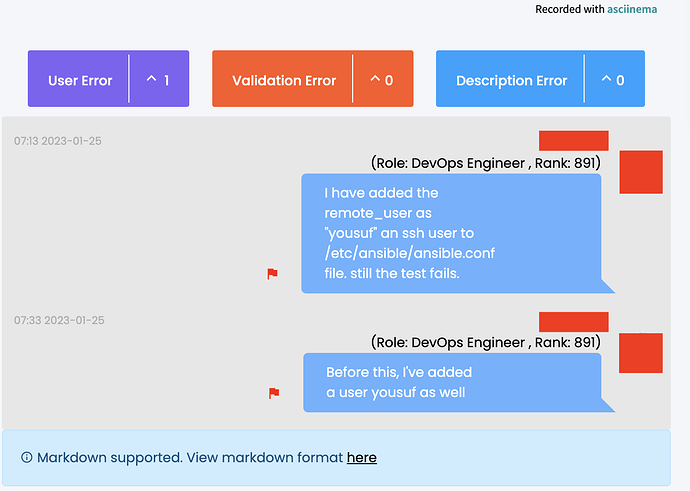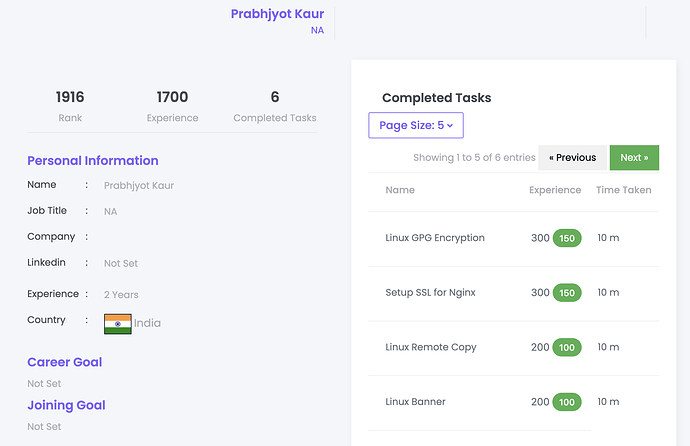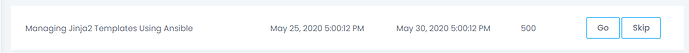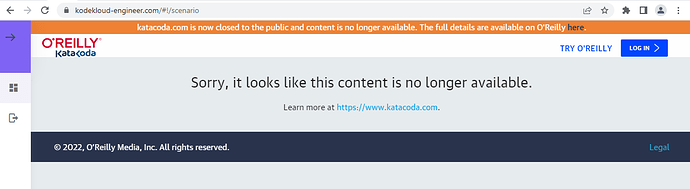No more Expired Tasks
-
You can now attempt all the tasks at your own convenience without them being Expired. All your tasks will be in ‘Pending State’ unless you complete them.
-
With this feature, you can attempt the tasks on Weekends or whenever you get time without worrying about the Task Expiry.
-
These changes are applicable to tasks which assigned on or after 7th July 2022.
NOTE: - This feature will not be applicable on previous expired tasks.
Redo the Failed Tasks
- You have the option of Retrying the Failed task, more than once. Since you have submitted the task for review and want to get that checked. Once you get the required assistance for the task, please try and attempt until you get through.
- This option is now only available to tasks which assigned after 1 Jan 2022.
NOTE:- To get the bonus points, you have to complete the successive 5 tasks in a row. It is the same for the 10, 15, 20, 25 tasks, etc.
Share Task for Reviewing
- Please ensure you are sharing the tasks for Review within the stipulated time. If you pass the Review by date then you won’t be eligible to send the task for review.
View Reviewer’s Rank & Role
- You can also view the Reviewer’s Role and Rank while they are commenting to help. This will help you in deciding which Reviewer is more experienced and has really analysed the answer and pointed out errors specific to the task. Refer to the image below.
Share your KodeKloud Engineer Profile
- If you want to share your KodeKloud Engineer profile with your colleagues or on Social Media, you can go to Accounts on the left side, Make your Profile Public and Copy the Link to share it with others. They will then be able to view your Rank, Role, the list of Completed Tasks under your Profile as shown below.
If you encounter any issues, errors, or bugs, feel free to reach out to [email protected].
3 Likes
Will old expired and failed tasks reappear eventually in order to pass them?
Hi @fedorovdima ,
It will reappear if you are not get promoted.
Like you got promoted from the System Admin to DevOps Engineer role then after that you won’t get expired System Admin tasks to you because you jumped into the new role.
If you are still in the System Admin role then you will get these tasks in the upcoming days.
Let me know if it’s clear to you.
Regards,
KodeKloud Support
@Tej-Singh-Rana @Prabhjyot_KodeKloud
I tried working with my old failed tasks to redo but its not working. Please check.
Failed Task Retry
When I click Go it gives this as below -
Please check.
Hi @kleansoul ,
Can you please share your user name?
Regards,
This issue has been resolved. Please give it another try.
Regards,
Still same issue. Not yet fixed. Exact same error when clicking the Go to run the task.
I am checking with the team. I will keep posted you on this. Apologies for this issue.
Hi @kleansoul ,
we really apologies for the inconvenience . We have resolved the issue now.
Thanks you,
Ritesh
1 Like
Hi @Prabhjyot_KodeKloud and @Tej-Singh-Rana ,
I have finished several tasks in a row and haven’t received bonus points. Can you help me with this?
Best regards,
Hi @Alberto-Monroy ,
I got your mail and forwarded it to the concerned team. They will check it and I will update you after getting any updates from them.
Regards,
1 Like
Hello @Tej-Singh-Rana,
Is there any update about my request?
Best regards,
Hi @Alberto-Monroy ,
I will ask the team and will update you.
Regards,
1 Like
Hi,
I skipped the task Create a User because katakoda is not available anymore. Will I receive any more tasks? My user is evapardeza123
Regards
Hi @Eva-Pardeza ,
We had made some changes and new updates are not applicable to the old Katacoda tasks.
I forwarded this to the KKE team. They will check and will update you.
Regards,
We checked and a new task will be assigned to you after 24 hours.