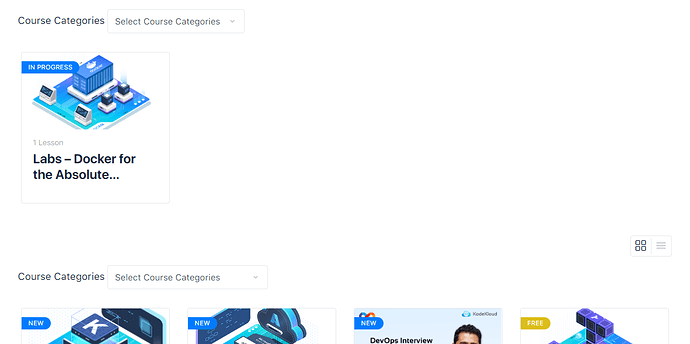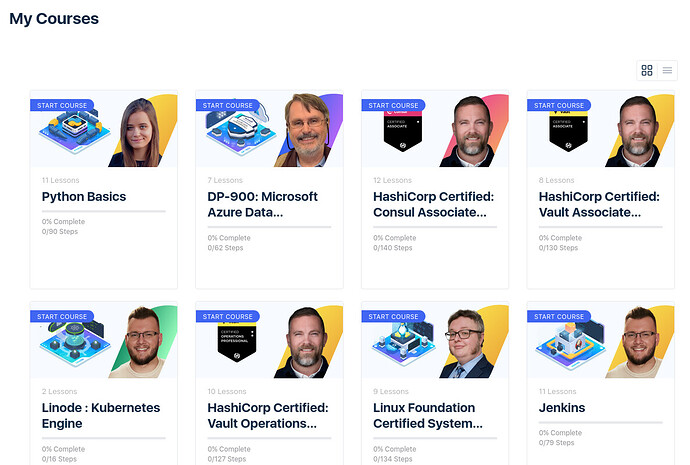Hey Guys,
I seem to have an issue with being able to see the courses that I am enrolled in. Let me walk you through what I am seeing on the site.
On the Dashboard, under “Pickup where you left off”, I can see the current courses I am enrolled in by flipping through them. However, if I click on the “View My Courses” button directly above the course, this page does not provide any of these courses.
For example, one of the courses that shows up on the Dashboard is “JSON PATH TEST”, which is currently at 30% completion. But when I click on View My Courses, there is only a single course showing as “In Progress”, and it is not one of the multiple courses that is not showing up. Case in point, the “JSON PATH TEST” course that I am 30% of the way through does not show up (see image below).
As an aside on the Dashboard, it would be nice to just be able to click into one of the currently enrolled courses without clicking on “Continue Learning”. The one course that actually shows up in My Courses behaves like this. You just click on the course, and it takes you directly to that course’s main page. It would be fairly simple to move that functionality over to the title of the course in “Pickup where you left off” on the Dashboard, as it would only entail making the title of the course a hyperlink.
The final issue I am seeing is there is no section showing any of the courses that I have completed, nor an area to pull the Certificate of Completion from those courses. I have to remember exactly which ones I took, then find the course, go to the main page for it, and then be able to download the certificate. That is a huge hassle.
At the end of the day, when I go to My Courses, I should be able to see every single course that I am currently enrolled and every course that I have completed with a link to my Certificate of Completion for that course. This is pretty basic functionality for an educational site of this nature, and it is kind of baffling that this does not exist for the amount of money the Pro subscription costs.
Thank you,
Corey