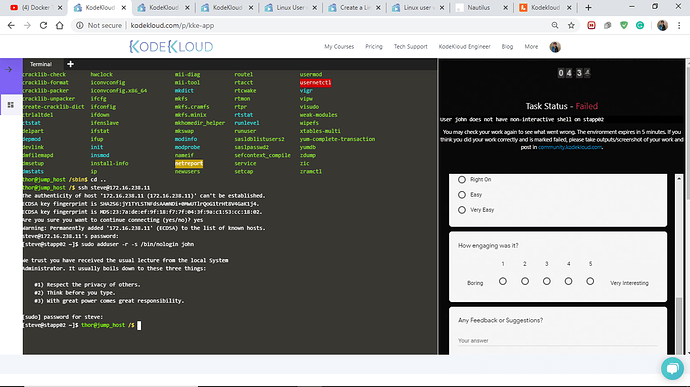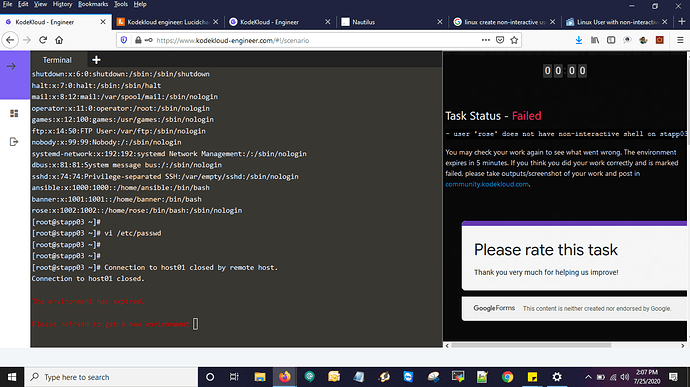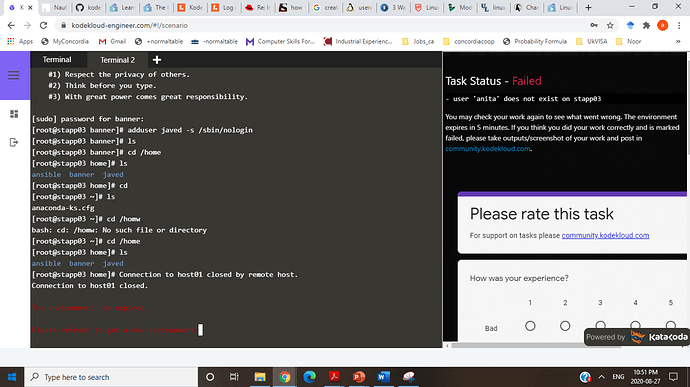You can get details here:
Maybe you created the user on wrong server, marked this task a Pending for you. Please give it an another try.
just change it with /sbin/nologin
it will work
I logged in to the server 2 and tried creating a user, still it didn’t work out. Any suggestions, please…
I agree with you, the nologin shell should be /sbin/nologin
what command you have used to login server,
also what is you r user add command after access denied.
Hi Riyaj,
How you get the password to connect stapp03?
I also created the user in the root server. Can someone change this task status to pending, i want to do it again?
Email: [email protected]
@hiteshbprajapati From the screenshot above it seems like user rose is using both shells /bin/bash and /sbin/nologin which make it failed.
My bad…, Thanks for your reply.
@riyaj ,Please use below command and see if it works.
ssh username/password@hostname
if prompt for password enter password again
can someone help me on this? from where does user anita came? @Inderpreet
Kindly tell me where I was wrong. I would like to do this task again
I think in your question ask to create user anita Instead of that you create javed. That reason you got failed.
Is there any way we can redo the tasks which were failed
Hello, @kumarpuvvadi
That’s not possible after submission of your task. It will re-assign you in the near future.
Thanks for your response but as you can see I have created user name javed with command adduser javed -s /sbin/nologin
The command is right. But in the task, did they ask for User anita or javed to be created on app server3?
It was javed as a user to be created, there is no role of anita anywhere