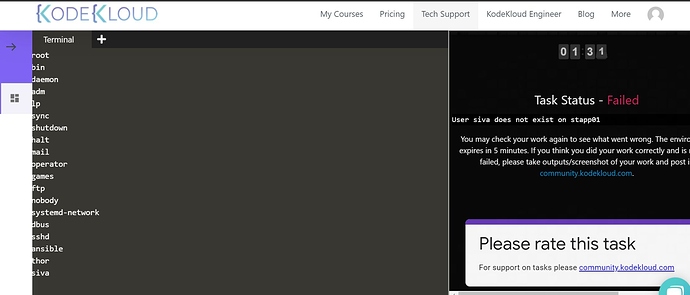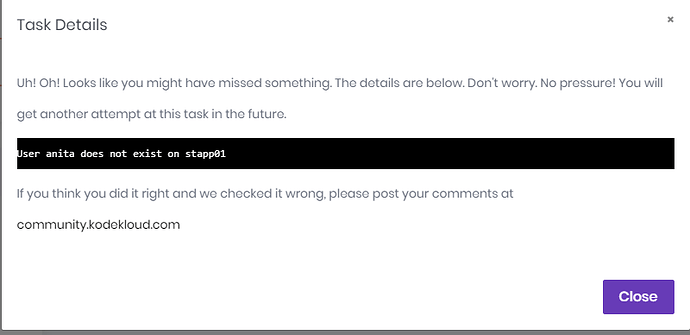I have perform the task but shows failed.
PFA
have you set it in app1 server?
Yes I have set in app1
Have you set it with option --shell /sbin/nologin?
useradd -s /sbin/nologin siva
It failed for me too.
tony@stapp01 ~]$ hostname
stapp01
[tony@stapp01 ~]$ date
Tue Apr 14 15:40:15 UTC 2020
[tony@stapp01 ~]$ id -a anitha
uid=1002(anitha) gid=1002(anitha) groups=1002(anitha)
[tony@stapp01 ~]$
I have created a user anitha with non-interactive shell like below
tony@stapp01$sudo useradd anitha -d /home/anitha -s /sbin/nologin
then it’s a technical issue, you have to contact with KKE team.
How to connect to KKE Team?
Make sure to execute the useradd command with the parameters: -s /sbin/nologin
I did it same way : useradd -s /sbin/nologin siva
How to login as root or sudo ?while doing its asking for password
sudo. I typed the password for the user = $(whoami).
No luck basan… any straightforward answer … ? for me login user is thor
In witch host?
user thor is for jump_host.
The task is for hosts stapp0X.
Not sure on which Server you add siva, need to do the following. It s bit confusing initially -
- thor need to be logged in as root user. You ll find the thor user password from documentation.
- After having the root access, thor user now have ssh command access. So you need to connect app01 server(which is actually stapp01 or find the ip from documentation.) But you need to login in app01 server with another user (the user & password are listed in documentation as well)
So the command would be → ssh user@stapp01 and then you ll be prompted to enter the app01 user’s password. You enter and log in app01 server. - There you create a user with non-interactive shell like sudo adduser username -s /sbin/nologin.
Well the question is not so clear , so need dig into the system as well as read carefully the documentation. I was also stuck initially.
Hopefully it would help. ![]()