Hi,
Where do we get credentials to login to the target machines.
Hi,
Where do we get credentials to login to the target machines.
from here
https://kodekloudhub.github.io/kodekloud-engineer/docs/projects/nautilus
Hi
I do not understand “set expiry date to … for Stratos datacenter”… it means all servers of the datacenter?
Thanks
share question screenshot here or copy it.
Which are the app servers? stapp01, 02 and 03?
I created the user in the 3 server with the mentionated expiration date and it marked it as wrong
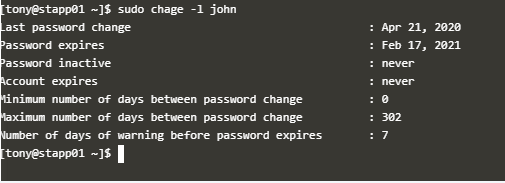
in task i think talking about a/c expiry not password expiry
@Inderpreet
although I am hopeless that you will help and disappointed to be honest, but I will still report this since this is an issue in your system:
re-confirm the task and still showing failed. I love Kodecloud, but these minor things discourage one to continue!
did anyone get the answer for this?
same issue saying to create the user in server3 and set expiry to data center i dont understand kindly anybody help me.
kindly help me with the steps also.
Thanks in Advance
@Tej-Singh-Rana @lbois @Johand @nashwan
Datacenter is a project name. Where all this scenario setup.
Now where should I do set the expriy date in server3 only right?
Kindly help
Useradd -e 2021-03-28 James.
This is to be done right?
@Tej-Singh-Rana
Thanks in advance
@karthikms yes should only be server three, but if you replay your task, you might get the question ask you to do it in appserver-1 or appserver-2 just.
Yeah you are correct and after that verify chage -l user-name.
Looks like your user name should have been in lowercase. ammar instead of Ammar
I have completed the task. but in my tasks, its showing failed in my tasks page.
my userid- ravirathnam
Task Successful.
[steve@stapp02 ~]$ sudo useradd jim
[steve@stapp02 ~]$sudo chage -E 2021-02-17 jim
[steve@stapp02 ~]$sudo chage -l jim
Last password change : Aug 08, 2020
Password expires : never
Password inactive : never
Account expires : Feb 17, 2021
Minimum number of days between password change : 0
Maximum number of days between password change : 99999
Number of days of warning before password expires : 7
All the best!!