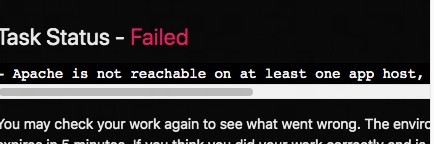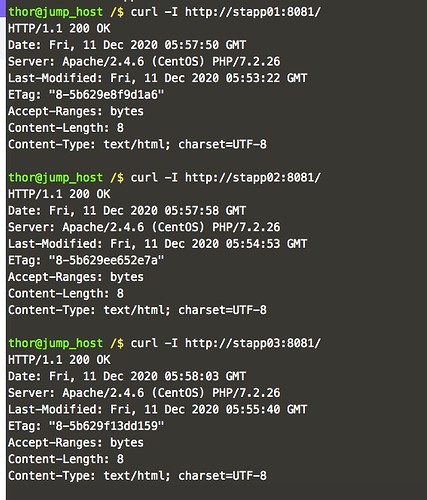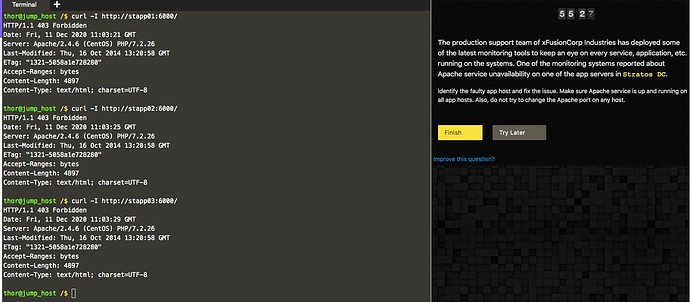I was assigned Linux Process Troubleshooting, which I, unfortunately, was marked as failed although I verified the successful completion of the task.
Approach:
Only in stapp01 the Apache was not running. When I tried to start it up, it failed due to address already in use error. By using, netstat -anp, I could see sendmail process was bound to the same port 8081. I killed sendmail process and started the httpd process successfully.
As a verification step, I did a CURL and found it was working although an HTTP 403 was being returned. I noticed there was no index.html present and directory listing is prohibited (Therefore HTTP403 is expected). Hence I manually created an HTML file in /var/www/html directory. I repeated creating index.html in all 3 appserver hosts. Verified CURL from Jump Host (screenshot attached).
Still I was marked as failed. This is the 2nd task, which was marked as failed (see my other post) even though all steps were completed as per the question.
I suspect the verification process is looking for a specific text in the returned HTML page (such as the word Apache). Since I fixed the HTTP 403 page, the default Apache error page was not being returned. Perhaps this caused the task to be marked as failed? Please advise.
p.s: By the way, I’m certain that I completed this exact same task couple of weeks ago. Today I got assigned the same task.