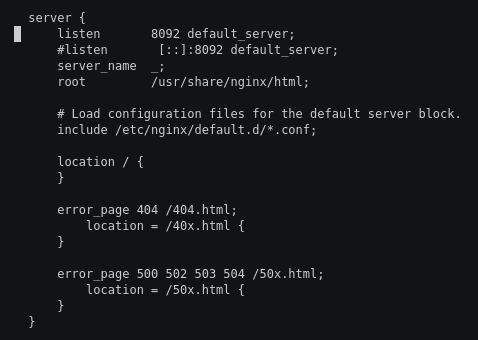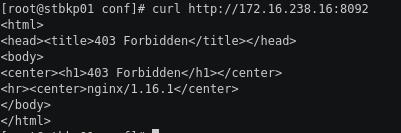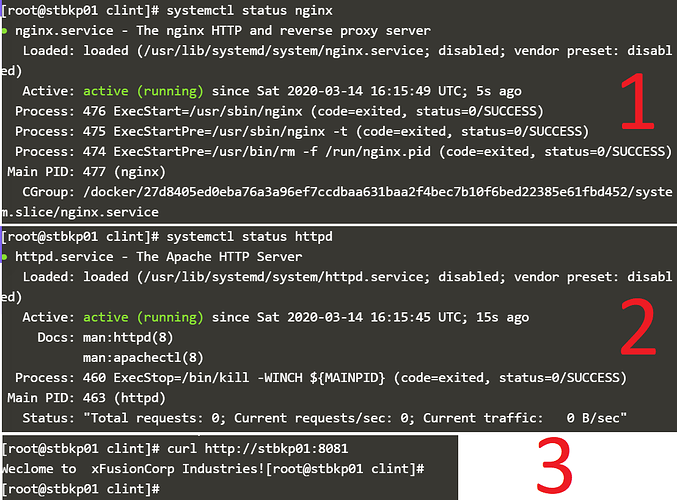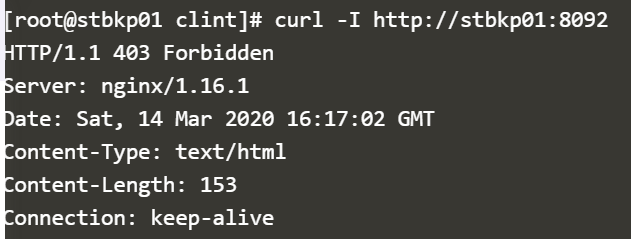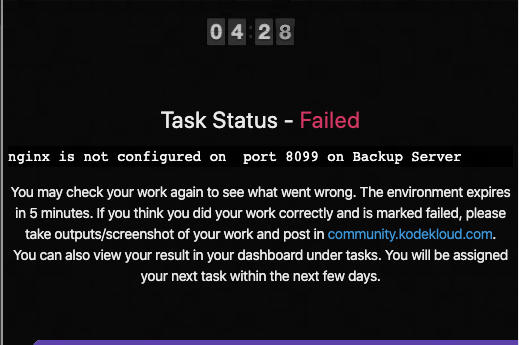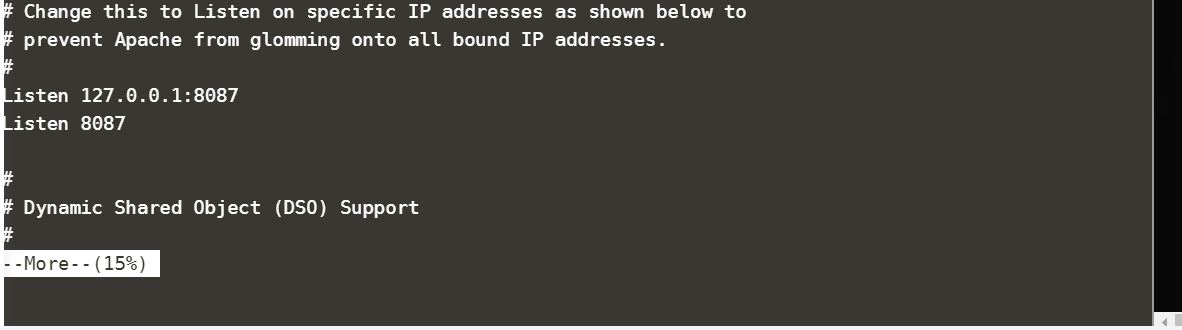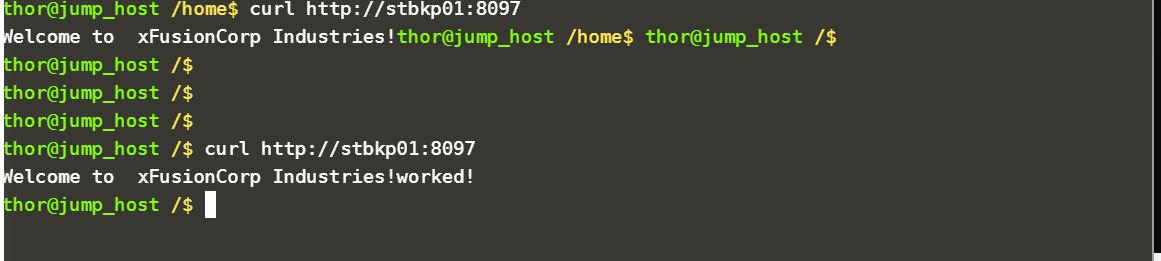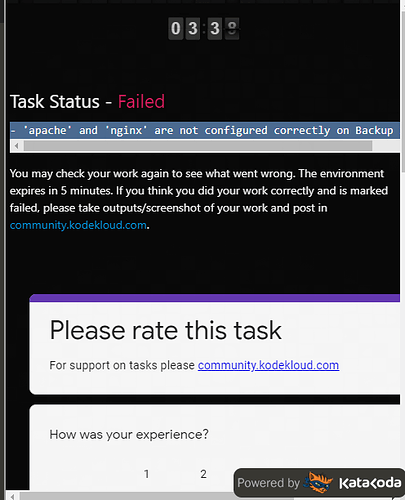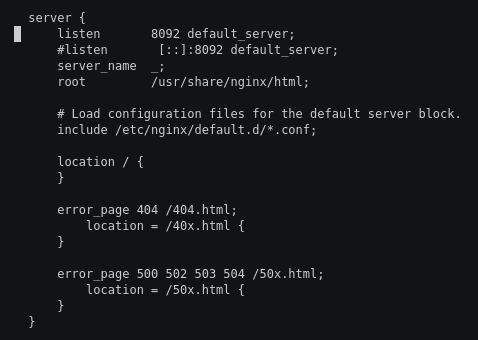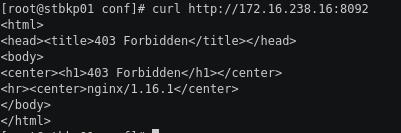hey team,
I have the task “Linux Nginx as Reverse Proxy”
I completed all required tasks as should be, but I clicked on finish button, it says the task failed.
screenshot on NginX working fine (configured LB as demanded - N°1 in Red)
screenshot on Apache working fine (configured as demanded - N°2 in Red)
finally, here’s the app working fine as I copied the file from jump host (as listed in the task) to the Backup server - N°3 in Red
can you please check the task ?
also… see if I can get the point of a successful done task ?
thanks in advance!
Hi @siraj_krm
Your reverse proxy configuration is incorrect as per requirements mentioned in the question. You configured it to work on default port 80 however it should have been configured on the port which is asked in the question.
1 Like
thanks for the reply!
I actually changed the port as per requirement of the task!
but it looks like I had to to create a simple index.html file or update the nginx.conf file
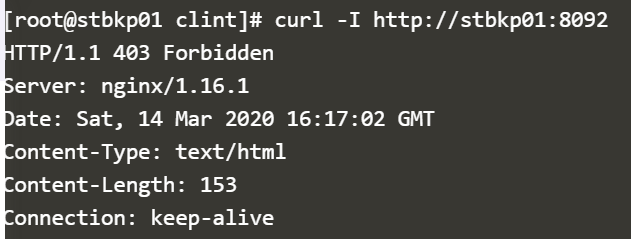
is there anyway to do the task again ?
can you tell please ?
Hi @siraj_krm
You changed the nginx port in default configuration itself i.e /etc/nginx/nginx.conf. That could be considered correct but the mistake you did was you used default http port i.e 80 in your reverse proxy configuration which made it incorrect. That is the reason you are getting 403 Forbidden error in your curl command.
Hi @Inderpreet
doing the nginx revers proxy lab and the Task status failed saying nginx not configured on port 8099,
but from the exercise it says port 8091.
I’m a little bit confused
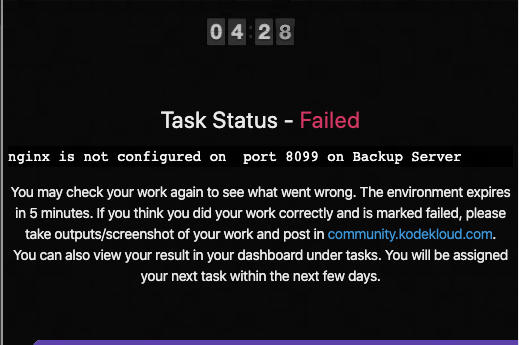
Hi @eluctur
You might have some confusion but port should be same in the exorcise what is mentioned in the error.
I configure reverse proxy to listen on required port, also in httpd.conf i change to listen on port in requirements I bind local host ip with port like this : 127.0.0.1:8087, place index in Document root and test from jump host, test is successful but after finish i get Task Failed, how you can see from printscreen test is sucess from jump host, on required port for revers proxy and httpd is configured on another port and everything is working fine.
and another pic from test
I had issue with this one as well. This is what it asked in a task to do:
[clint@stbkp01 ~]$ curl stbkp01.stratos.xfusioncorp.com:8091
Welcome to xFusionCorp Industries![clint@stbkp01 ~]$
And this is the error:
httpd is not configured on port 5001 on Backup Server
so its pretty confusing when everything works as expected but then you get it wrong.
can you share screenshot of error also ? @antoniopp
@antoniopp @solotvun
Thanks for reporting this, we have modified the question a little to make it more clear. But your answers can be considered correct so we have marked it as Success for you.
@Inderpreet – I am also facing the same issue, i did all the things mentioned in the question but still the task failed, i tried everything for 1 hour but still i am not able to resolve the issue. could you please tell me why my task failed.
If you are not satisfied with your work with in one hour then you can choose Try later on option. Submit the task after you are sure.
@Tej-Singh-Rana – could you please review my submission on kodekloud enginner and let me know where i have made the mistake?
KKE team will look into this.
@mukeshkrishna You didn’t configure your Nginx to work as reverse proxy hence it never worked for you.