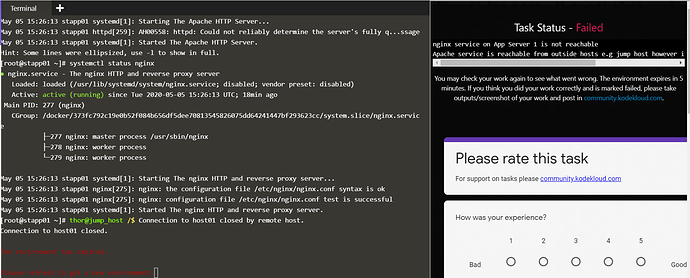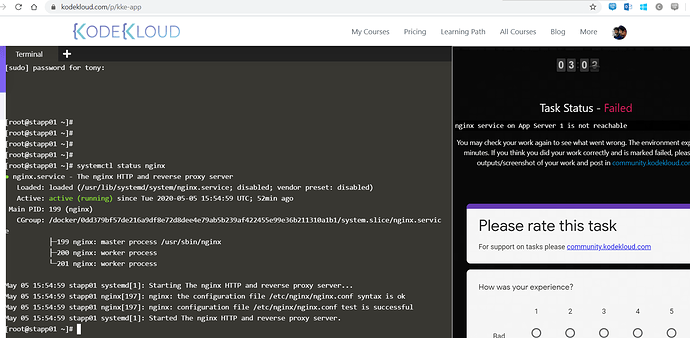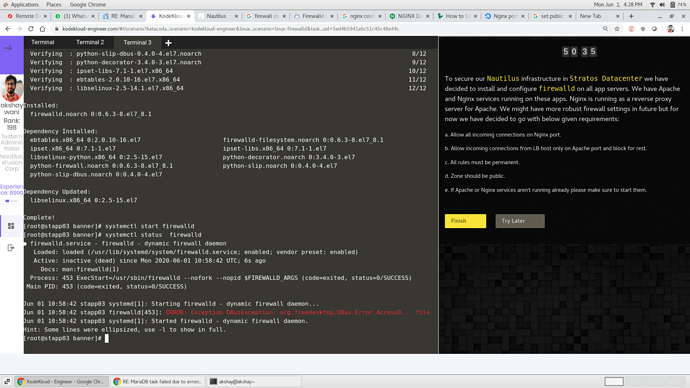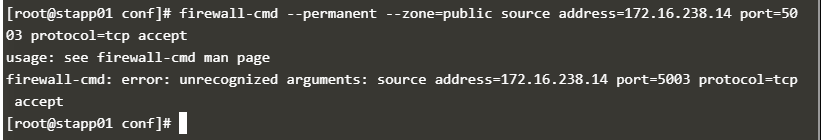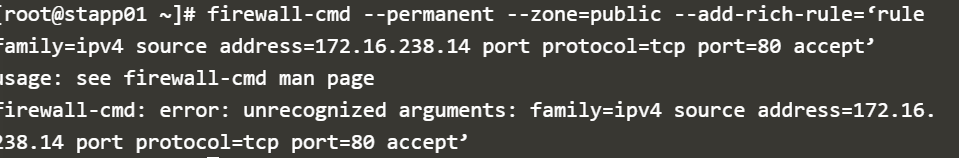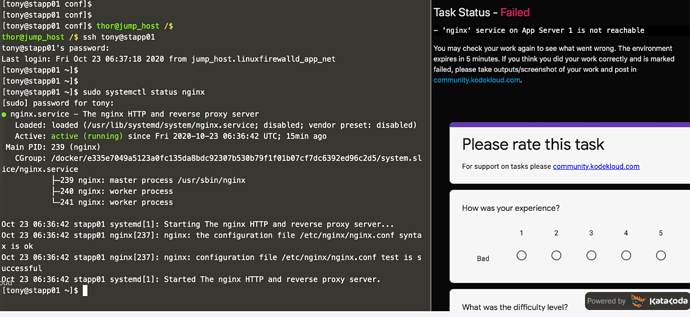Please help me to understand the question:
cat /etc/httpd/conf/httpd.conf | grep Listen
sudo firewall-cmd --permanent --zone=public --add-port=8080/tcp
Did u allow nginx port and add LoadBalancer rich rule in the firewalld.
@Inderpreet … nginx service is running on stapp01, still it says nginx is not reachable on app server 1
firewall-cmd --zone=public --add-port=8098/tcp --permanent #Nginx #Forward traffic from LB to Apache
Dont forget to add the interface
Validate your configuration
Hi @Inderpreet I’m facing issue with the lab while doing the firewalld task
Hi,
sudo systemctl restart dbus
sudo systemctl restart firewalld
1 Like
Try with this command iptables -F, its working for me, and just try to connect after using this command.
Hi @ramith
i get an error when run last command (apache)
Could you please help me how to fix this.
ramith
June 18, 2020, 1:12pm
#12
@yogendra you have to add a rich rule as I have mentioned
Hi ramith,
I get errors when running rich rule command:
is there something wrong with the command, i’m unable to complete this step
Montbra
August 18, 2020, 12:45am
#14
I’ve had problems with single quote character
AdithiR
August 31, 2020, 5:18pm
#15
Hey!
sudheer
October 8, 2020, 2:36pm
#16
Thanks it worked later, as issue with " ’ "
I used the below commands and the Nginx service is also running, but still, the task was failed.
sudo yum install firewalld -y
@Tej-Singh-Rana @sudheer @AdithiR @Montbra @ramith @Inderpreet
sunthar
December 28, 2020, 8:57pm
#18
this task can be completed with few steps (questions are the major hints)
swatip
January 5, 2021, 10:12am
#19
If any wanna know where made mistake gone through for better understanding
@swatip
Seems like you haven’t blocked Apache port for all others except for LB host. What is the error you got after submitting the task ?