I have completed Find command Saturday & Sunday also The same task is unassigned and assigns back the same task.
find /var/www/html/beta -name ‘*.php’ -exec cp --parents {} /beta ;
I have completed Find command Saturday & Sunday also The same task is unassigned and assigns back the same task.
find /var/www/html/beta -name ‘*.php’ -exec cp --parents {} /beta ;
Hi @sjeyendran I did the same way as u suggested but it gave me the following error:
find: missing argument to `-exec’
Please advice
find /var/www/html/beta -name '*.php' -exec cp --parents {} /beta \;
@player001…I tried the above command but the output shows permission denied…Even though i changed the permission but still getting same error…
Because you are trying to find from non root user. Try to use sudo or switch into root user.
Below worked for me
find /var/www/html/ecommerce -type f -name '*.js' -exec cp --parents {} /ecommerce \;
To Validate
find /var/www/html/ecommerce -type f -name '*.js' | wc -l
find /ecommerce -type f -name '*.js' | wc -l
Hi @Tej-Singh-Rana @Inderpreet
I used a script to solve this task like below
sudo find /var/www/html/media -name ‘*.css’ > /home/banner/file.txt
cd /home/banner
vi copy_script.sh
#!/bin/bash
for file in $( cat /home/banner/file.txt)
do
sudo cp --parents $file /media
done
and then executed this script file
./copy_script.sh
then i checked the destination
cd /media
and there i found /media/var
when i tried to find recursively like
ls -R /media
every .css file is available along with parent directory structure.
unfortunately i was not confident enough to finish task with above approach, later i tried without script
sudo find /var/www/html/media -name ‘*.css’ -exec cp --parents {} /media ;
and the task is successful !!
but now i wish to know if the script method will pass or fail the task, if anyone checked the script can explain if that method will pass or fail the test it would be very nice.
I think the task asked to preserve directory structure. You copied the files without the directories. In previous messages in this thread you can find what is missing
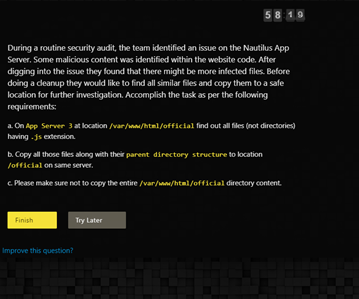
The task can be completed in single line
It worked for me
And you also copied everything including files and directories and question asked for only files