Hi Team,
Kindly help me on this task and let me know why it was failed.
I think that they mean to have executable permission only on user
chmod u+x
not chmod +x, not chmod a+x etc…
I failed this also, because of lack of this important information in task ( that should be only the user ). ![]()
Hello,
Thank you for reporting this. Since its a bash script not a normal file so it is asked to give it executable permission so that server users can run the script later whenever needed.
Please note that in case of bash script bash is the interpreter that is actually going to execute the script and the interpreter needs to read the script so even if you have given it only executable permission the interpreter i.e bash will not be able to execute it so you had to give it read permission as well along with execute permission.
Just for reference: permissions - Can a script be executable but not readable? - Unix & Linux Stack Exchange
Thanks,
Without checking your comments , i once again failed in the task .thanks for sharing the links.
Hi Inderpreet and others… I have just started my learning with KodeKloud. I am unable to complete this task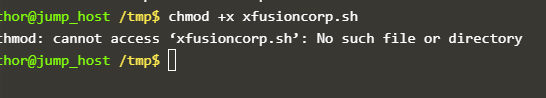
No luck from Google and blogs, could anyone please guide me how can i do this.
You are executing commands on jump host, this is not correct. As per task, you have to login into app server first, then execute the commands to complete the task.
Thanks Lalit for noticing my error. Also, could you please guide how to access the App server, i know SSH method but whats the IP or how can i do this. please guide me. Thanks
You can find the details here:
Thanks much. It is very helpful.
chmod +rx filename.sh --helped me to resolve the issue
Guys, few of you might get froze in this task, follow the below steps
currently you will be jumpserver
step1; ssh [email protected] #pressenter
comments :(username) (ip address)
step2 : sudo su -
step 3 : chmod +rx filename.sh