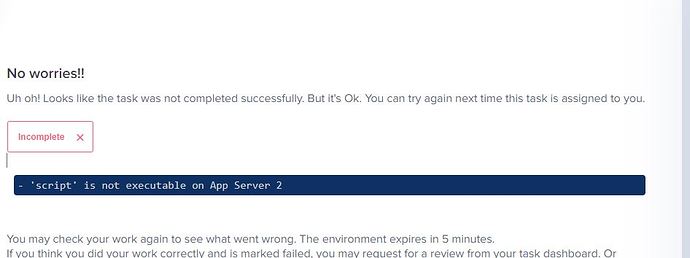Hi @mmumshad @Ayman , I have given required execution permission in this task, but it is marked as failed, could you please check. I have also raised request for validation from Tasks menu.
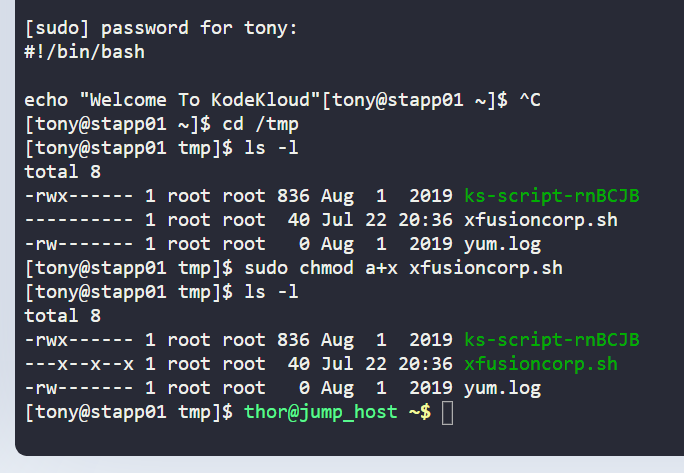
Hi @Asthik
In order to allow the interpreter to execute this script you need to set the read permissions as well. I hope this will be helpful.
Thank you, my task is under review. So once it is available I will finish it.
Hi @Asthik
sudo chmod a+x xfusioncorp.sh
This is correct right we are giving permission to all users and ask them to execute as well (where a-- stands for all and x – means execute permissions). Please someone clarify what is wrong. Even my task also got failed.
Can someone please clarify what is the issue here and how to rectify…!! Thanks In Advance.
Hi @NareshK, you need to give read permissions as well, since bash interpreter cannot read without having read permissions. That was the issue in my case as well. All users should have read & execution permission in order for the script to work for all users. Hope this helps.
Guys, few of you might get froze in this task, follow the below steps
currently you will be jumpserver
step1; ssh [email protected] #pressenter
comments :(username) (ip address)
step2 : sudo su -
step 3 : chmod +rx filename.sh