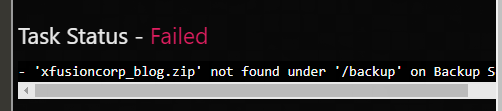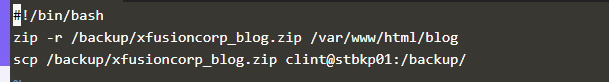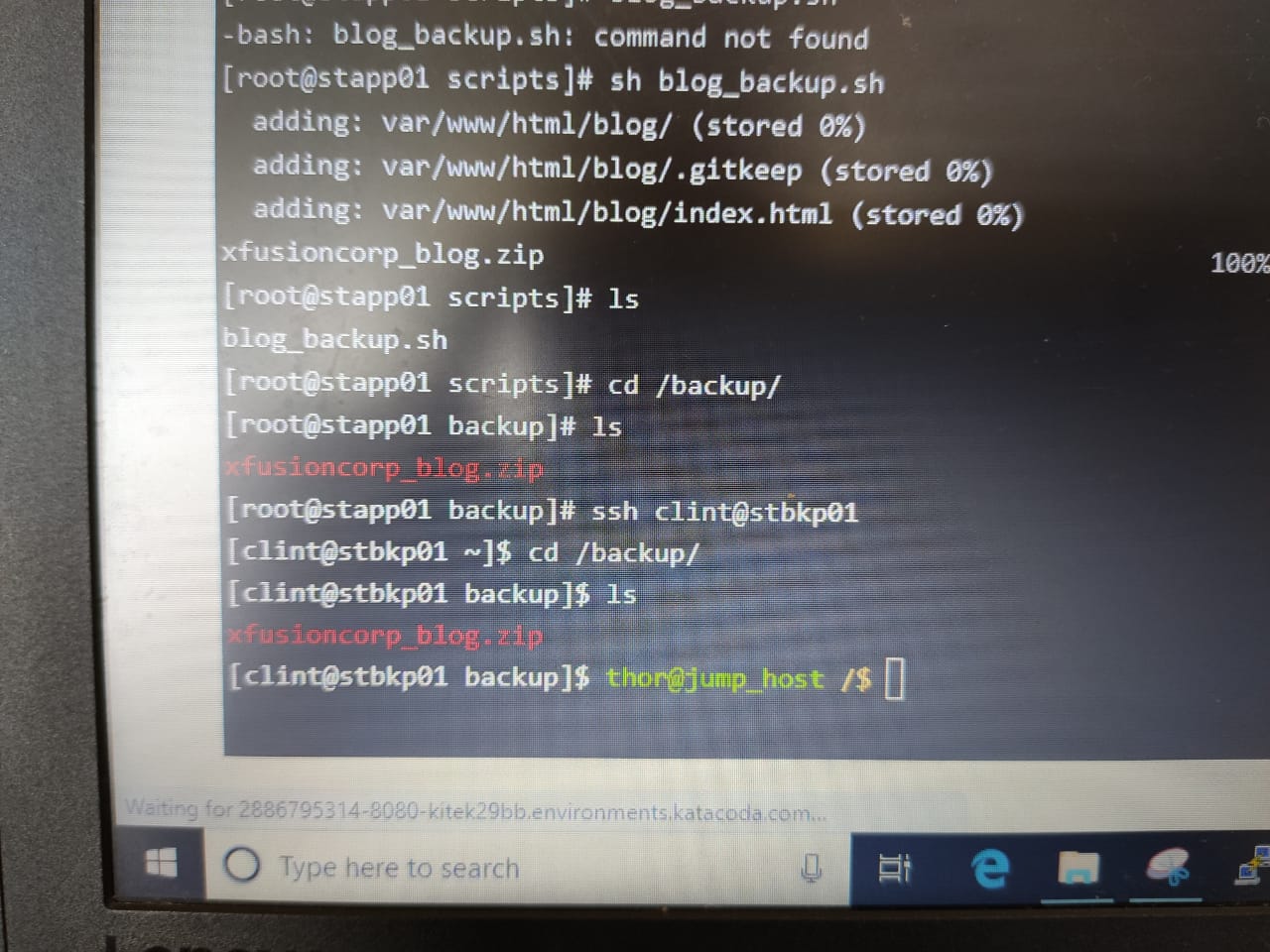You don’t need to add yum install zip unzip just remove that as zip binary is already available .
Just add this lines in script:
#!/bin/bash
zip -r /backup/xfusioncorp_beta.zip /var/www/html/beta
scp /backup/xfusioncorp_beta.zip clint@stbkp01:/backup/
And do $ ssh-keygen and $ssh-copy-id clint@stbkp01 manually
Add name of the files as per task
3 Likes
@akshayyw @Tej-Singh-Rana @Inderpreet and others,
task failed with below error though i m sure about my steps.
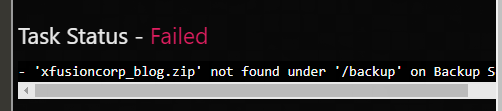
Steps followed are as below:
-
created script in stapp01
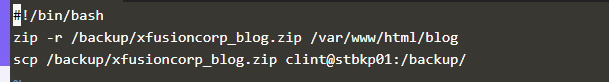
-
on stapp01
ssh-keygen
ssh-copy-id clint@stbkp01
was able to login to stbkp01 from stapp01 without any password
-
when ran script can see zip file in both stapp01 /backup folder as well as stbkp01 /backup folder.
Please assist me in getting it right.
Thanks in adavce.
Regards,
Yogendra
Hello, @yogendra
I think you have to perform this task from respective sudo user of the app server. You are in the app server 1 so should be tony not root.
Hi @Tej-Singh-Rana
Agree with your findings. Let me try once it is reassigned.
Thanks,
Yogendra
Hi @Tej-Singh-Rana
you were right i got succeeded now by doing it as respective sudo users. Thanks much.
Regards,
Yogendra
Solution for the beginners : Linux Bash Scripts Kodekloud
hey Akshay.
when you say.
do $ ssh-keygen and $ssh-copy-id clint@stbkp01 manually
where should I perform this task?
on backup server? or on app server? or inside the bash script.
thanks
@Inderpreet @Ayman
Can you please let me know what went wrong in failing this task? I can check the backup folder for the zip file on both app03 and backup server.
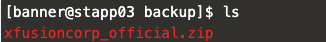
from app server , coz you have to get generate keygen of stbkp01 for app server