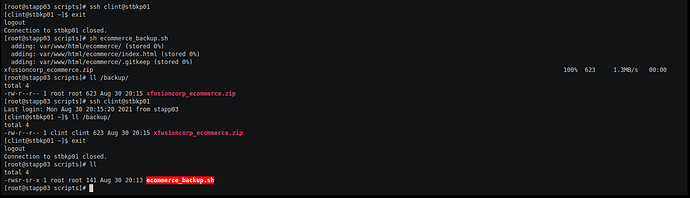I am no sure why it got failed.
[clint@stbkp01 ~]$ cd /backup
[clint@stbkp01 backup]$ ls -ltr
total 4
-rw-r–r-- 1 clint clint 595 Mar 16 12:36 xfusioncorp_media.zip
[clint@stbkp01 backup]
Hi @q69145
You were asked to create a bash script to automate all the required steps but you did that manually only, hence your answer was marked as failed.
Hi @Inderpreet,
Linux Bash script was failed with “xfusioncorp_news.zip is not found on backup server”. I did everything right, not sure why it got failed.
Could you please check and let me know what went wrong.
I’ve completed the task successfully.
steps to perform the task:
- set passwordless authentication between app server and backup server.
- create a bash script to automate the following tasks.
- create a zip file of directory in question, under /backup of app server.
- copy the zip file to backup server using scp.
- You can also verify if zip file copied successfully using ‘ssh user@serverIP ls -lh /backup’ command.
Hi @sreenivas
As per question description it is asked to make sure respective server users (for example tony in case of App Server 1) must be able to run the script. You have setup the passwordless authentication from root user (on app server) to user peter on backup server and tested the script from root which was working fine. However server specific user i.e banner in your case was not able to run the script since it was not able to copy the script to the backup server. Hence task failed for you.
Hi @Inderpreet
Kindly assist check for me this task, where I set my script with setuid and setgid so as to run as the root user and not as the user running the script