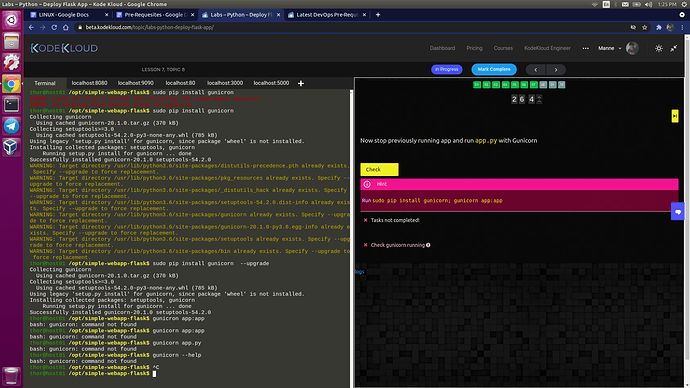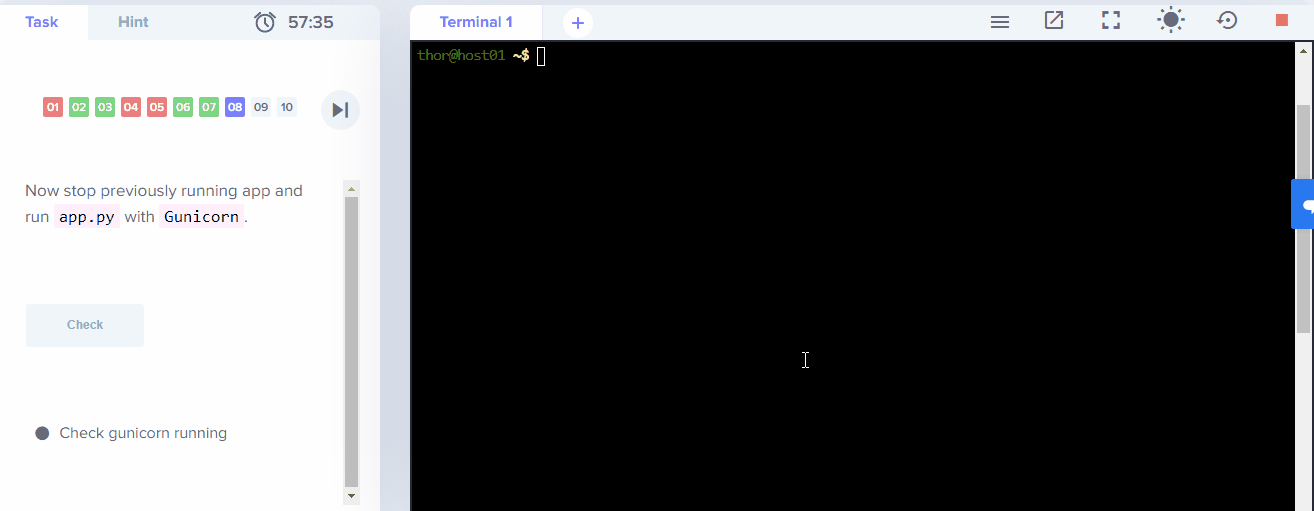I have installed gunicorn using sudo pip install gunicorn and the output shows as
Successfully installed gunicorn-20.1.0 setuptools-54.2.0
But when i try to run the app using gunicron app:app it shows as bash: gunicorn: command not found
Kindly assist me
Ayman
#2
Hi @raghumanne,
Just Run
sudo pip install Flask
then
python3 app.py
not python
Hi @Ayman
I am also facing the same issue. I tried installing Flask as well but still it is showing for gunicorn command not found
Please help
Ayman
#4
@Kritika Use the following command to install pip for Python 3:
sudo apt install python3-pip
pip install gunicorn
ymtil
#5
sudo: apt: command not found
For me same issue in Q8.
tgp
#6
@ymtil, It seems that there is an issue with the module.
For the time being, you can install gunicorn from the source by issuing the following command.
pip install git+https://github.com/benoitc/gunicorn.git
Then run gunicorn app:app
We will fix this soon.
Ayman
#8
Hello @praddasg,
It should be working as you see in the attached gif.
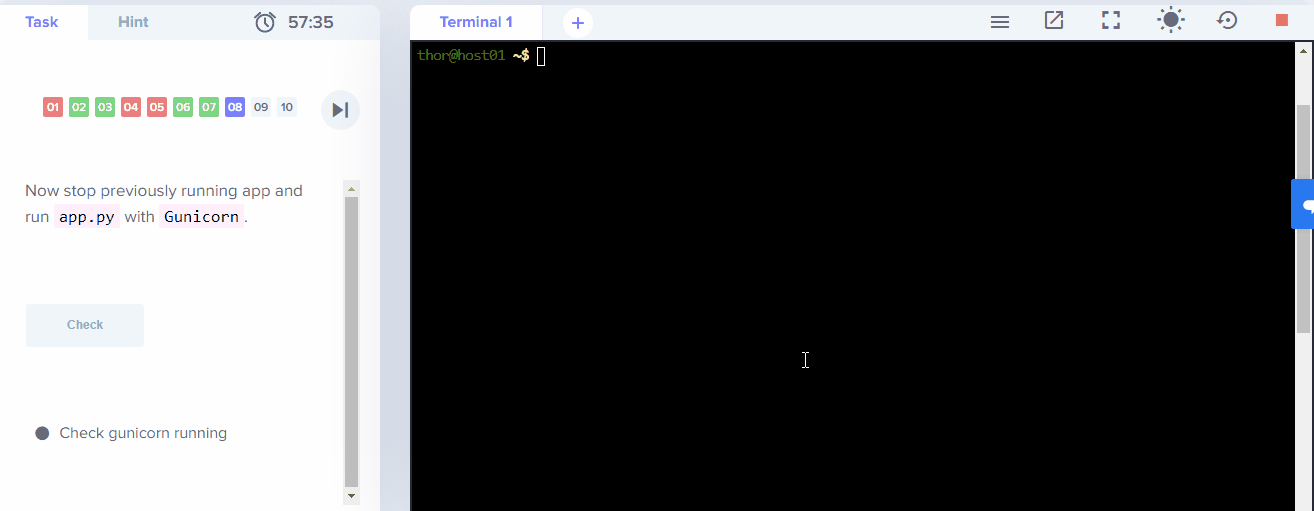
Can you please try again?
Thanks,
KodeKloud Support