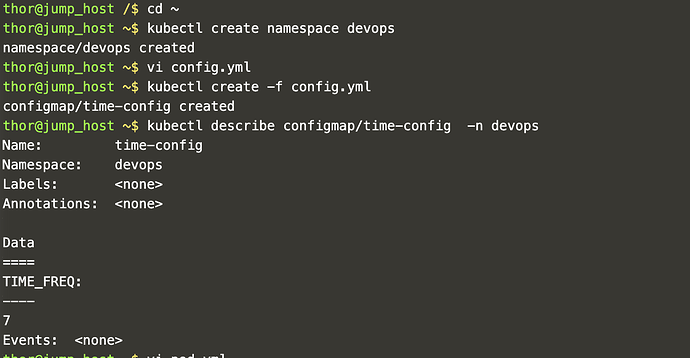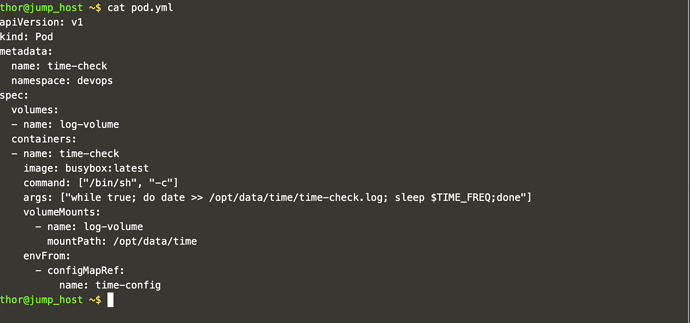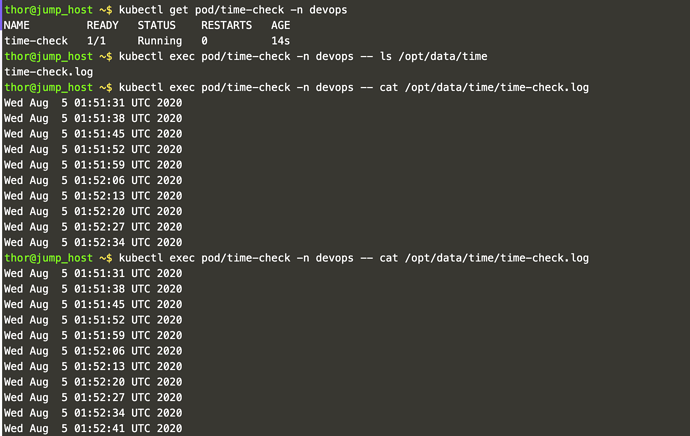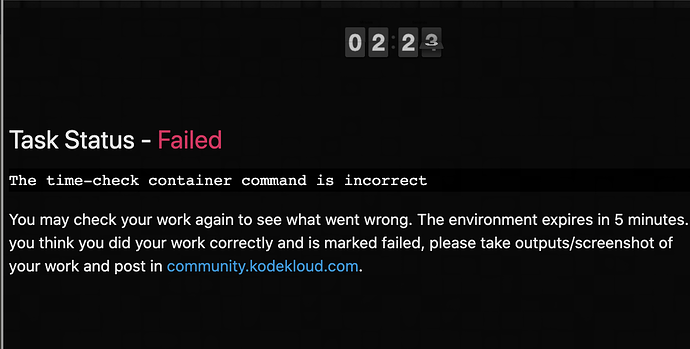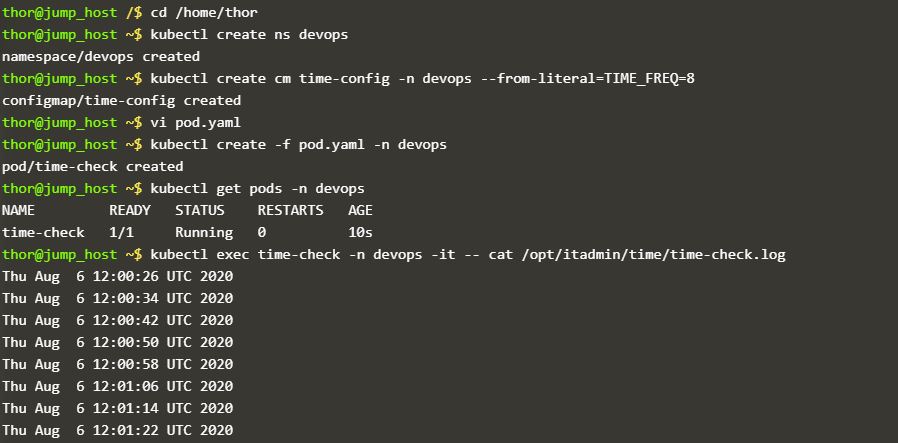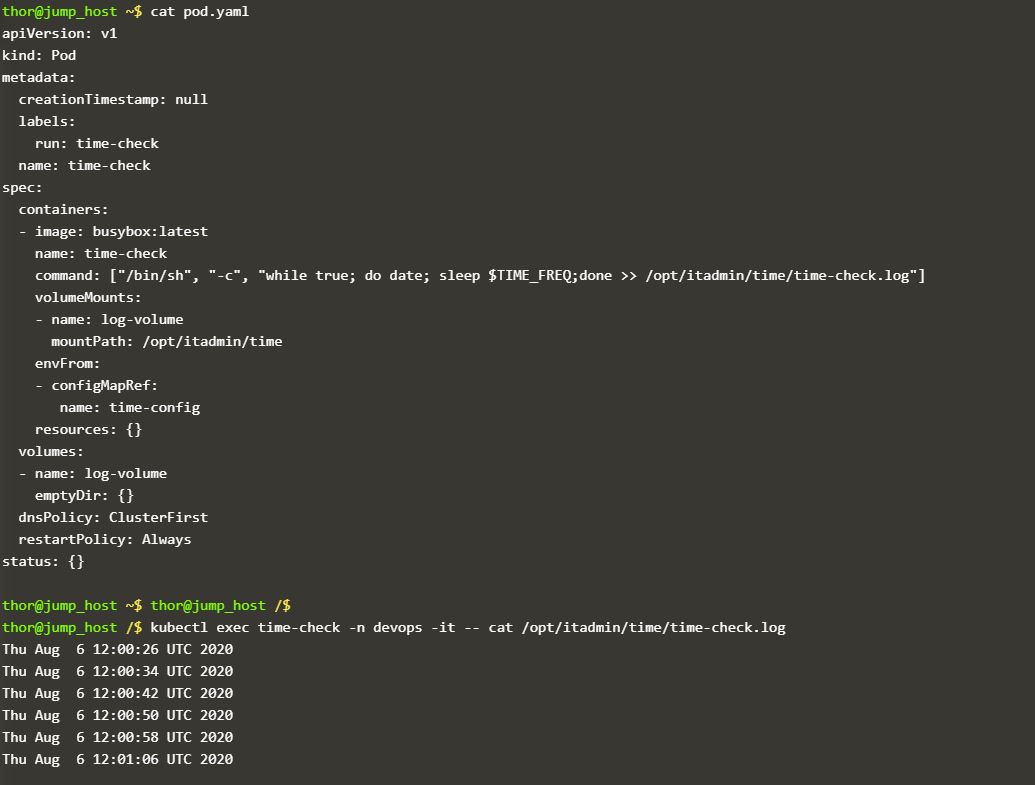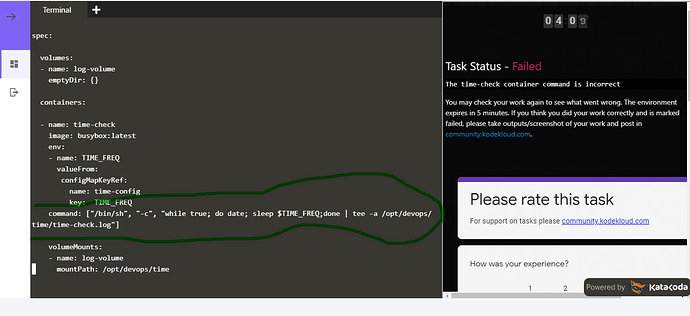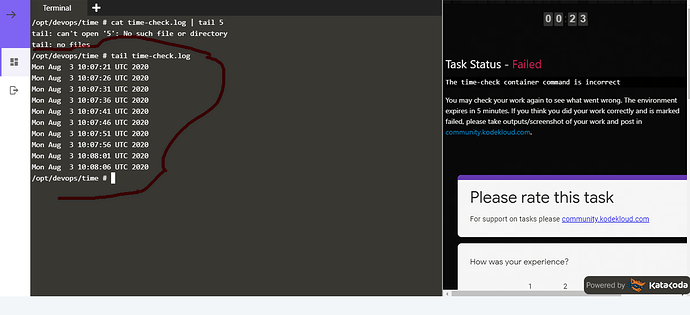@Ayman @mmumshad
I have followed instructions correctly to complete this task. In the question, a command was given and then was asked to make sure that the result is copied to a location. That means adding to the command to complete the task and then it was marked fail. These are my screenshot, please someone take a look.
Same thing here as well.
@Inderpreet, @Ayman, Could you please check?
below screenshot is for your consideration:
@rahul456 I started this thread with this issue but mine was not reviewed. Please take a look at mine. Thank you
@rahul456 thank you. I have a concern, each time a success error in our task is corrected like this one, the system assumes we have completed a task for the day hence does not assign a task to us for the day. Is there a way you can ensure that we still get a task for the day? As I have lost a daily task in the past due to the kind of issue. Thank you.
@neroxxpips thanks for reporting this issue. We didn’t hear this from someone else yet. But we will get this checked.
@Inderpreet @rahul456 Regarding the issue I report yesterday, I was not assigned a task yesterday cos the system assumed that the correction made to my previous task was my task for yesterday. How can this be made up for me? Is it possible to manually assign a task to me for the one I missed yesterday?
@Inderpreet thank you for the swift response. I also would like to know if this task will affect my task for today?
Heheheh for sure it will so I asked in my very old request to ensure it will not ![]()
I just have to ask, cos I don’t want my previous day task to always become my present. @Inderpreet I guess today’s task will also have to be assigned Manually so that everything will be up-to-date.
@Inderpreet @rahul456 Once again I want to say thank you for manually assigning my task that was meant for yesterday, it has been completed. I was supposed to get my task for today, 27mins ago but the system did not assign me one. Please could you manually assign it so the system can take it from there tomorrow and everything will be up-to-date.
I am fighting for this more than 2 months in topic: No task ssignments - #19 by andrzej. If smth is wrong due to KKE mistake we should get task without affecting schedule.