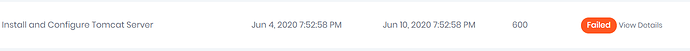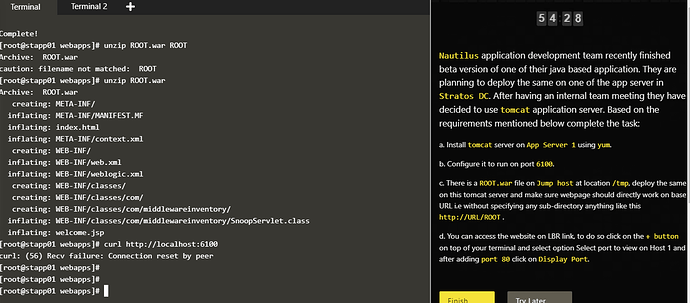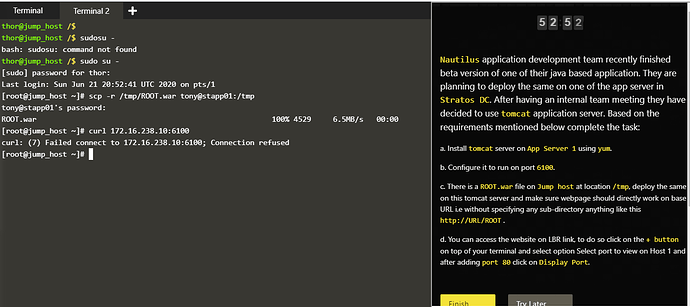Hello,
I had completed the task a few days back, I had received points as well. When I logged in today, I saw that the task is kept open. However, I did the same steps and completed the task. Now, it is saying the I have failed in that task.
Could you kindly modify this?
Also, I noticed that I am unable to Curl to App server 1
Sorry about this. There seems to be a bug. We are working on fixing this now.
hello kindly help me where am i going wrong
- going to app server and install tomcat by yum install tomcat -y
- systemctl start tomcat
- systemctl enable tomcat
now going to root jump_host scp -r /tmp/ROOT.war tony@stapp01:/root
once copied
4.mv /root/ROOT.war /usr/share/tomcat/webapps
- cd /usr/share/tomcat/webapps
- unzip ROOT.war
7.vi /etc/tomcat/server.xml
so edit the port and save
8.systemctl restart tomcat
9.curl 172.16.238.10:6100
i don’t know what step i am missing kinldy help
i get these errors as shown in the image kindly help @vidwath @JDev @Inderpreet @AkshayT
Just to add few things here which might help:
1- No need to extract the .war file. Just give the correct permissions and place it in the correct folder it will work.
2- Configure the port correctly. I think this is the step where you would have failed as its saying connection refused. You need to update the connection port in server.xml file correctly.
Hope it helps you get the task successful 

Hello,
First update the server using yum update command
Next, install the Java using yum install java-1.8.0-openjdk-devel
To confirm that java is installed or not, run java -version
Next, install tomcat using yum install tomcat and also install other tomcat related packages using
yum install tomcat-webapps tomcat-admin-webapps
Next, Start the tomcat service using systemctl start tomcat
Check the status using systemctl status tomcat
Next, to configure the port of tomcat we need to change below configuration file
/etc/tomcat/server.xml
- Goto connector node which looks like the following :-
<Connector port=“8080” protocol=“HTTP/1.1” **
** connectionTimeout=“20000” **
** redirectPort=“8443” />
- Change the port number according to your question.
- Save the file.
Restart the Tomcat service.
Next, copy ROOT.war file to /usr/share/tomcat/webapps directory
Restart the tomcat service
Check above changes are working fine or not by using curl command
curl -i http://server-address:port_number
Please follow these above steps and you will get to finish the task.
As I also done the same steps and finished successfully.
Thanks,
AkshayT
Thanks
Completed the Task Successfully @AkshayT @kleansoul
1 Like