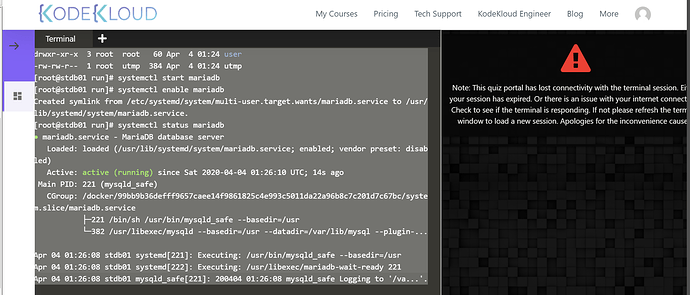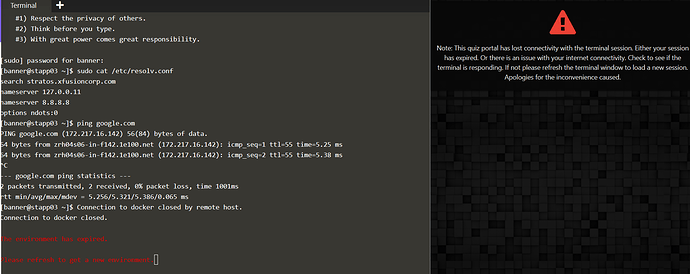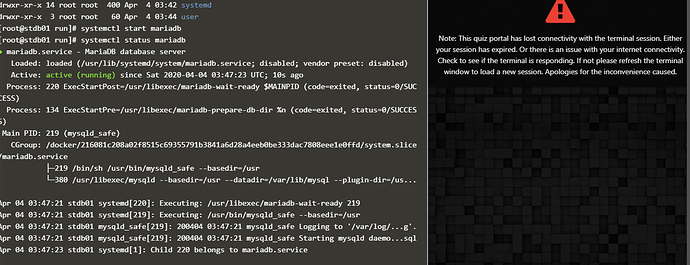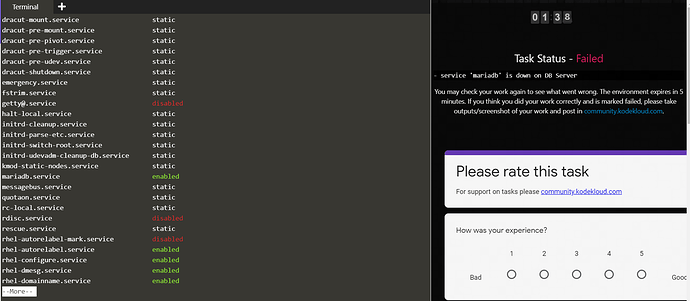After completing the lab once I click on Finish, it shows connection lost (Environment Expired).
I have successfully completed this lab below is proof.
Please mark this lab complete for me as I think there is some issue from the lab end.
Resolution - Please mark this task complete for me.
thor@jump_host /$ ssh [email protected]
The authenticity of host ‘172.16.239.10 (172.16.239.10)’ can’t be established.
ECDSA key fingerprint is SHA256:eZLwxWCJE+fJrh8AuHmDUZk00bHHtSzUZ8k8uxqQv5s.ECDSA key fingerprint is MD5:6e:fa:f6:16:f7:14:a5:38:92:74:c3:b6:df:e1:c9:c1.
Are you sure you want to continue connecting (yes/no)? yes
Warning: Permanently added ‘172.16.239.10’ (ECDSA) to the list of known hosts.
[email protected]’s password:
[peter@stdb01 ~]$ sudo -u root -i
We trust you have received the usual lecture from the local System
Administrator. It usually boils down to these three things:
#1) Respect the privacy of others.
#2) Think before you type. #3) With great power comes great responsibility.
[sudo] password for peter:
[root@stdb01 ~]# systemctl status mariadb
● mariadb.service - MariaDB database server
Loaded: loaded (/usr/lib/systemd/system/mariadb.service; disabled; vendor preset: disabled)
Active: inactive (dead)
[root@stdb01 ~]# cd /var/lib/
[root@stdb01 lib]# ls -l
total 48
drwxr-xr-x 2 root root 4096 Jan 27 11:05 alternatives
drwxr-xr-x 2 root root 4096 Mar 14 2019 dbus
drwxr-xr-x 2 root root 4096 Apr 11 2018 games
drwxr-xr-x 2 root root 4096 Nov 2 2018 initramfs
drwx------ 2 root root 4096 Aug 1 2019 machines
drwxr-xr-x 2 root root 4096 Apr 11 2018 misc
drwxr-xr-x 1 root mysql 4096 Aug 8 2019 mysql
drwxr-xr-x 1 root root 4096 Apr 4 01:23 rpm
drwxr-xr-x 2 root root 4096 Apr 11 2018 rpm-state
drwxr-xr-x 4 root root 4096 Oct 15 07:58 stateless
drwxr-xr-x 4 root root 4096 Aug 1 2019 systemd
drwxr-xr-x 6 root root 4096 Jan 27 11:05 yum
[root@stdb01 lib]# chown mysql:mysql mysql
[root@stdb01 lib]# ls -l
total 48
drwxr-xr-x 2 root root 4096 Jan 27 11:05 alternatives
drwxr-xr-x 2 root root 4096 Mar 14 2019 dbus
drwxr-xr-x 2 root root 4096 Apr 11 2018 games
drwxr-xr-x 2 root root 4096 Nov 2 2018 initramfs
drwx------ 2 root root 4096 Aug 1 2019 machines
drwxr-xr-x 2 root root 4096 Apr 11 2018 misc
drwxr-xr-x 1 mysql mysql 4096 Aug 8 2019 mysql
drwxr-xr-x 1 root root 4096 Apr 4 01:23 rpm
drwxr-xr-x 2 root root 4096 Apr 11 2018 rpm-state
drwxr-xr-x 4 root root 4096 Oct 15 07:58 stateless
drwxr-xr-x 4 root root 4096 Aug 1 2019 systemd
drwxr-xr-x 6 root root 4096 Jan 27 11:05 yum
[root@stdb01 lib]# cd /avr/run
-bash: cd: /avr/run: No such file or directory
[root@stdb01 lib]# cd /avr/run
-bash: cd: /avr/run: No such file or directory
[root@stdb01 lib]# cd /var/run
[root@stdb01 run]# ls
console dbus lock mariadb netreport sepermit sshd.pid systemd utmp
cryptsetup faillock log mount nologin setrans sudo user
[root@stdb01 run]# ls -l
total 12
drwxr-xr-x 2 root root 40 Apr 4 01:23 console
drwx------ 2 root root 40 Apr 4 01:23 cryptsetup
drwxr-xr-x 2 root root 60 Apr 4 01:23 dbus
drwxr-xr-x 2 root root 40 Apr 4 01:23 faillock
drwxr-xr-x 4 root root 80 Apr 4 01:23 lock
drwxr-xr-x 3 root root 60 Apr 4 01:23 log
drwxr-xr-x 2 mysql mysql 40 Apr 4 01:23 mariadb
drwxr-xr-x 2 root root 40 Apr 4 01:23 mount
drwxrwxr-x 2 root root 40 Apr 4 01:23 netreport
-rw-r–r-- 1 root root 40 Apr 4 01:23 nologin
drwxr-xr-x 2 root root 40 Apr 4 01:23 sepermit
drwxr-xr-x 2 root root 40 Apr 4 01:23 setrans
-rw-r–r-- 1 root root 3 Apr 4 01:23 sshd.pid
drwx–x–x 3 root root 60 Apr 4 01:23 sudo
drwxr-xr-x 14 root root 400 Apr 4 01:23 systemd
drwxr-xr-x 3 root root 60 Apr 4 01:24 user
-rw-rw-r-- 1 root utmp 384 Apr 4 01:24 utmp
[root@stdb01 run]# systemctl start mariadb
[root@stdb01 run]# systemctl enable mariadb
Created symlink from /etc/systemd/system/multi-user.target.wants/mariadb.service to /usr/lib/systemd/system/mariadb.service.
[root@stdb01 run]# systemctl status mariadb
● mariadb.service - MariaDB database server
Loaded: loaded (/usr/lib/systemd/system/mariadb.service; enabled; vendor preset: disabled)
Active: active (running) since Sat 2020-04-04 01:26:10 UTC; 14s ago
Main PID: 221 (mysqld_safe)
CGroup: /docker/99bb9b36defff9657caee14f9861825c4e993c5011da22a96b8c7c201d7c67bc/system.slice/mariadb.service
├─221 /bin/sh /usr/bin/mysqld_safe --basedir=/usr
└─382 /usr/libexec/mysqld --basedir=/usr --datadir=/var/lib/mysql --plugin-…
Apr 04 01:26:08 stdb01 systemd[221]: Executing: /usr/bin/mysqld_safe --basedir=/usr
Apr 04 01:26:08 stdb01 systemd[222]: Executing: /usr/libexec/mariadb-wait-ready 221
Apr 04 01:26:08 stdb01 mysqld_safe[221]: 200404 01:26:08 mysqld_safe Logging to ‘/va…’.
Apr 04 01:26:08 stdb01 mysqld_safe[221]: 200404 01:26:08 mysqld_safe Starting mysqld…ql
Apr 04 01:26:10 stdb01 systemd[1]: Child 222 belongs to mariadb.service
Apr 04 01:26:10 stdb01 systemd[1]: mariadb.service: control process exited, code=ex…s=0
Apr 04 01:26:10 stdb01 systemd[1]: mariadb.service got final SIGCHLD for state start-post
Apr 04 01:26:10 stdb01 systemd[1]: mariadb.service changed start-post → running
Apr 04 01:26:10 stdb01 systemd[1]: Job mariadb.service/start finished, result=done
Apr 04 01:26:10 stdb01 systemd[1]: Started MariaDB database server.
Hint: Some lines were ellipsized, use -l to show in full.
[root@stdb01 run]# Connection to docker closed by remote host.
Connection to docker closed.