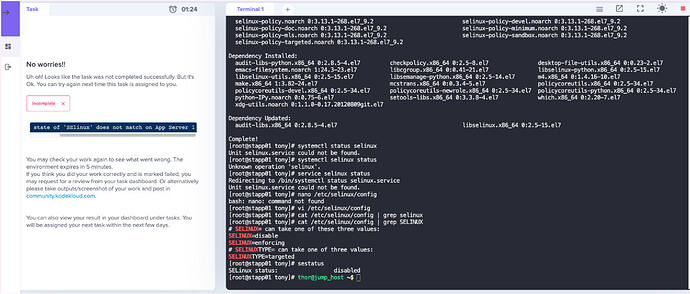As requested, I installed SElinux in the App server 1. See steps carried out:
- Login into stapp01 via ssh tony@stapp01
- Change to root account
- install SElinux using "yum -y install selinux*
- Edit ‘vi /etc/selinux/config’
- SELINUX=disable
- Check status sestutas “disable”
After completing the above, please I want to know where did I went wrong. See screenshot below:
Hi @joshua.demebo,
It’s disabled not disable.
Regards,
KodeKloud Support
Thanks for the reply, I later figure it out that might be the problem. Will it be possible to resist or reassign me that same question so I can correct the mistake?
You need to choose the “Review” option to reattempt this task. @joshua.demebo
I will comment the same in your review post and you have to accept my comment.
Whats the root password here for the thor ?
Hi @devops-vin ,
Make use of the sudo before every command and use the credentials of thor from the link below: -
Example: -
sudo yum install nginx
It will ask for the password, and then enter the password of the thor. Because this user is a sudo user of that server.
We have listed every sudo user in the above link.
Please check this page to know what is sudo.
Regards,
KodeKloud Support
1 Like