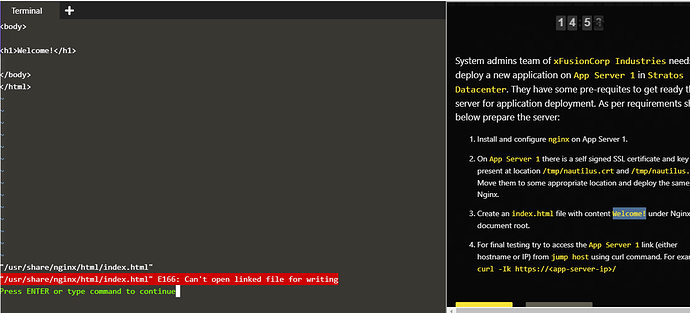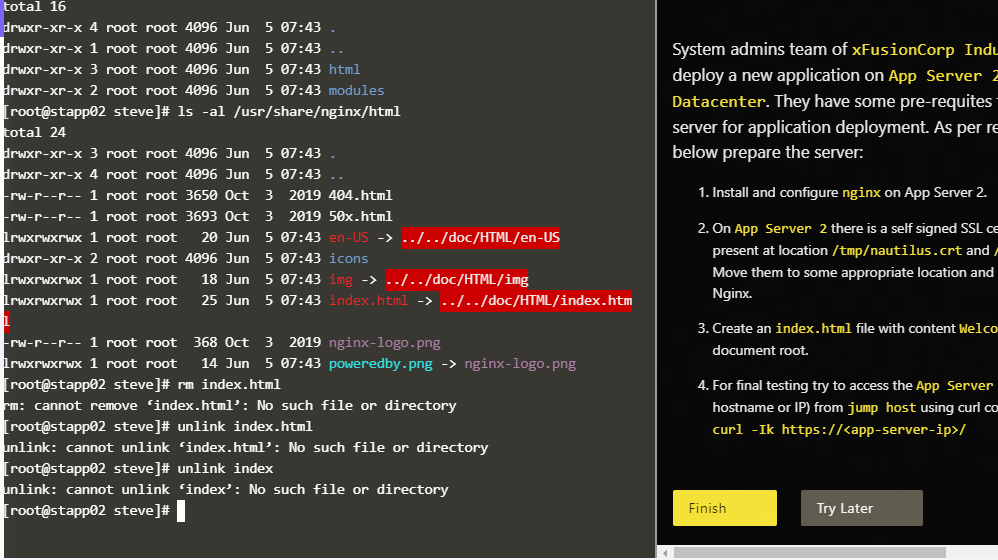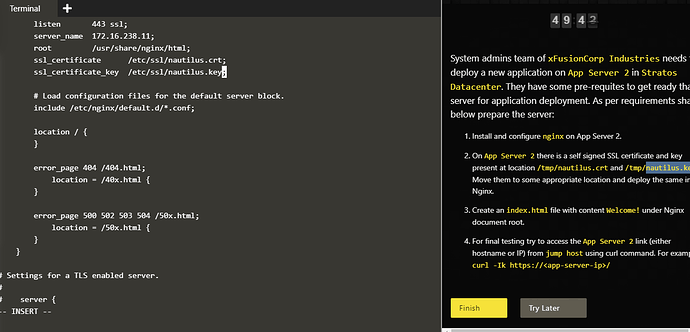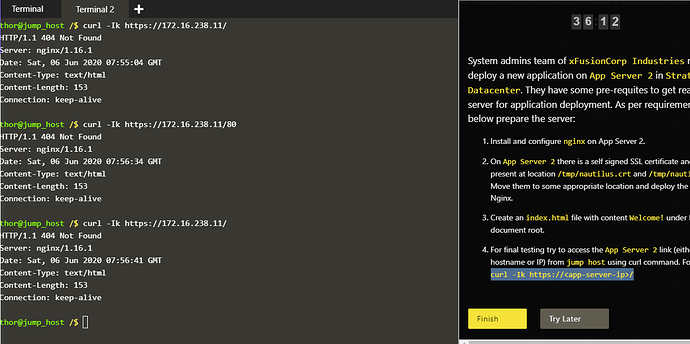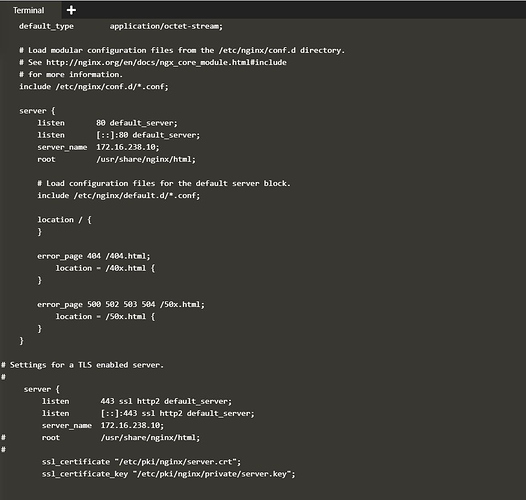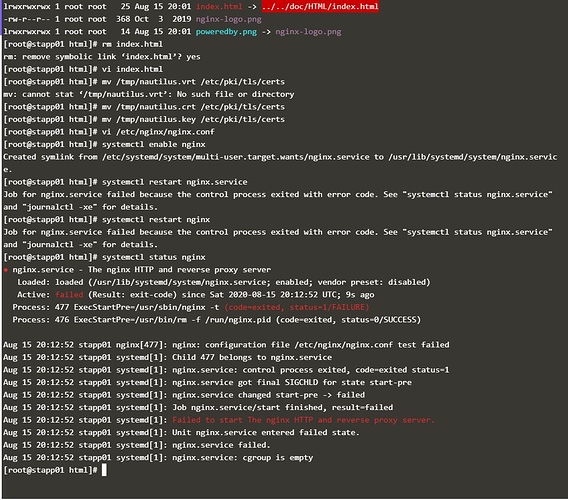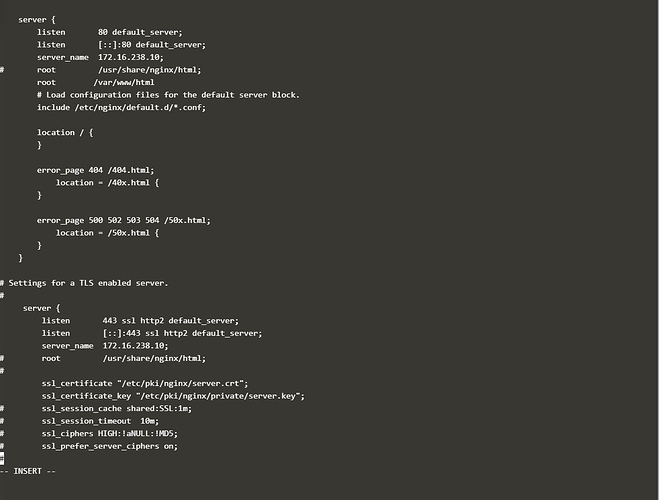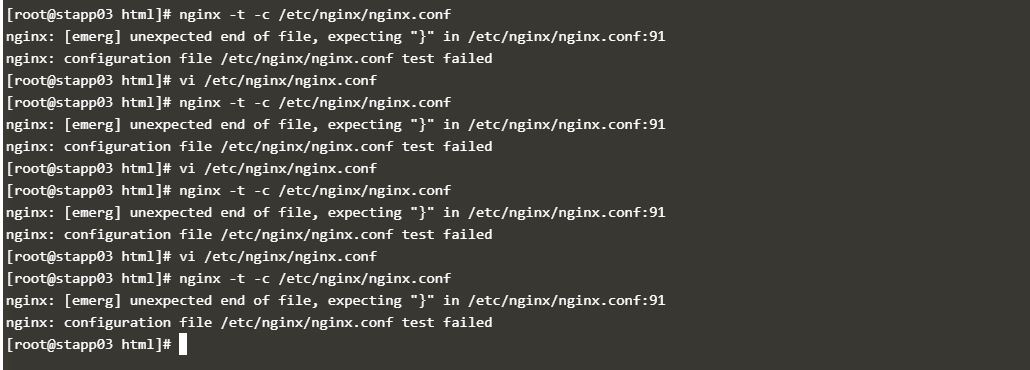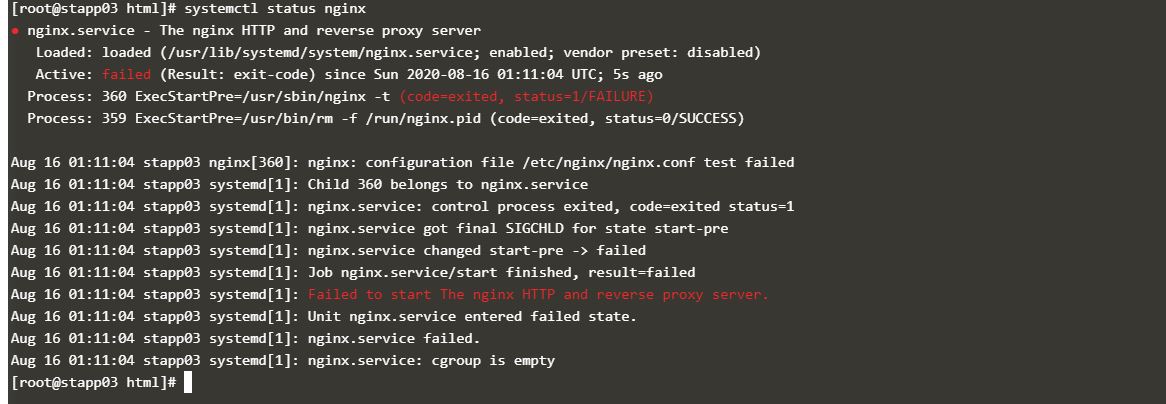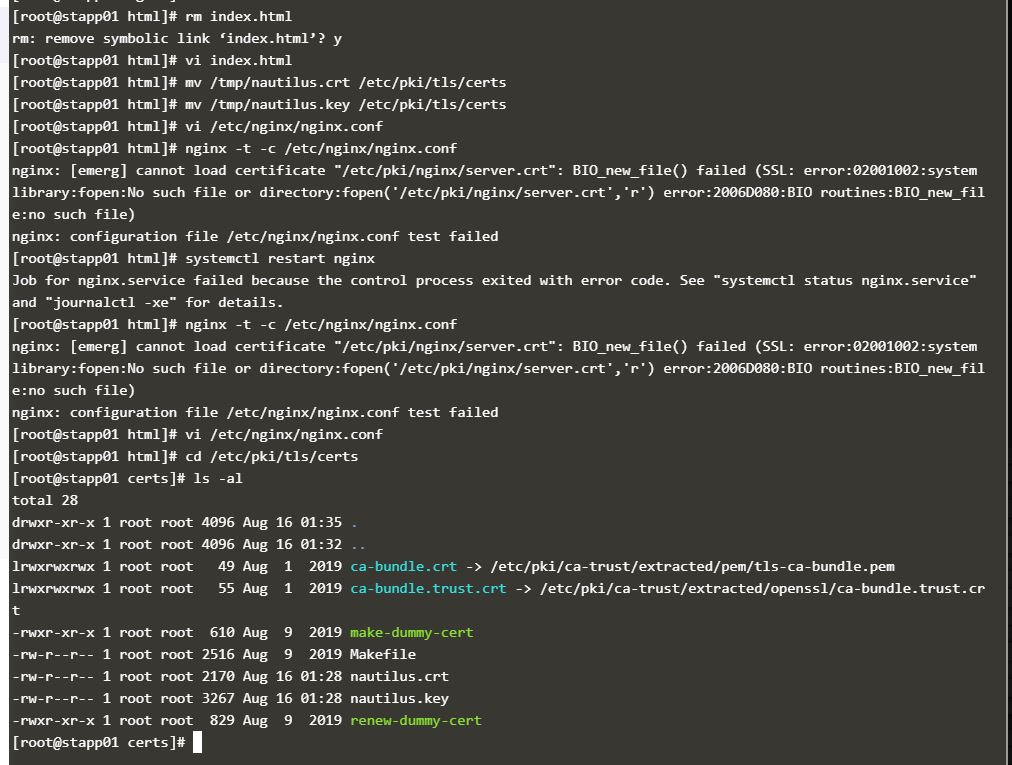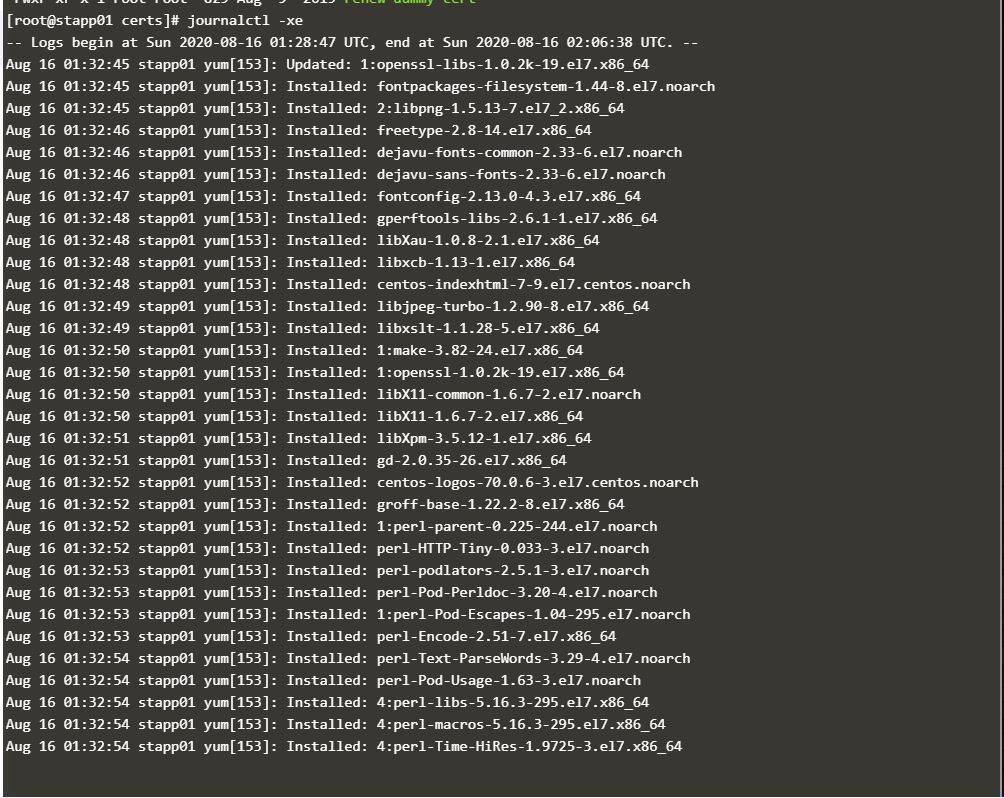@swaroopcs88
There are 2 sections - for port 80 & port 443.
You can add the listen 443 ssl; in the port 80 section & do the other necessary configuration, or you can commented out the port 443 & do the necessary configuration there as well (better & clean).
@Inderpreet…I faced the same issue in the creation of index.html…I unlinked the file…and tried to paste html content after that,…its giving the same issue
It’s linked in somewhere check through ls -l
Check first with ls -al. You ll see it is a linked file. You simply remove this file rm file_name. And then create vi file_name and edit then in that location. That would work
try with unlink index.html
@royki…I am also having confusion about /etc/nginx/nginx.conf file…I did change the server name as ip-address and changed the location of cert and key which was commented before…I removed the #…Is there any other thing i need change except above.
Normally it s ok. As far I remember. You need to have the index.html file in that location.
@royki… What i have done wrong i dont know…Plsease let me know …Here is my conf file i am attchaching…
hi,
I am getting the result as below:
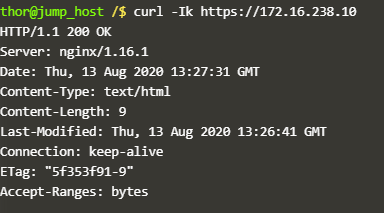
Is it correct or the message “Welcome!” should display ?
Completed the task successfully.
We can see the “Welcome!” message when we give curl -k https://172.16.238.10
@royki @ramashish.sharma @sudheer77 @Inderpreet
i have moved cert and key to /etc/pki/tls/certs
created index.html after rm index.html
installed nginx and attached are confid files, after i updated nginx.config i am not able to restart nginx
i have tried 10 times now so far no luck any one pls let me know why the nginx is not starting
Update /etc/nginx/nginx.conf:
server {
......
#root /usr/share/nginx/html;
root /var/www/html;
......
sudo mkdir /var/www
sudo cp /usr/share/nginx/html /var/www/
please share error which you are getting while starting nginx ,
are you updating iptables as well for nginx port??
it is mentioned in you config test output that you need to put one }
in nginx config file
now iam getting error message
cannot load certificate “/etc/pki/nginx/server.crt”: BIO_new_file() failed (SSL: error:02001002:systemlibrary:fopen:No such file or directory:fopen(‘/etc/pki/nginx/server.crt’,‘r’) error:2006D080:BIO routines:BIO_new_file:no such file)ssh tony@stapp01
The authenticity of host ‘stapp01 (172.16.238.10)’ can’t be established.
ECDSA key fingerprint is SHA256:k7zC8Dwb/AzGJkNZiL97XklY3H5O3AqsLBaLQkiuz5U.
ECDSA key fingerprint is MD5:2c:58:47:d0:32:b2:53:cc:66:61:cd:16:89:1b:7d:81.
Are you sure you want to continue connecting (yes/no)? yes
Warning: Permanently added ‘stapp01,172.16.238.10’ (ECDSA) to the list of known hosts.
tony@stapp01’s password:
[tony@stapp01 ~]$ sudo su
We trust you have received the usual lecture from the local System
Administrator. It usually boils down to these three things:
#1) Respect the privacy of others.
#2) Think before you type.
#3) With great power comes great responsibility.
[sudo] password for tony:
[root@stapp01 tony]# yum install -y epel-release
Loaded plugins: fastestmirror, ovl
Determining fastest mirrors
- base: linux.darkpenguin.net
- extras: mirror.alpix.eu
- updates: ftp.antilo.de
base | 3.6 kB 00:00:00
extras | 2.9 kB 00:00:00
updates | 2.9 kB 00:00:00
(1/4): base/7/x86_64/group_gz | 153 kB 00:00:00
(2/4): extras/7/x86_64/primary_db | 206 kB 00:00:00
(3/4): updates/7/x86_64/primary_db | 3.8 MB 00:00:00
(4/4): base/7/x86_64/primary_db | 6.1 MB 00:00:00
Resolving Dependencies
→ Running transaction check
—> Package epel-release.noarch 0:7-11 will be installed
→ Finished Dependency Resolution
Dependencies Resolved
==========================================================================================================================================
Package Arch Version Repository Size
Installing:
epel-release noarch 7-11 extras 15 k
Transaction Summary
Install 1 Package
Total download size: 15 k
Installed size: 24 k
Downloading packages:
epel-release-7-11.noarch.rpm | 15 kB 00:00:00
Running transaction check
Running transaction test
Transaction test succeeded
Running transaction
Installing : epel-release-7-11.noarch 1/1
Verifying : epel-release-7-11.noarch 1/1
Installed:
epel-release.noarch 0:7-11
Complete!
[root@stapp01 tony]# yum -y install nginx
Loaded plugins: fastestmirror, ovl
Loading mirror speeds from cached hostfile
epel/x86_64/metalink | 12 kB 00:00:00
- base: linux.darkpenguin.net
- epel: mirrors.n-ix.net
- extras: mirror.alpix.eu
- updates: ftp.antilo.de
epel | 4.7 kB 00:00:00
Total 15 MB/s | 41 MB 00:00:02
Retrieving key from file:///etc/pki/rpm-gpg/RPM-GPG-KEY-EPEL-7
Importing GPG key 0x352C64E5:
Userid : “Fedora EPEL (7) [email protected]”
Fingerprint: 91e9 7d7c 4a5e 96f1 7f3e 888f 6a2f aea2 352c 64e5
Package : epel-release-7-11.noarch (@extras)
From : /etc/pki/rpm-gpg/RPM-GPG-KEY-EPEL-7
Running transaction check
Running transaction test
Transaction test succeeded
Running transaction
Updating : 1:openssl-libs-1.0.2k-19.el7.x86_64 1/57
Installing : fontpackages-filesystem-1.44-8.el7.noarch 2/57
Installing : 2:libpng-1.5.13-7.el7_2.x86_64 3/57
Installing : freetype-2.8-14.el7.x86_64 4/57
Installing : dejavu-fonts-common-2.33-6.el7.noarch 5/57
Installing : dejavu-sans-fonts-2.33-6.el7.noarch 6/57
Installing : fontconfig-2.13.0-4.3.el7.x86_64 7/57
Installing : gperftools-libs-2.6.1-1.el7.x86_64 8/57
Installing : libXau-1.0.8-2.1.el7.x86_64 9/57
Installing : libxcb-1.13-1.el7.x86_64 10/57
Installing : centos-indexhtml-7-9.el7.centos.noarch 11/57
Installing : libjpeg-turbo-1.2.90-8.el7.x86_64 12/57
Installing : libxslt-1.1.28-5.el7.x86_64 13/57
Installing : 1:make-3.82-24.el7.x86_64 14/57
Installing : 1:openssl-1.0.2k-19.el7.x86_64 15/57
Installing : libX11-common-1.6.7-2.el7.noarch 16/57
Installing : libX11-1.6.7-2.el7.x86_64 17/57
Installing : libXpm-3.5.12-1.el7.x86_64 18/57
Installing : gd-2.0.35-26.el7.x86_64 19/57
Installing : centos-logos-70.0.6-3.el7.centos.noarch 20/57
Installing : groff-base-1.22.2-8.el7.x86_64 21/57
Installing : 1:perl-parent-0.225-244.el7.noarch 22/57
Installing : perl-HTTP-Tiny-0.033-3.el7.noarch 23/57
Installing : perl-podlators-2.5.1-3.el7.noarch 24/57
Installing : perl-Pod-Perldoc-3.20-4.el7.noarch 25/57
Installing : 1:perl-Pod-Escapes-1.04-295.el7.noarch 26/57
Installing : perl-Encode-2.51-7.el7.x86_64 27/57
Installing : perl-Text-ParseWords-3.29-4.el7.noarch 28/57
Installing : perl-Pod-Usage-1.63-3.el7.noarch 29/57
Installing : 4:perl-libs-5.16.3-295.el7.x86_64 30/57
Installing : 4:perl-macros-5.16.3-295.el7.x86_64 31/57
Installing : 4:perl-Time-HiRes-1.9725-3.el7.x86_64 32/57
Installing : perl-Exporter-5.68-3.el7.noarch 33/57
Installing : perl-constant-1.27-2.el7.noarch 34/57
Installing : perl-Socket-2.010-5.el7.x86_64 35/57
Installing : perl-Time-Local-1.2300-2.el7.noarch 36/57
Installing : perl-Carp-1.26-244.el7.noarch 37/57
Installing : perl-Storable-2.45-3.el7.x86_64 38/57
Installing : 1:perl-Pod-Simple-3.28-4.el7.noarch 39/57
Installing : perl-PathTools-3.40-5.el7.x86_64 40/57
Installing : perl-Scalar-List-Utils-1.27-248.el7.x86_64 41/57
Installing : perl-File-Temp-0.23.01-3.el7.noarch 42/57
Installing : perl-File-Path-2.09-2.el7.noarch 43/57
Installing : perl-threads-shared-1.43-6.el7.x86_64 44/57
Installing : perl-threads-1.87-4.el7.x86_64 45/57
Installing : perl-Filter-1.49-3.el7.x86_64 46/57
Installing : perl-Getopt-Long-2.40-3.el7.noarch 47/57
Installing : 4:perl-5.16.3-295.el7.x86_64 48/57
Installing : 1:nginx-filesystem-1.16.1-1.el7.noarch 49/57
Installing : 1:nginx-mod-mail-1.16.1-1.el7.x86_64 50/57
Installing : 1:nginx-mod-stream-1.16.1-1.el7.x86_64 51/57
Installing : 1:nginx-mod-http-xslt-filter-1.16.1-1.el7.x86_64 52/57
Installing : 1:nginx-mod-http-image-filter-1.16.1-1.el7.x86_64 53/57
Installing : 1:nginx-1.16.1-1.el7.x86_64 54/57
Installing : 1:nginx-mod-http-perl-1.16.1-1.el7.x86_64 55/57
Installing : 1:nginx-all-modules-1.16.1-1.el7.noarch 56/57
Cleanup : 1:openssl-libs-1.0.2k-16.el7_6.1.x86_64 57/57
Verifying : perl-HTTP-Tiny-0.033-3.el7.noarch 1/57
Verifying : fontconfig-2.13.0-4.3.el7.x86_64 2/57
Verifying : 1:nginx-mod-mail-1.16.1-1.el7.x86_64 3/57
Verifying : 1:nginx-filesystem-1.16.1-1.el7.noarch 4/57
Verifying : perl-Pod-Perldoc-3.20-4.el7.noarch 5/57
Verifying : perl-threads-shared-1.43-6.el7.x86_64 6/57
Verifying : 4:perl-Time-HiRes-1.9725-3.el7.x86_64 7/57
Verifying : 1:perl-Pod-Escapes-1.04-295.el7.noarch 8/57
Verifying : groff-base-1.22.2-8.el7.x86_64 9/57
Verifying : perl-Exporter-5.68-3.el7.noarch 10/57
Verifying : perl-constant-1.27-2.el7.noarch 11/57
Verifying : perl-PathTools-3.40-5.el7.x86_64 12/57
Verifying : 2:libpng-1.5.13-7.el7_2.x86_64 13/57
Verifying : 1:nginx-mod-http-perl-1.16.1-1.el7.x86_64 14/57
Verifying : freetype-2.8-14.el7.x86_64 15/57
Verifying : perl-Socket-2.010-5.el7.x86_64 16/57
Verifying : fontpackages-filesystem-1.44-8.el7.noarch 17/57
Verifying : centos-logos-70.0.6-3.el7.centos.noarch 18/57
Verifying : 1:perl-parent-0.225-244.el7.noarch 19/57
Verifying : perl-Pod-Usage-1.63-3.el7.noarch 20/57
Verifying : 4:perl-libs-5.16.3-295.el7.x86_64 21/57
Verifying : perl-Encode-2.51-7.el7.x86_64 22/57
Verifying : perl-File-Temp-0.23.01-3.el7.noarch 23/57
Verifying : 1:perl-Pod-Simple-3.28-4.el7.noarch 24/57
Verifying : libX11-1.6.7-2.el7.x86_64 25/57
Verifying : libX11-common-1.6.7-2.el7.noarch 26/57
Verifying : libxcb-1.13-1.el7.x86_64 27/57
Verifying : 1:make-3.82-24.el7.x86_64 28/57
Verifying : perl-Time-Local-1.2300-2.el7.noarch 29/57
Verifying : 4:perl-macros-5.16.3-295.el7.x86_64 30/57
Verifying : 4:perl-5.16.3-295.el7.x86_64 31/57
Verifying : libXpm-3.5.12-1.el7.x86_64 32/57
Verifying : 1:nginx-mod-stream-1.16.1-1.el7.x86_64 33/57
Verifying : perl-Carp-1.26-244.el7.noarch 34/57
Verifying : libxslt-1.1.28-5.el7.x86_64 35/57
Verifying : 1:openssl-1.0.2k-19.el7.x86_64 36/57
Verifying : perl-Storable-2.45-3.el7.x86_64 37/57
Verifying : dejavu-sans-fonts-2.33-6.el7.noarch 38/57
Verifying : perl-Scalar-List-Utils-1.27-248.el7.x86_64 39/57
Verifying : gd-2.0.35-26.el7.x86_64 40/57
Verifying : libjpeg-turbo-1.2.90-8.el7.x86_64 41/57
Verifying : 1:nginx-all-modules-1.16.1-1.el7.noarch 42/57
Verifying : 1:nginx-mod-http-xslt-filter-1.16.1-1.el7.x86_64 43/57
Verifying : 1:openssl-libs-1.0.2k-19.el7.x86_64 44/57
Verifying : centos-indexhtml-7-9.el7.centos.noarch 45/57
Verifying : 1:nginx-mod-http-image-filter-1.16.1-1.el7.x86_64 46/57
Verifying : dejavu-fonts-common-2.33-6.el7.noarch 47/57
Verifying : perl-podlators-2.5.1-3.el7.noarch 48/57
Verifying : libXau-1.0.8-2.1.el7.x86_64 49/57
Verifying : perl-File-Path-2.09-2.el7.noarch 50/57
Verifying : perl-threads-1.87-4.el7.x86_64 51/57
Verifying : gperftools-libs-2.6.1-1.el7.x86_64 52/57
Verifying : perl-Filter-1.49-3.el7.x86_64 53/57
Verifying : perl-Getopt-Long-2.40-3.el7.noarch 54/57
Verifying : perl-Text-ParseWords-3.29-4.el7.noarch 55/57
Verifying : 1:nginx-1.16.1-1.el7.x86_64 56/57
Verifying : 1:openssl-libs-1.0.2k-16.el7_6.1.x86_64 57/57
Installed:
nginx.x86_64 1:1.16.1-1.el7
Dependency Installed:
centos-indexhtml.noarch 0:7-9.el7.centos centos-logos.noarch 0:70.0.6-3.el7.centos
dejavu-fonts-common.noarch 0:2.33-6.el7 dejavu-sans-fonts.noarch 0:2.33-6.el7
fontconfig.x86_64 0:2.13.0-4.3.el7 fontpackages-filesystem.noarch 0:1.44-8.el7
freetype.x86_64 0:2.8-14.el7 gd.x86_64 0:2.0.35-26.el7
gperftools-libs.x86_64 0:2.6.1-1.el7 groff-base.x86_64 0:1.22.2-8.el7
libX11.x86_64 0:1.6.7-2.el7 libX11-common.noarch 0:1.6.7-2.el7
libXau.x86_64 0:1.0.8-2.1.el7 libXpm.x86_64 0:3.5.12-1.el7
libjpeg-turbo.x86_64 0:1.2.90-8.el7 libpng.x86_64 2:1.5.13-7.el7_2
libxcb.x86_64 0:1.13-1.el7 libxslt.x86_64 0:1.1.28-5.el7
make.x86_64 1:3.82-24.el7 nginx-all-modules.noarch 1:1.16.1-1.el7
nginx-filesystem.noarch 1:1.16.1-1.el7 nginx-mod-http-image-filter.x86_64 1:1.16.1-1.el7
nginx-mod-http-perl.x86_64 1:1.16.1-1.el7 nginx-mod-http-xslt-filter.x86_64 1:1.16.1-1.el7
nginx-mod-mail.x86_64 1:1.16.1-1.el7 nginx-mod-stream.x86_64 1:1.16.1-1.el7
openssl.x86_64 1:1.0.2k-19.el7 perl.x86_64 4:5.16.3-295.el7
perl-Carp.noarch 0:1.26-244.el7 perl-Encode.x86_64 0:2.51-7.el7
perl-Exporter.noarch 0:5.68-3.el7 perl-File-Path.noarch 0:2.09-2.el7
perl-File-Temp.noarch 0:0.23.01-3.el7 perl-Filter.x86_64 0:1.49-3.el7
perl-Getopt-Long.noarch 0:2.40-3.el7 perl-HTTP-Tiny.noarch 0:0.033-3.el7
perl-PathTools.x86_64 0:3.40-5.el7 perl-Pod-Escapes.noarch 1:1.04-295.el7
perl-Pod-Perldoc.noarch 0:3.20-4.el7 perl-Pod-Simple.noarch 1:3.28-4.el7
perl-Pod-Usage.noarch 0:1.63-3.el7 perl-Scalar-List-Utils.x86_64 0:1.27-248.el7
perl-Socket.x86_64 0:2.010-5.el7 perl-Storable.x86_64 0:2.45-3.el7
perl-Text-ParseWords.noarch 0:3.29-4.el7 perl-Time-HiRes.x86_64 4:1.9725-3.el7
perl-Time-Local.noarch 0:1.2300-2.el7 perl-constant.noarch 0:1.27-2.el7
perl-libs.x86_64 4:5.16.3-295.el7 perl-macros.x86_64 4:5.16.3-295.el7
perl-parent.noarch 1:0.225-244.el7 perl-podlators.noarch 0:2.5.1-3.el7
perl-threads.x86_64 0:1.87-4.el7 perl-threads-shared.x86_64 0:1.43-6.el7
Dependency Updated:
openssl-libs.x86_64 1:1.0.2k-19.el7
Complete!
[root@stapp01 tony]# cd /usr/share/nginx/html
[root@stapp01 html]# rm index.html
rm: remove symbolic link ‘index.html’? yes
[root@stapp01 html]# vi index.html
[root@stapp01 html]# mv /tmp/nautilus.crt /etc/pki/tls/certs
[root@stapp01 html]# mv /tmp/nautilus.key /etc/pki/tls/certs
[root@stapp01 html]# vi /etc/nginx/nginx.conf
[root@stapp01 html]# nginx -t -c /etc/nginx/nginx.conf
nginx: the configuration file /etc/nginx/nginx.conf syntax is ok
nginx: configuration file /etc/nginx/nginx.conf test is successful
[root@stapp01 html]# systemctl restart nginx
[root@stapp01 html]# systemctl status nginx
● nginx.service - The nginx HTTP and reverse proxy server
Loaded: loaded (/usr/lib/systemd/system/nginx.service; disabled; vendor preset: disabled)
Active: active (running) since Sun 2020-08-16 03:29:44 UTC; 8s ago
Process: 280 ExecStart=/usr/sbin/nginx (code=exited, status=0/SUCCESS)
Process: 279 ExecStartPre=/usr/sbin/nginx -t (code=exited, status=0/SUCCESS)
Process: 278 ExecStartPre=/usr/bin/rm -f /run/nginx.pid (code=exited, status=0/SUCCESS)
Main PID: 281 (nginx)
CGroup: /docker/8f493575a84da70a68d3c798c6bac8caf82d43065186d1569b3657cca14c3bc9/system.slice/nginx.service
├─281 nginx: master process /usr/sbin/nginx
├─282 nginx: worker process
└─283 nginx: worker process
Aug 16 03:29:44 stapp01 systemd[1]: Forked /usr/sbin/nginx as 280
Aug 16 03:29:44 stapp01 systemd[1]: nginx.service changed start-pre → start
Aug 16 03:29:44 stapp01 systemd[280]: Executing: /usr/sbin/nginx
Aug 16 03:29:44 stapp01 systemd[1]: Child 280 belongs to nginx.service
Aug 16 03:29:44 stapp01 systemd[1]: nginx.service: control process exited, code=exited status=0
Aug 16 03:29:44 stapp01 systemd[1]: nginx.service got final SIGCHLD for state start
Aug 16 03:29:44 stapp01 systemd[1]: Main PID loaded: 281
Aug 16 03:29:44 stapp01 systemd[1]: nginx.service changed start → running
Aug 16 03:29:44 stapp01 systemd[1]: Job nginx.service/start finished, result=done
Aug 16 03:29:44 stapp01 systemd[1]: Started The nginx HTTP and reverse proxy server.
[root@stapp01 html]# exit
exit
[tony@stapp01 ~]$ exit
logout
after many many tries cleared /etc/nginx/nginx.conf errors
and able to restart the nginx
and when i gave curl --k https://172.16.238.12
instead of showing response as Welcome! it shows the full content of html page as below
can you pls let me know what is stopping me in displaying Welcome! message
@swaroopcs88 @roopal.mishra @Tej-Singh-Rana @Inderpreet @ramashish.sharma
At the end got success.
@Inderpreet as tasks are getting harder pls increase session time from 1 hr to 2hrs atleast some of the tasks need trouble shooting and not easy, 1hr is too lesss.
pls mention more specific in tasks like index.html should not contain html tags, even after i got everything right i have to redo 2-3 times as i had html tags in my index.html file