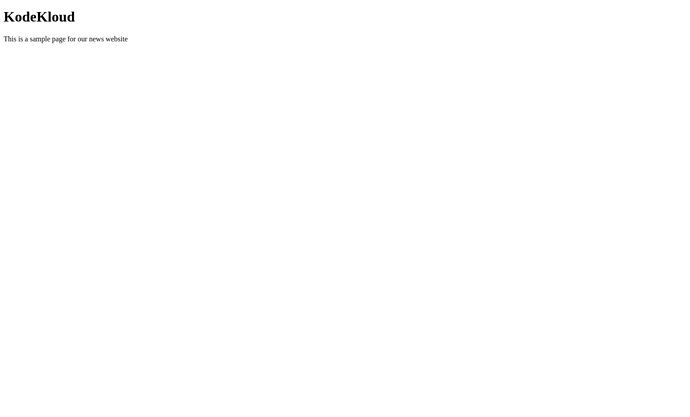Context:
xFusionCorp Industries is planning to host two static websites on their infra in Stratos Datacenter. The development of these websites is still in -progress, but we want to get the servers ready. The storage server has a shared directory /data that is mounted on each app host under /var/www/html directory. Please perform the following steps to accomplish the task:
a. Install httpd package and dependencies on all app hosts.
b. Apache should serve on port 8080 within the apps.
c. There are two website's backups /home/thor/news and /home/thor/apps on jump_host. Set them up on Apache in a way that news should work on link http://<<lb-url>>/news/ and apps should work on link http://<<lb-url>>/apps. (do not worry about load balancer configuration, as its already configured).
d. You can access the website on LBR link; to do so click on the + button on top of your terminal, select the option Select port to view on Host 1, and after adding port 80 click on Display Port.
My solution:
ststor01:
- yum -y install openssh-clients
jump_host:
- scp -r /home/thor/news/ natasha@ststor01:/data
- scp -r /home/thor/apps/ natasha@ststor01:/data
app server(s):
- yum -y install httpd
- vi /etc/httpd/conf/httpd.conf
#Listen 80
Listen 8080
ServerName {stapp01|stapp02|stapp03}
<VirtualHost *:8080>
DocumentRoot "/var/www/html"
ServerName {stapp01|stapp02|stapp03}
# Other directives here
</VirtualHost>
- httpd -t
- systemctl start httpd
- systemctl enable httpd
- systemctl status httpd
- systemctl restart httpd
Verify
- curl http://{stapp01|stapp02|stapp03}:8080/apps/
- curl http://{stapp01|stapp02|stapp03}:8080/news/
- curl http://stlb01/apps/
- curl http://stlb01/news/
- “Select port to view on Host 1” => port 80
http://2886795333-80-kitek06i.environments.katacoda.com/news/
http://2886795333-80-kitek06i.environments.katacoda.com/apps/
My Issue:
The Verify step has nothing unusual, the content of file index.html is shown. But, like the others, the result is Failed:
- " ‘apps’ webpage is not working on App Server 1 "
I had this task before, a different solution was approved.
This time, the solution from last time and the solution above are Failed.
And, I see many topics complaining about this type of issue.
It would be greatly appreciated if someone can explain the cause.
Thank you very much for reading my topic & Sorry for my bad English.