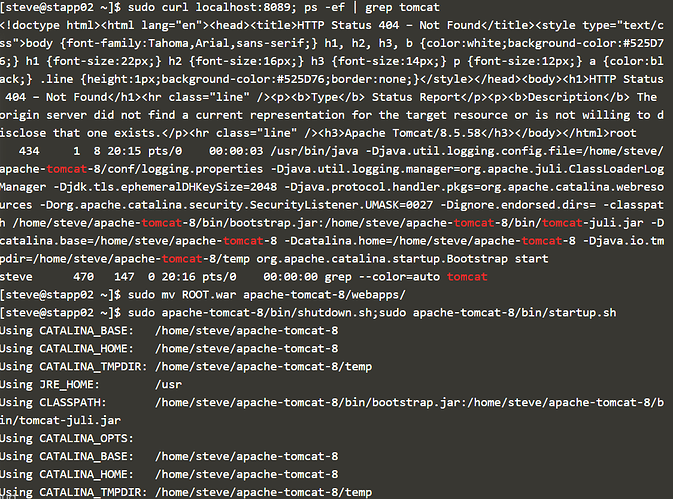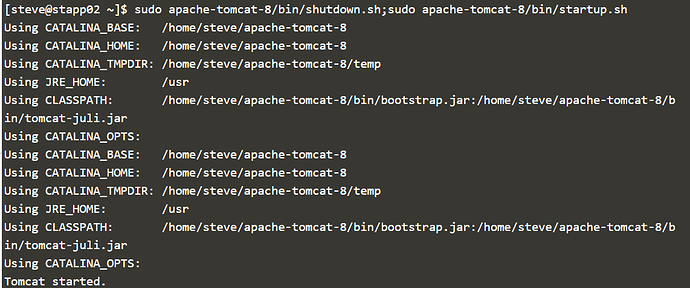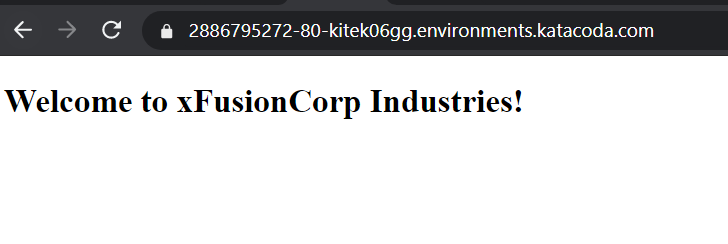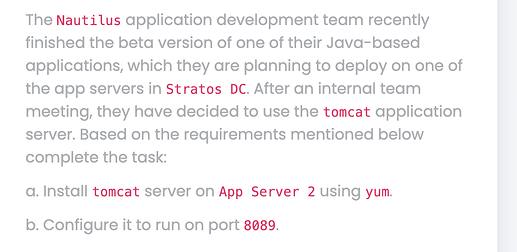i install and configure port successfully but it shows no tomcat server on AppServer2
I use Following Step but task Failled
scp /tmp/Root.war steve@stapp02:/tmp
ssh steve@stapp02
curl -O https://downloads.apache.org/tomcat/tomcat-8/v8.5.58/bin/apache-tomcat-8.5.58.tar.gz
tar xvf apache-tomcat-8.5.58.tar.gz
sudo mv apache-tomcat-8.5.58 apache-tomcat-8
sudo ./apache-tomcat-8/bin/startup.sh
sudo curl localhost:8080; ps -ef | grep tomcat
sudo sed -i ‘s/8080/6400/g’ apache-tomcat-8/conf/server.xml;
sudo mv /tmp/Root.war apache-tomcat-8/webapps
sudo jar -cvf apache-tomcat-8/webapps/Root.war *
sudo apache-tomcat-8/bin/shutdown.sh;sudo apache-tomcat-8/bin/startup.sh
sudo curl localhost:8089; ps -ef | grep tomcat
And Also it Shows output Perfect