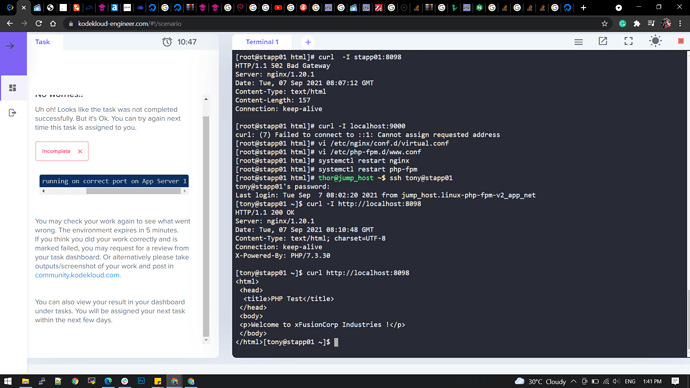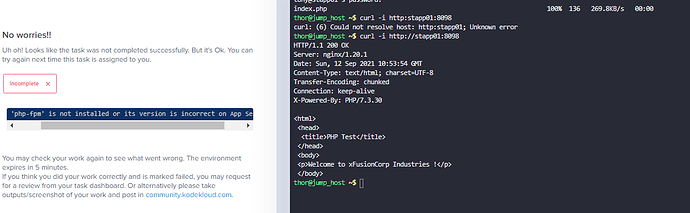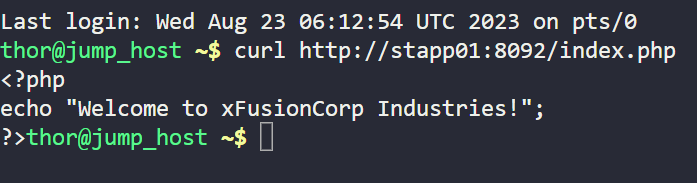I Have executed as per the requirement but still task was failed
The Nautilus application development team is planning to launch a new PHP-based application, which they want to deploy on Nautilus infra in Stratos DC . The development team had a meeting with the production support team and they have shared some requirements regarding the infrastructure. Below are the requirements they shared:
a. Install nginx on app server 1 , configure it to use port 8098 and its document root should be /var/www/html .
b. Install php-fpm version 7.3 on app server 1 , it should listen on port 9000 .
c. Configure php-fpm and nginx to work together.
d. There is an index.php file on jump host at location /tmp that needs to be copied under the document root on the nginx server.
e. Once configured correctly you can access the website usng APP button on the top bar.
Status:
- ‘nginx’ is not running on correct port on App Server 1
but App Server is on correct port which was mentioned