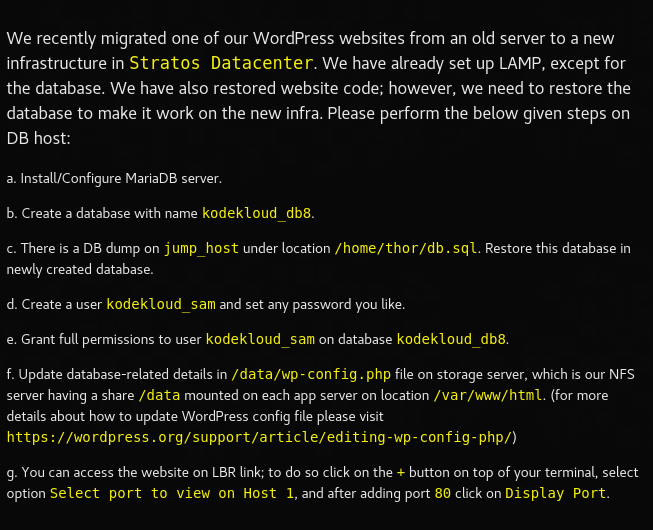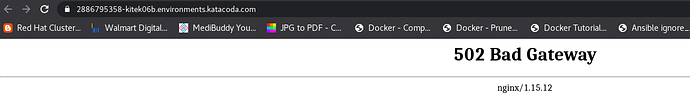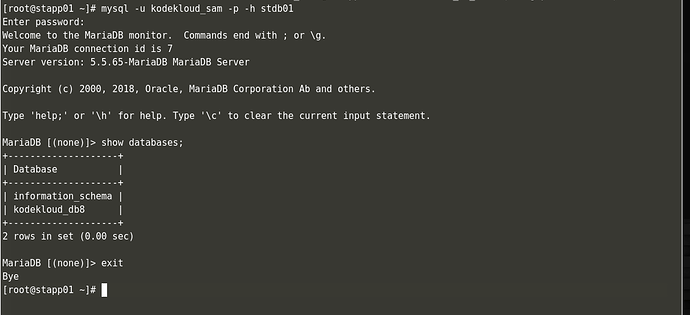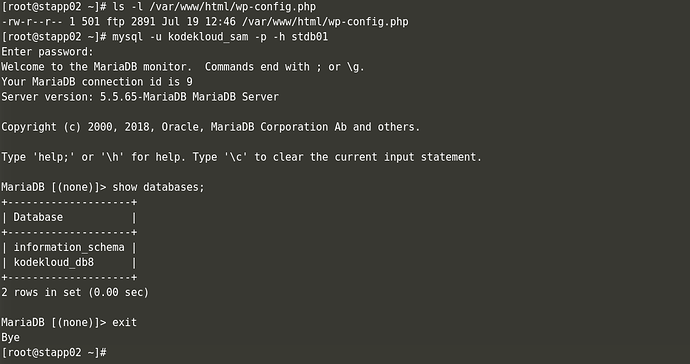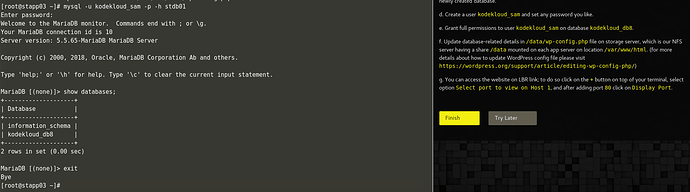Hi @kodekloud-support3, @Inderpreet,
@peterwhite (I see you have done this task before and assist many, any help would be appreciated, thanks in advance).
I have almost completed this task and validated from all app servers, i was able to connect to the newly created and imported database, but when i tried to validate it from LBR by clicking Select port on Host1, it gave me “502 bad gateway” error. Still i have validated it from all the app servers and it looks good. wp-config file was successfully configured/mounted on all app severs and I was able to remotely connect to the DB server and view the restored DB from ALL app servers.
Kindly review my logs and update. As of now i have not submitted my task, since i got “502 bad gateway” error. Screenshot attached.