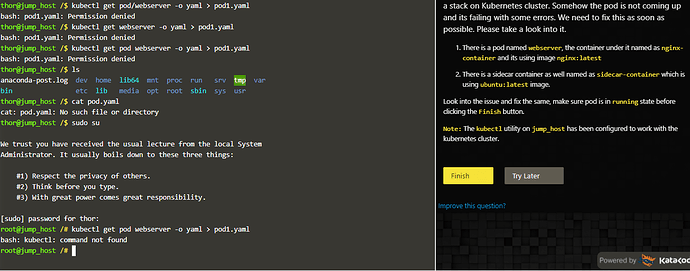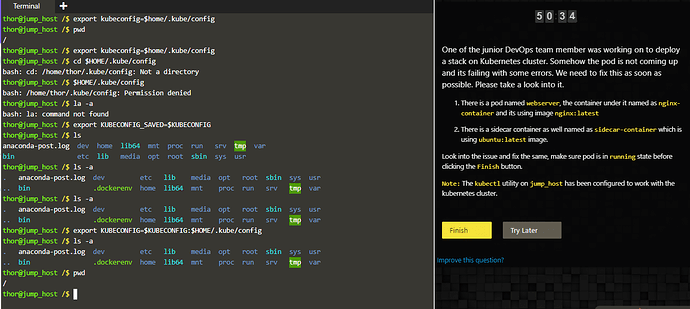Used Imperative command to get pod configuration and store it into another yaml file. Command giving error “command not found” @Inderpreet @Tej-Singh-Rana
Hello, @pratikshag
There is only issue I figured it out.
- You are storing file in the (/) path. so it’s not possible through normal user.
- In the kubernetes, User access cluster through kubeconfig file. which is located at path $HOME/.kube/config. In case of root user, it’s not there.
You can check the hidden files in linuxls -a.
This is set for thor user. - Please try again with the thor user and don’t save file in the / (slash) path, so you won’t get permission issue.
Hope these 3 steps, will help you to complete your task and to understand the kubernetes process.
@pratikshag I think you have to simply do
$ cd
then run the command.
$ kubectl ....
I think you didn’t notice my step 1. Still you are in the slash(/) path. You are not in the thor home directory.