PP:
I stuck at adding additional scheduler to the cluster in “Practice Test Multiple Scheduler” Q3 I created scheduler as per answer. Can anyone help on it please?
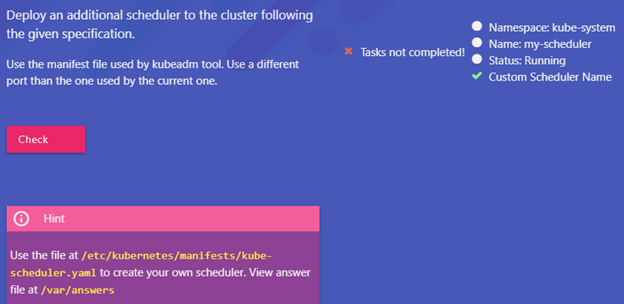
Marco Tony:
Ask me
Marco Tony:
This is not running
Marco Tony:
check the status first
PP:
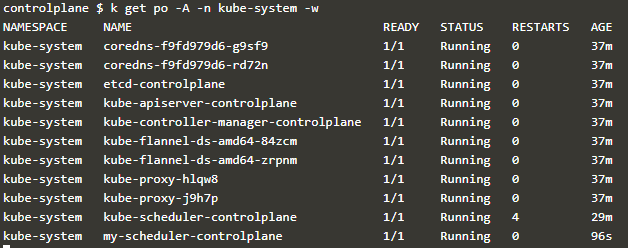
PP:
its running
PP:
Here is the Yaml
apiVersion: v1
kind: Pod
metadata:
creationTimestamp: null
labels:
component: my-scheduler
tier: control-plane
name: my-scheduler
namespace: kube-system
spec:
containers:
- command:
- kube-scheduler
- –address=127.0.0.1
- –kubeconfig=/etc/kubernetes/scheduler.conf
- –leader-elect=false
- –port=10282
- –scheduler-name=my-scheduler
- –secure-port=0
image: http://k8s.gcr.io/kube-scheduler-amd64:v1.16.0|k8s.gcr.io/kube-scheduler-amd64:v1.16.0
imagePullPolicy: IfNotPresent
livenessProbe:
failureThreshold: 8
httpGet:
host: 127.0.0.1
path: /healthz
port: 10282
scheme: HTTP
initialDelaySeconds: 15
timeoutSeconds: 15
name: kube-scheduler
resources:
requests:
cpu: 100m
volumeMounts: - mountPath: /etc/kubernetes/scheduler.conf
name: kubeconfig
readOnly: true
hostNetwork: true
priorityClassName: system-cluster-critical
volumes:
- hostPath:
path: /etc/kubernetes/scheduler.conf
type: FileOrCreate
name: kubeconfig
status: {}
PP:
when I compare with the answer both are identical. But still when I try to check its showing error
Marco Tony:
how you created this pod?
PP:
created the my-scheduler.yaml in /etc/kubernetes/manifests folder
PP:
and checking by using : k get po -A -n kube-system -w
Marco Tony:
mmm it should works
Marco Tony:
maybe some delays in the KodeKloud platform
Ram:
@PP I guess it’s probably they are not expecting you to create that scheduler as a static pod. Try creating the pod as usual (kubectl apply -f <filename>) instead of placing it in the manifest dir.
Marco Tony:
even because it’s a scheduler
PP:
Yes @Ram Its scheduler. Also in the question they said copy the existing scheduler and change the specification as mentioned
PP:
I believe Lab environment has some issue.
PP:
Let me try another time
Ram:
Sure. I was curious and just tried it myself. It worked for me as a non-static pod. If you notice, the static pod’s name will be “my-scheduler-controlplane” and not “my-scheduler” as expected in the question. Probably that was the trick. For the following question also, I was able to schedule a pod using my new scheduler