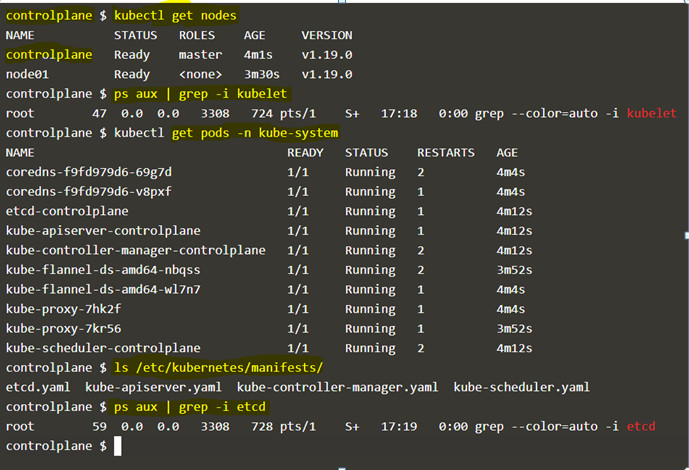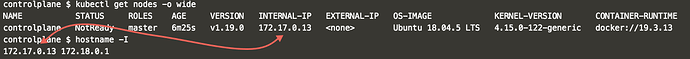JSBB:
I am on the ‘controlplane’ node. I see that the control plane components are running as static pod (as evident from the manifest files at /etc/kubernetes/manifest and also the POD names in the kube-system namespace). However, I am unable to list the ‘kubelet’ process, by running ‘ps aux | grep –i kubelet’. Am I doing anything wrong?
Also, on a separate note, even if the control plane components are running as static pods, shouldn’t I be able to do something like ‘ps aux | grep –i etcd’. Shouldn’t this return the details about the running process?
Kindly provide your inputs.
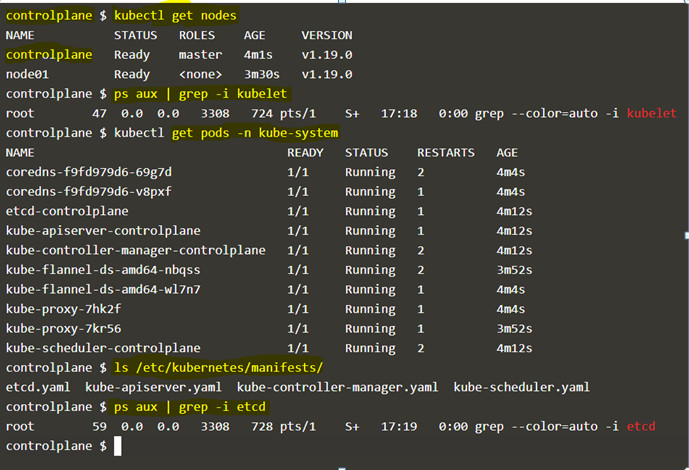
Pranay:
This is strange - you should see process (kubelet & etcd) running when you do “ps -ef” command - can you make sure the cluster you are connecting via kubectl is running locally ? See attach image (from my setup) . In order to see the process you need to be on that machine.
FYI : just make sure you understand kubelet is running as process , but etcd process is actually running inside container . it just ps -ef shows you as if it is running locally - but in reality its running in different linux namespace .
JSBB:
Thanks Pranay for answering and also on the additional bit of information with respect to kubelet running as a process on the machine and the etcd being a container process. Sorry, but i did not state that the issue is seen when i am doing labs (runs on KodeKloud platform, so not trying anything locally at the moment) from the CKA course. But also like to mention that this strange behaviour is seen intermittent, and that sometimes ‘ps aux | grep -i kubelet’ does show up the running kubelet process. But i guess, i got my answer now, since this is not an expected behaviour and that i am not doing it incorrectly. And, also understood, that all the control plane static pods should also get reported by the ‘ps aux’ command on the control plane node. Thanks again, but please do correct if any of the understanding is still incorrect of me.