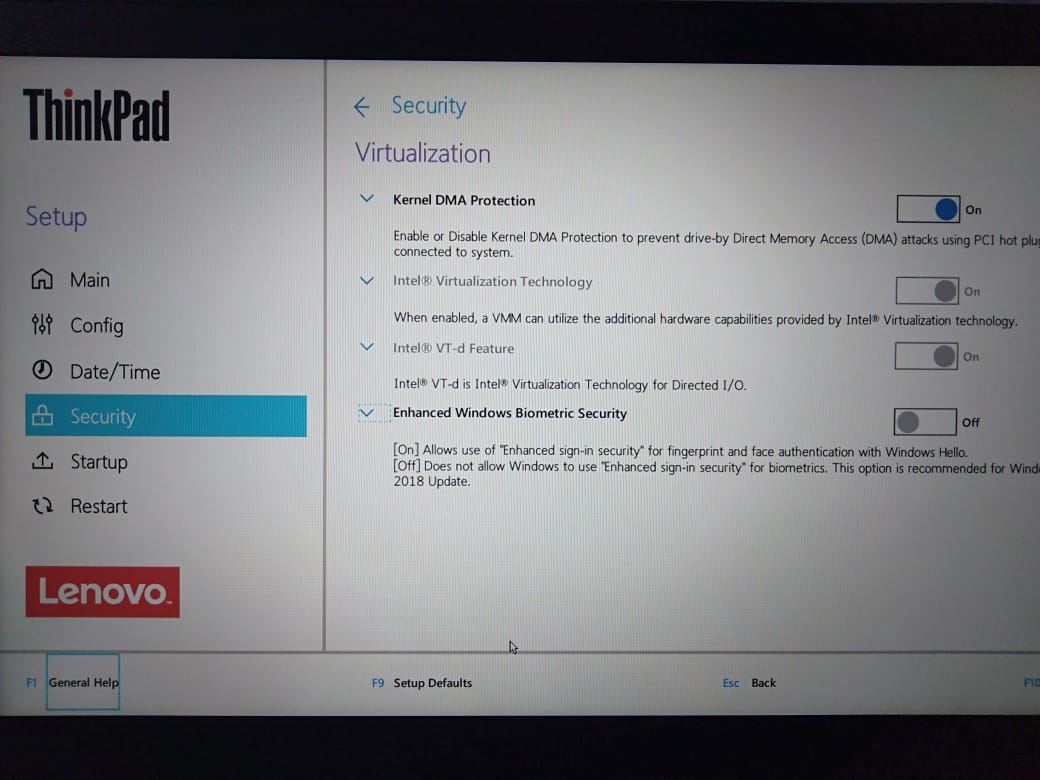while installing minikube , unable to run it using driver as virtual box.
++++++++++++++++++++++++++++++++
minikube start --driver=virtualbox
- minikube v1.14.1 on Microsoft Windows 10 Enterprise 10.0.19041 Build 19041
- Using the virtualbox driver based on existing profile
- Starting control plane node minikube in cluster minikube
- Creating virtualbox VM (CPUs=2, Memory=4000MB, Disk=20000MB) …
! StartHost failed, but will try again: creating host: create: precreate: This computer doesn’t have VT-X/AMD-v enabled. Enabling it in the BIOS is mandatory - Creating virtualbox VM (CPUs=2, Memory=4000MB, Disk=20000MB) …
- Failed to start virtualbox VM. Running “minikube delete” may fix it: creating host: create: precreate: This computer doesn’t have VT-X/AMD-v enabled. Enabling it in the BIOS is mandatory
X Exiting due to HOST_VIRT_UNAVAILABLE: Failed to start host: creating host: create: precreate: This computer doesn’t have VT-X/AMD-v enabled. Enabling it in the BIOS is mandatory
- Suggestion: Virtualization support is disabled on your computer. If you are running minikube within a VM, try ‘–driver=docker’. Otherwise, consult your systems BIOS manual for how to enable virtualization.
- Related issues:
- Unable to start VM: create: precreate: This computer doesn't have VT-X/AMD-v enabled. Enabling it in the BIOS is mandatory · Issue #3900 · kubernetes/minikube · GitHub
-
Better documentation needed for virtual desktop · Issue #4730 · kubernetes/minikube · GitHub
++++++++++++++++++++++++++++++++++++++++++
Virtualization enabled at Windows OS ( Win 10 )
+++++++++++++++++++++++
$ minikube version
minikube version: v1.14.1
commit: b0389943568c59c1d5a35f739c02f5127eee6e56
+++++++++ Virtual Box is 6.1 ++++++++++
Kubectl status
$ kubectl version --client
Client Version: version.Info{Major:“1”, Minor:“18”, GitVersion:“v1.18.8”, GitCommit:“9f2892aab98fe339f3bd70e3c470144299398ace”, GitTreeState:“clean”, BuildDate:“2020-08-13T16:12:48Z”, GoVersion:“go1.13.15”, Compiler:“gc”, Platform:“windows/amd64”}
Kindly suggest