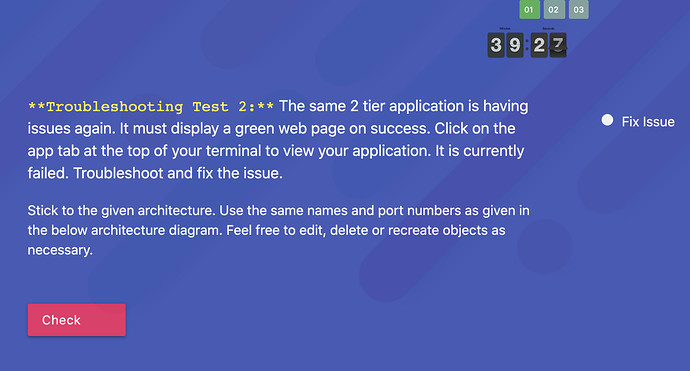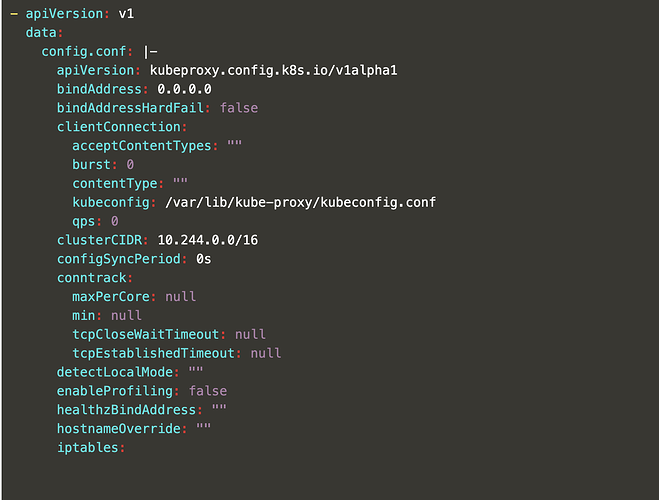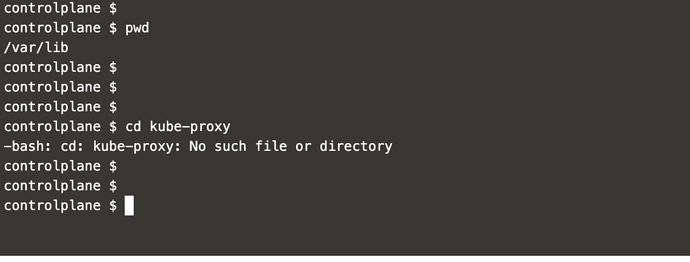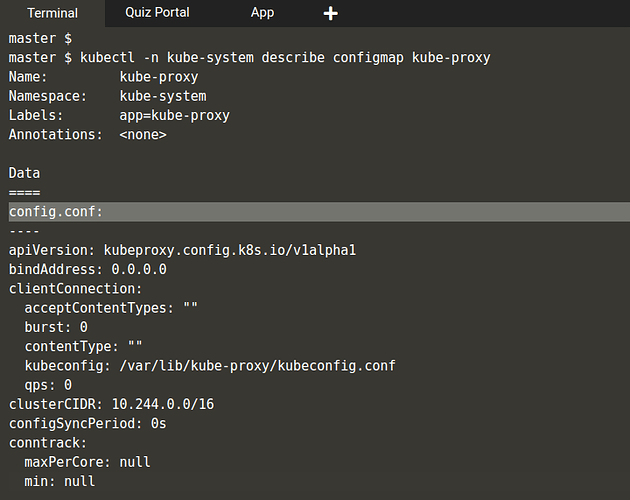Mukund Bhatia:
Hi team, @Tej_Singh_Rana - I understand that solution to the second question of the networking troubleshooting lab is to update the kube-proxy configuration file in the kube-proxy daemon set to /var/lib/kube-proxy/kubeconfig.conf. However, there is no kube-proxy directory present under the /var/lib directory. Therefore, even after correcting the kube-proxy configuration in the kube-proxy daemon set, the kube-proxy pods do not change to running state. So, could you please assist on this one?
OE:
the file /var/lib/kube-proxy/kubeconfig.conf is a configmap that is then volume mounted into the kube-proxy container which is why you don’t see it on the host
Tej_Singh_Rana:
If you’ll do a little bit scroll down and look into the attached volume mount. It’s available inside the Pod’s container. Not in the host system.
Mohamed Ayman:
Check this gif:
![]()
Mohamed Ayman:
The Configmap is a key-value pair so if you tried this command:
kubectl -n kube-system describe configmap kube-proxy
you can see config.conf that used in the daemon set, check the screenshot:
Mohamed Ayman:
And the path /var/lib/kube-proxy/kubeconfig.conf that located in config.conf file exists in the POD.