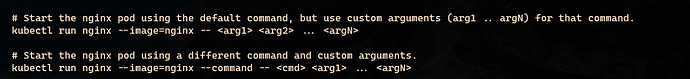pikachunetes:
Hi,
How can we pass both command and arguments in kubectl run command.
When I run the below command:
k run secret-test-pod --image=<http://k8s.gcr.io/busybox|k8s.gcr.io/busybox> --dry-run=client -o yaml --command -- /bin/sh -c env
it only adds to the command parameters
The resultant yaml file is like this:
apiVersion: v1
kind: Pod
metadata:
creationTimestamp: null
labels:
run: secret-test-pod
name: secret-test-pod
spec:
containers:
- command:
- /bin/sh
- -c
- env
image: http://k8s.gcr.io/busybox|k8s.gcr.io/busybox
name: secret-test-pod
resources: {}
dnsPolicy: ClusterFirst
restartPolicy: Always
status: {}