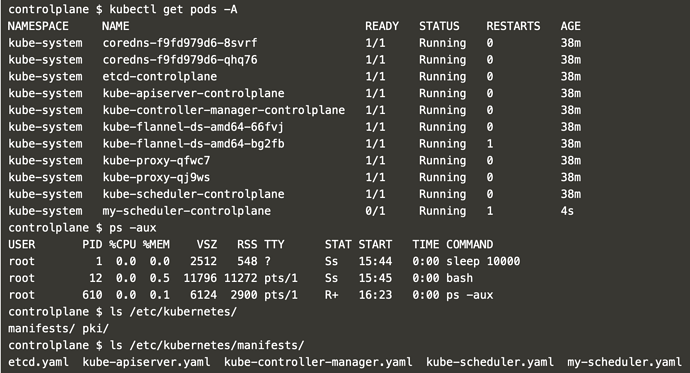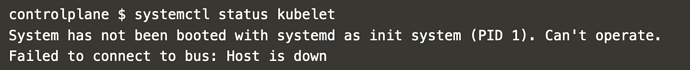Marco Tony:
Hello guys. Question in relation to schedulers:
I needed to put another scheduler in place. In order to understand what’s the folder in which the pod definition are stored I performed the ps -aux but nothing interesting (means no kubelet)
If I put the file into the /etc/kubernetes/manifests/ the new scheduler has been created. But why?
Where the kubelet is located?
Thanks in advance
Harindha Fernando:
this environment is running inside a container. that’s why we don’t see any other process.
Nada Nour:
when u create the file under /etc/kubernetes/manifests it gets created as a static pod that is why it has a controlplane suffix
my-scheduler-controlplane
remove the file from the manifestes directory and create it as a normal pod
Marco Tony:
@Nada Nour i’m aware about that process but how I can figure out what was the folder?
Marco Tony:
@Harindha Fernando in the previous test I was able to see the kubelet process…why not now?
Nada Nour:
the folder is in kubelet config file /var/lib/kubelet/config.yaml under staticPod path i think
Marco Tony:
@Nada Nour got it. But where the kubelet is? How you were able to understand that’s the default folder? If it was custom you were not able to answer to this test like me 
Sandeep Kumar:
use “systemctl status kubelet” this will give you the details.
Marco Tony:
@Sandeep Kumar mmm ok. I’ll try. Why the ps command doesn’t show anything?
Marco Tony:
@Sandeep Kumar
Marco Tony:
The pod is scheduled on master.
Nada Nour:
the reason it doesnt show is because the kubelet service is not running once you start it it will show
service kubelet start OR systemctl start kubelet
Marco Tony:
@Nada Nour ok, so who created the pods?